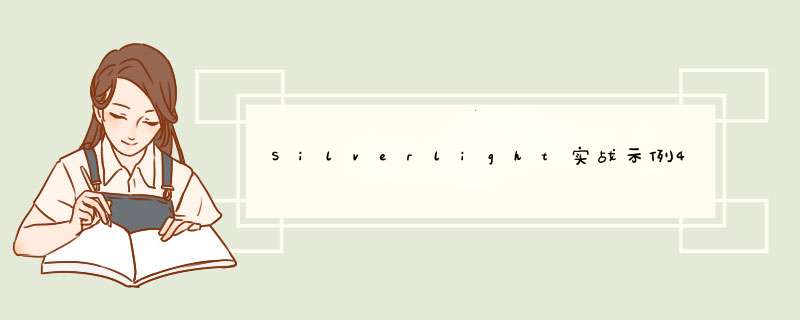
using System;
using System.Collections.Generic;
using System.linq;
using System.Text;
using System.Data;
using MEntitIEs;
using System.Data.sqlClIEnt;
namespace BBusiness
{
public class DynamicdataBusi
{
public Dynamicdatatable GetDynamicdatatable(string strsql,string ConnStr)
{
sqlConnection theConn = new sqlConnection(ConnStr);
Datatable thetable = new HDatabase.DynamicdataAccess().GetDatatable(strsql,theConn);
Dynamicdatatable theDynamictable = new Dynamicdatatable();
if (thetable != null)
{
foreach (DataColumn col in thetable.Columns)
{
DynamicdataColumn theCol = new DynamicdataColumn();
theCol.Caption = col.Caption;
theCol.DataType = col.DataType.name;
theCol.FIEldname = col.Columnname;
theCol.Length = col.MaxLength;
theCol.FormatString = "";
theDynamictable.Columns.Add(theCol);
}
foreach (DaTarow row in thetable.Rows)
{
DynamicdaTarow theRow = new DynamicdaTarow();
for (int i = 0; i < thetable.Columns.Count; i++)
{
Dynamicdatafield thedatafield = new Dynamicdatafield();
thedatafield.FIEldname = thetable.Columns[i].Columnname;
thedatafield.DataType = thetable.Columns[i].DataType.name;
thedatafield.Value = row[i];
theRow.datafields.Add(thedatafield);
}
theDynamictable.Rows.Add(theRow);
}
}
return theDynamictable;
}
}
}
所有要提供给客户端得实体的打包,以及服务端得实体缓存之类的都可以封装到这一层。业务逻辑层另外的最主要的功能就是业务逻辑的处理了,简单的新增,修改,删除和查询都可在这里封装,有的虽然只是简单的调用数据访问层,但也不要让服务层直接调用。因为在这一层可以增加很多功能,比如冲突检测,逻辑检查等。
2)RIA 服务层:DynamicdataService
namespace RIAServices.Web
{
using System;
using System.Collections.Generic;
using System.ComponentModel;
using System.ComponentModel.DataAnnotations;
using System.linq;
using System.ServiceModel.domainservices.Hosting;
using System.ServiceModel.domainservices.Server;
using MEntitIEs;
using BBusiness;
// Todo: 创建包含应用程序逻辑的方法。
[EnableClIEntAccess()]
public class DynamicdataService : DomainService
{
static string conn = "Data Source=127.0.0.1;Initial Catalog=DEVTEST;Persist Security Info=True;User ID=sa;Password=tian777888";
[Invoke]
public Dynamicdatatable GetDynamictable(string strsql)
{
//在这里检查调用是否合法
return new DynamicdataBusi().GetDynamicdatatable(strsql,conn);
}
}
}
大家要注意,我的数据库连接出现在这一层,纯粹是巧合,数据库连接应该放到数据访问层或者配置文件里,如果是比较复杂的应用,比如SaaS,还并需用单独的类进行管理。
另外注意,这里我没有直接将服务层放在承载silverlight客户端得webapp上,而是建立的RIA服务类库。
到这里,服务端的实现就完成了,编译后,客户端就可以看到我们的实体,并可调用服务方法。
后面,我们继续建立客户端的应用。
友情提示:以上代码经过实测,绝对可以OK的。另外注意你们的WCF RIA Services 至少要到SP1,否则会有编译错误.
原文链接: http://www.voidcn.com/article/p-aneyytpq-bcq.html 总结
以上是内存溢出为你收集整理的Silverlight实战示例4(兼集合属性的妙用)--业务逻辑与服务层全部内容,希望文章能够帮你解决Silverlight实战示例4(兼集合属性的妙用)--业务逻辑与服务层所遇到的程序开发问题。
如果觉得内存溢出网站内容还不错,欢迎将内存溢出网站推荐给程序员好友。
欢迎分享,转载请注明来源:内存溢出

 微信扫一扫
微信扫一扫
 支付宝扫一扫
支付宝扫一扫
评论列表(0条)