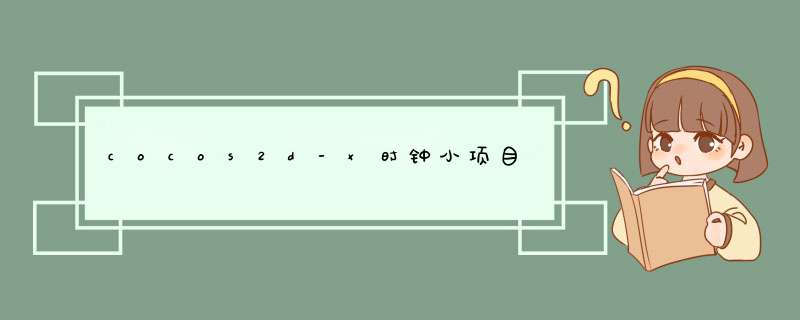
项目源码:http://download.csdn.net/download/laixiao_hero/9387974
主要代码:
HelloWorldScene.h文件:
#ifndef __HELLOWORLD_SCENE_H__#define __HELLOWORLD_SCENE_H__#include "cocos2d.h"#include "cocostudio/CocoStudio.h"#include "ui/CocosGUI.h"using namespace cocos2d::ui;class HelloWorld : public cocos2d::Layer{public: // there's no 'ID' in cpp,so we recommend returning the class instance pointer static cocos2d::Scene* createScene(); // Here's a difference. Method 'init' in cocos2d-x returns bool,instead of returning 'ID' in cocos2d-iphone virtual bool init(); // implement the "static create()" method manually CREATE_FUNC(HelloWorld);private: Layout* Panel_1; ImageVIEw* shi; ImageVIEw* fen; ImageVIEw* miao; int shiR = 0; //时针旋转角度 int fenR = 0; //分针旋转角度 int miaoR = 0; //秒针旋转角度 struct tm *tm; time_t timep; voID changeClock(float dt);};#endif // __HELLOWORLD_SCENE_H__
HelloWorldScene.cpp文件:
#include "HelloWorldScene.h"#include "cocostudio/CocoStudio.h"#include "ui/CocosGUI.h"USING_NS_CC;using namespace cocostudio::timeline;using namespace cocos2d::ui;Scene* HelloWorld::createScene(){ // 'scene' is an autorelease object auto scene = Scene::create(); // 'layer' is an autorelease object auto layer = HelloWorld::create(); // add layer as a child to scene scene->addChild(layer); // return the scene return scene;}// on "init" you need to initialize your instancebool HelloWorld::init(){ ////////////////////////////// // 1. super init first if ( !Layer::init() ) { return false; } auto rootNode = csloader::createNode("MainScene.csb"); Panel_1 = (cocos2d::ui::Layout*)rootNode->getChildByname("Panel_1"); shi = (ImageVIEw*)Helper::seekWidgetByname(Panel_1,"shi"); fen = (ImageVIEw*)Helper::seekWidgetByname(Panel_1,"fen"); miao = (ImageVIEw*)Helper::seekWidgetByname(Panel_1,"miao"); Vec2 visiableSize = Director::getInstance()->getVisibleSize(); Panel_1->setAnchorPoint(Vec2(0.5,0.5)); Panel_1->setposition(Vec2(visiableSize.x/2,visiableSize.y/2)); this->schedule(schedule_selector(HelloWorld::changeClock),1.0f); addChild(rootNode); return true;}voID HelloWorld::changeClock(float dt){ if (CC_TARGET_PLATFORM == CC_PLATFORM_WIN32) { time(&timep); } else { struct timeval NowTimeval; gettimeofday(&NowTimeval,NulL); timep = NowTimeval.tv_sec; } tm = localtime(&timep); int year = tm->tm_year + 1900; int month = tm->tm_mon + 1; int day = tm->tm_mday; int hour = tm->tm_hour; int min = tm->tm_min; int second = tm->tm_sec; miaoR = second * 6; fenR = min * 6; if (hour>12) { shiR = (hour - 12) * 5 * 6 + (fenR / 72) * 6;//转换成12时制,方便计算。 } else { shiR = hour * 5 * 6 + (fenR / 72) * 6; } shi->setRotation(shiR); fen->setRotation(fenR); miao->setRotation(miaoR); cclOG("%d-%d-%d %d-%d-%d",year,month,day,hour,min,second);//输出时间2015-12-30 14-47-8}总结
以上是内存溢出为你收集整理的cocos2d-x时钟小项目全部内容,希望文章能够帮你解决cocos2d-x时钟小项目所遇到的程序开发问题。
如果觉得内存溢出网站内容还不错,欢迎将内存溢出网站推荐给程序员好友。
欢迎分享,转载请注明来源:内存溢出

 微信扫一扫
微信扫一扫
 支付宝扫一扫
支付宝扫一扫
评论列表(0条)