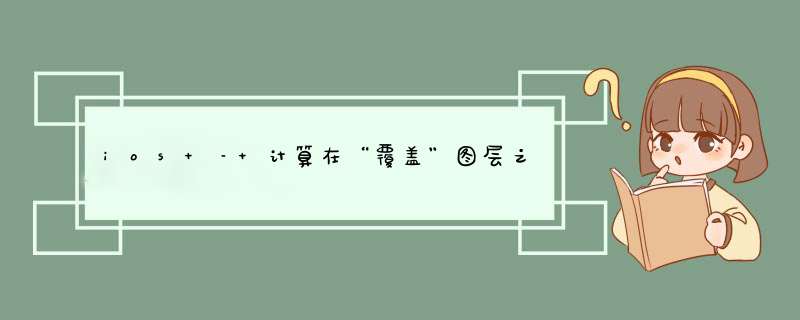
我的问题 – 当“过度缩放”到比我生成的图块集更深的细节水平时,代码不显示,因为在计算的Z级别没有可用的图块.
我想要的行为 – 当“超缩”应用程序应该只是继续放大最深层次的瓷砖.这是一个很好的用户体验叠加层变得模糊 – 这是一个非常糟糕的体验,使覆盖消失.
这里是返回绘制图块的代码 – 我需要弄清楚如何修改它以覆盖Z深度,而不会破坏为叠加图块计算的帧的缩放.有什么想法吗???
- (NSArray *)tilesInMapRect:(MKMapRect)rect zoomScale:(MKZoomScale)scale{ NSInteger z = zoomScaletoZoomLevel(scale); // PROBLEM: I need to find a way to cap z at my maximum tile directory depth. // Number of tiles wIDe or high (but not wIDe * high) NSInteger tilesAtZ = pow(2,z); NSInteger minX = floor((MKMapRectGetMinX(rect) * scale) / TILE_SIZE); NSInteger maxX = floor((MKMapRectGetMaxX(rect) * scale) / TILE_SIZE); NSInteger minY = floor((MKMapRectGetMinY(rect) * scale) / TILE_SIZE); NSInteger maxY = floor((MKMapRectGetMaxY(rect) * scale) / TILE_SIZE); NSMutableArray *tiles = nil; for (NSInteger x = minX; x <= maxX; x++) { for (NSInteger y = minY; y <= maxY; y++) { // As in initWithTilePath,need to flip y index // to match the gdal2tiles.py convention. NSInteger flippedY = abs(y + 1 - tilesAtZ); Nsstring *tileKey = [[Nsstring alloc] initWithFormat:@"%d/%d/%d",z,x,flippedY]; if ([tilePaths containsObject:tileKey]) { if (!tiles) { tiles = [NSMutableArray array]; } MKMapRect frame = MKMapRectMake((double)(x * TILE_SIZE) / scale,(double)(y * TILE_SIZE) / scale,TILE_SIZE / scale,TILE_SIZE / scale); Nsstring *path = [[Nsstring alloc] initWithFormat:@"%@/%@.png",tileBase,tileKey]; ImageTile *tile = [[ImageTile alloc] initWithFrame:frame path:path]; [path release]; [tiles addobject:tile]; [tile release]; } [tileKey release]; } } return tiles;} FYI,这里是有人问过的zoomScaletoZoomLevel帮助器函数:
// Convert an MKZoomScale to a zoom level where level 0 contains 4 256px square tiles,// which is the convention used by gdal2tiles.py.static NSInteger zoomScaletoZoomLevel(MKZoomScale scale) { double numTilesAt1_0 = MKMapSizeWorld.wIDth / TILE_SIZE; NSInteger zoomLevelAt1_0 = log2(numTilesAt1_0); // add 1 because the convention skips a virtual level with 1 tile. NSInteger zoomLevel = MAX(0,zoomLevelAt1_0 + floor(log2f(scale) + 0.5)); return zoomLevel;}解决方法 想象一下,覆盖层是云覆盖 – 或者在我们的情况下,是蜂窝信号覆盖.在深度放大时可能不会“看起来很好”,但覆盖层仍然向用户传达必要的信息. 我已经解决了这个问题,添加了一个OverZoom模式来增强Apple的TileMap示例代码.
这是TileOverlay.m中的新TileInMapRect函数:
- (NSArray *)tilesInMapRect:(MKMapRect)rect zoomScale:(MKZoomScale)scale{ NSInteger z = zoomScaletoZoomLevel(scale); // OverZoom Mode - Detect when we are zoomed beyond the tile set. NSInteger overZoom = 1; NSInteger zoomCap = MAX_ZOOM; // A constant set to the max tile set depth. if (z > zoomCap) { // overZoom progression: 1,2,4,8,etc... overZoom = pow(2,(z - zoomCap)); z = zoomCap; } // When we are zoomed in beyond the tile set,use the tiles // from the maximum z-depth,but render them larger. NSInteger adjustedTileSize = overZoom * TILE_SIZE; // Number of tiles wIDe or high (but not wIDe * high) NSInteger tilesAtZ = pow(2,z); NSInteger minX = floor((MKMapRectGetMinX(rect) * scale) / adjustedTileSize); NSInteger maxX = floor((MKMapRectGetMaxX(rect) * scale) / adjustedTileSize); NSInteger minY = floor((MKMapRectGetMinY(rect) * scale) / adjustedTileSize); NSInteger maxY = floor((MKMapRectGetMaxY(rect) * scale) / adjustedTileSize); NSMutableArray *tiles = nil; for (NSInteger x = minX; x <= maxX; x++) { for (NSInteger y = minY; y <= maxY; y++) { // As in initWithTilePath,need to flip y index to match the gdal2tiles.py convention. NSInteger flippedY = abs(y + 1 - tilesAtZ); Nsstring *tileKey = [[Nsstring alloc] initWithFormat:@"%d/%d/%d",flippedY]; if ([tilePaths containsObject:tileKey]) { if (!tiles) { tiles = [NSMutableArray array]; } MKMapRect frame = MKMapRectMake((double)(x * adjustedTileSize) / scale,(double)(y * adjustedTileSize) / scale,adjustedTileSize / scale,adjustedTileSize / scale); Nsstring *path = [[Nsstring alloc] initWithFormat:@"%@/%@.png",tileKey]; ImageTile *tile = [[ImageTile alloc] initWithFrame:frame path:path]; [path release]; [tiles addobject:tile]; [tile release]; } [tileKey release]; } } return tiles;} 这里是TileOverlayVIEw.m中的新的drawMapRect:
- (voID)drawMapRect:(MKMapRect)mapRect zoomScale:(MKZoomScale)zoomScale inContext:(CGContextRef)context{ // OverZoom Mode - Detect when we are zoomed beyond the tile set. NSInteger z = zoomScaletoZoomLevel(zoomScale); NSInteger overZoom = 1; NSInteger zoomCap = MAX_ZOOM; if (z > zoomCap) { // overZoom progression: 1,(z - zoomCap)); } TileOverlay *tileOverlay = (TileOverlay *)self.overlay; // Get the List of tile images from the model object for this mapRect. The // List may be 1 or more images (but not 0 because canDrawMapRect would have // returned NO in that case). NSArray *tilesInRect = [tileOverlay tilesInMapRect:mapRect zoomScale:zoomScale]; CGContextSetAlpha(context,tileAlpha); for (ImageTile *tile in tilesInRect) { // For each image tile,draw it in its corresponding MKMapRect frame CGRect rect = [self rectForMapRect:tile.frame]; UIImage *image = [[UIImage alloc] initWithContentsOffile:tile.imagePath]; CGContextSaveGState(context); CGContextTranslateCTM(context,CGRectGetMinX(rect),CGRectGetMinY(rect)); // OverZoom mode - 1 when using tiles as is,8 etc when overzoomed. CGContextScaleCTM(context,overZoom/zoomScale,overZoom/zoomScale); CGContextTranslateCTM(context,image.size.height); CGContextScaleCTM(context,1,-1); CGContextDrawImage(context,CGRectMake(0,image.size.wIDth,image.size.height),[image CGImage]); CGContextRestoreGState(context); // Added release here because "Analyze" was reporting a potential leak. BUG in Apple's sample code? [image release]; }} 似乎现在工作很好
BTW – 我认为TileMap示例代码缺少一个[映像版本],并且正在泄漏内存.注意我在上面的代码中添加了它.
我希望这有助于其他一些同样的问题.
干杯,
>克里斯
总结以上是内存溢出为你收集整理的ios – 计算在“覆盖”图层之外的“过度放大”时,在MapRect中显示的图块全部内容,希望文章能够帮你解决ios – 计算在“覆盖”图层之外的“过度放大”时,在MapRect中显示的图块所遇到的程序开发问题。
如果觉得内存溢出网站内容还不错,欢迎将内存溢出网站推荐给程序员好友。
欢迎分享,转载请注明来源:内存溢出

 微信扫一扫
微信扫一扫
 支付宝扫一扫
支付宝扫一扫
评论列表(0条)