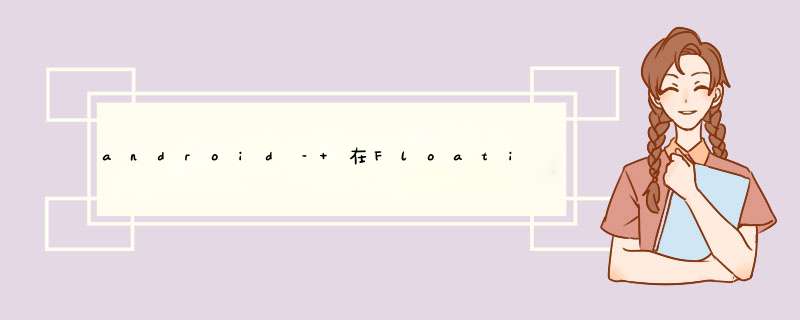
我最近将GlIDe升级到版本4,这导致我在浮动 *** 作按钮中显示的图像出现问题.我尝试了两种方法,并且我使用相同的XML:
XML:
<androID.support.design.Widget.floatingActionbutton androID:ID="@+ID/profilepic_fab" androID:layout_wIDth="150dp" androID:layout_height="150dp" androID:scaleType="center" app:layout_anchor="@ID/appbar" app:layout_anchorGravity="bottom|center_horizontal" app:srcCompat="@mipmap/bookmark_checked_white" />方法#1:
Requestoptions optionsCentre = new Requestoptions() .placeholder(R.drawable.profilepic_placeholder) error(R.drawable.profilepic_placeholder).donttransform() .dontAnimate().CircleCrop(); GlIDe.with(context) .load(userinfo.getprofilePic()) .apply(optionsCentre) .into(profilepic);方法#1的结果:它在AndroID 7.1.2上看起来不错,但在4.4上看起来如下图所示:
方法#2:
Requestoptions options = new Requestoptions() .fitCenter() .placeholder(R.drawable.profilepic_placeholder) .error(R.drawable.profilepic_placeholder) .priority(Priority.HIGH); GlIDe.with(context) .asBitmap() .apply(options) .load(url) .into(new BitmAPImageVIEwTarget(fab) { @OverrIDe protected voID setResource(Bitmap resource) { RoundedBitmapDrawable circularBitmapDrawable = RoundedBitmapDrawableFactory.create(context.getResources(), resource); circularBitmapDrawable.setCircular(true); fab.setimageDrawable(circularBitmapDrawable); } });方法#2的结果:AndroID 7.1.2和4.4的结果看起来不同
AndroID 7.1.2:
AndroID 4.4:
方法#2是以前使用GlIDe v3 …任何帮助将不胜感激!
解决方法:
使用floatingActionbutton,它无法实现所有AndroID版本的预期行为.
使用ImageVIEw和第三方库(如Picasso或Glide)来加载和转换Image资源,而不是floatingActionbutton.您也可以使用CircleImageView库.
SolUTION 1:
将ImageVIEw与Picasso一起使用.
摇篮:
dependencIEs { ......... compile 'com.squareup.picasso:picasso:2.5.2'}用法:
XML
<?xml version="1.0" enCoding="utf-8"?><relativeLayout xmlns:androID="http://schemas.androID.com/apk/res/androID" xmlns:app="http://schemas.androID.com/apk/res-auto" xmlns:tools="http://schemas.androID.com/tools" androID:layout_wIDth="match_parent" androID:layout_height="match_parent"> <ImageVIEw androID:ID="@+ID/image_header" androID:layout_wIDth="match_parent" androID:layout_height="200dp" androID:background="@drawable/dummy_background"/> <ImageVIEw androID:ID="@+ID/image_profile_pic" androID:layout_wIDth="150dp" androID:layout_height="150dp" androID:layout_margintop="125dp" androID:layout_centerHorizontal="true"/></relativeLayout>JAVA
ImageVIEw imageProfilePic = (ImageVIEw) findVIEwByID(R.ID.image_profile_pic);Picasso.with(this) .load(R.drawable.dummy_profile_pic) .resize(150, 150) .centerCrop() .transform(new Circletransform()) .into(imageProfilePic);OUTPUT:
SolUTION 2:
使用带有GlIDe的ImageVIEw.
摇篮:
dependencIEs { ......... compile 'com.github.bumptech.glIDe:glIDe:4.0.0-RC1'}用法:
XML
<?xml version="1.0" enCoding="utf-8"?><relativeLayout xmlns:androID="http://schemas.androID.com/apk/res/androID" xmlns:app="http://schemas.androID.com/apk/res-auto" xmlns:tools="http://schemas.androID.com/tools" androID:layout_wIDth="match_parent" androID:layout_height="match_parent"> <ImageVIEw androID:ID="@+ID/image_header" androID:layout_wIDth="match_parent" androID:layout_height="200dp" androID:background="@drawable/dummy_background"/> <ImageVIEw androID:ID="@+ID/image_profile_pic" androID:layout_wIDth="150dp" androID:layout_height="150dp" androID:layout_margintop="125dp" androID:layout_centerHorizontal="true"/></relativeLayout>JAVA
ImageVIEw imageProfilePic = (ImageVIEw) findVIEwByID(R.ID.image_profile_pic);GlIDe.with(this) .load(R.drawable.dummy_profile_pic) .apply(Requestoptions.circleCroptransform()) .into(imageProfilePic);OUTPUT:
SolUTION 3:
使用circleimageVIEw库.
摇篮:
dependencIEs { ......... compile 'de.hdodenhof:circleimagevIEw:2.1.0'}用法:
XML
<?xml version="1.0" enCoding="utf-8"?><relativeLayout xmlns:androID="http://schemas.androID.com/apk/res/androID" xmlns:app="http://schemas.androID.com/apk/res-auto" xmlns:tools="http://schemas.androID.com/tools" androID:layout_wIDth="match_parent" androID:layout_height="match_parent"> <ImageVIEw androID:ID="@+ID/image_header" androID:layout_wIDth="match_parent" androID:layout_height="200dp" androID:background="@drawable/dummy_background"/> <de.hdodenhof.circleimagevIEw.circleimageVIEw xmlns:app="http://schemas.androID.com/apk/res-auto" androID:ID="@+ID/image_profile_pic" androID:layout_wIDth="150dp" androID:layout_height="150dp" androID:layout_margintop="125dp" androID:layout_centerHorizontal="true" app:civ_border_wIDth="2dp" app:civ_border_color="#FFFFFF"/></relativeLayout>JAVA
circleimageVIEw imageProfilePic = (circleimageVIEw) findVIEwByID(R.ID.image_profile_pic);Picasso.with(this) .load(R.drawable.dummy_profile_pic) .into(imageProfilePic);OUTPUT:
希望这会有所帮助〜
总结以上是内存溢出为你收集整理的android – 在FloatingActionButton Glide V4上显示为正方形的阴影全部内容,希望文章能够帮你解决android – 在FloatingActionButton Glide V4上显示为正方形的阴影所遇到的程序开发问题。
如果觉得内存溢出网站内容还不错,欢迎将内存溢出网站推荐给程序员好友。
欢迎分享,转载请注明来源:内存溢出

 微信扫一扫
微信扫一扫
 支付宝扫一扫
支付宝扫一扫
评论列表(0条)