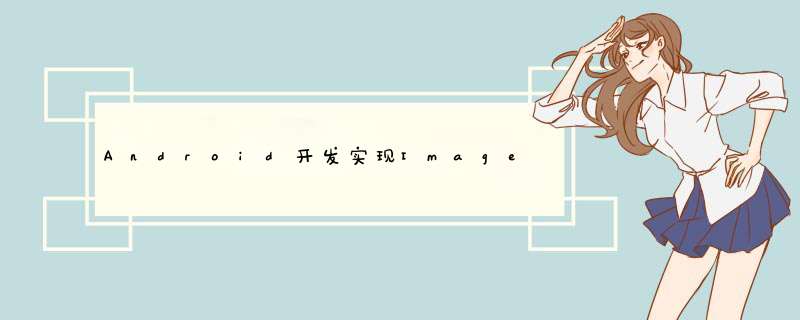
本文实例讲述了AndroID开发实现ImageVIEw加载摄像头拍摄的大图功能。分享给大家供大家参考,具体如下:
这个方法是从官方demo中摘录的,在此记录学习。
权限
<uses-permission androID:name="androID.permission.WRITE_EXTERNAL_STORAGE" /><uses-feature androID:name="androID.harDWare.camera2" androID:required="false" />
另:关于权限控制还可参考:Android Manifest功能与权限描述大全
设置变量保存文件存储路径
private String mCurrentPhotopath;/*** 拍照flag*/private static final int REQUEST_IMAGE_CAPTURE_O = 2;
创建存储路径及文件名
/*** 创建拍摄的图片的存储路径及文件名* @return* @throws IOException*/private file createImagefile() throws IOException{ String timeStamp = new SimpleDateFormat("yyyyMMdd_HHmmss").format(new Date()); String imagefilename = "JPEG_" + timeStamp + "_"; file storageDir = Environment.getExternalStoragePublicDirectory(Environment.DIRECTORY_PICTURES); Log.d("TrainingFirstActivity","storageDir:" + storageDir); file image = file.createTempfile(imagefilename,".jpg",storageDir); mCurrentPhotopath = image.getabsolutePath(); Log.d("image.getabsolutePath()",image.getabsolutePath() + ""); return image;}拍摄图片并保存
Intent takePictureOintent = new Intent(MediaStore.ACTION_IMAGE_CAPTURE);if (takePictureOintent.resolveActivity(getPackageManager()) != null){ file photofile = null; try { photofile = createImagefile(); } catch (IOException e) { e.printstacktrace(); } if (photofile != null){ takePictureOintent.putExtra(MediaStore.EXTRA_OUTPUT,Uri.fromfile(photofile)); startActivityForResult(takePictureOintent,REQUEST_IMAGE_CAPTURE_O); }}处理并压缩拍照结果,takePhotoThenToShowimg是一个ImageVIEw控件
@OverrIDeprotected voID onActivityResult(int requestCode,int resultCode,Intent data) { if (requestCode == REQUEST_IMAGE_CAPTURE_O && resultCode == RESulT_OK){ int targetW = takePhotoThenToShowimg.getWIDth(); int targetH = takePhotoThenToShowimg.getHeight(); /* Get the size of the image */ BitmapFactory.Options bmOptions = new BitmapFactory.Options(); bmOptions.inJustDecodeBounds = true; BitmapFactory.decodefile(mCurrentPhotopath,bmOptions); int photoW = bmOptions.outWIDth; int photoH = bmOptions.outHeight; /* figure out which way needs to be reduced less */ int scaleFactor = 1; if ((targetW > 0) || (targetH > 0)) { scaleFactor = Math.min(photoW/targetW,photoH/targetH); } /* Set bitmap options to scale the image decode target */ bmOptions.inJustDecodeBounds = false; bmOptions.inSampleSize = scaleFactor; bmOptions.inPurgeable = true; /* Decode the JPEG file into a Bitmap */ Bitmap bitmap = BitmapFactory.decodefile(mCurrentPhotopath,bmOptions); /* Associate the Bitmap to the ImageVIEw */ takePhotoThenToShowimg.setimageBitmap(bitmap); galleryAddPic(); }}最后可以将拍摄到的照片添加到Media ProvIDer的数据库中,以便图库或者其他程序读取照片
/*** 将拍摄到的照片添加到Media ProvIDer的数据库中*/private voID galleryAddPic(){ Intent mediaScanIntent = new Intent(Intent.ACTION_MEDIA_SCANNER_SCAN_file); file f = new file(mCurrentPhotopath); Uri contentUri = Uri.fromfile(f); mediaScanIntent.setData(contentUri); this.sendbroadcast(mediaScanIntent);}如果只需要缩略图的话,只要调摄像头拍摄直接处理结果就行
@OverrIDeprotected voID onActivityResult(int requestCode,Intent data) { if (requestCode == REQUEST_IMAGE_CAPTURE && resultCode == RESulT_OK){//展示图片 Bundle extras = data.getExtras(); Bitmap imageBitmap = (Bitmap) extras.get("data"); takePhotoThenToShowimg.setimageBitmap(imageBitmap); }}更多关于AndroID相关内容感兴趣的读者可查看本站专题:《Android拍照与图片处理技巧总结》、《Android图形与图像处理技巧总结》、《Android开发入门与进阶教程》、《Android调试技巧与常见问题解决方法汇总》、《Android基本组件用法总结》、《Android视图View技巧总结》、《Android布局layout技巧总结》及《Android控件用法总结》
希望本文所述对大家AndroID程序设计有所帮助。
总结以上是内存溢出为你收集整理的Android开发实现ImageView加载摄像头拍摄的大图功能全部内容,希望文章能够帮你解决Android开发实现ImageView加载摄像头拍摄的大图功能所遇到的程序开发问题。
如果觉得内存溢出网站内容还不错,欢迎将内存溢出网站推荐给程序员好友。
欢迎分享,转载请注明来源:内存溢出

 微信扫一扫
微信扫一扫
 支付宝扫一扫
支付宝扫一扫
评论列表(0条)