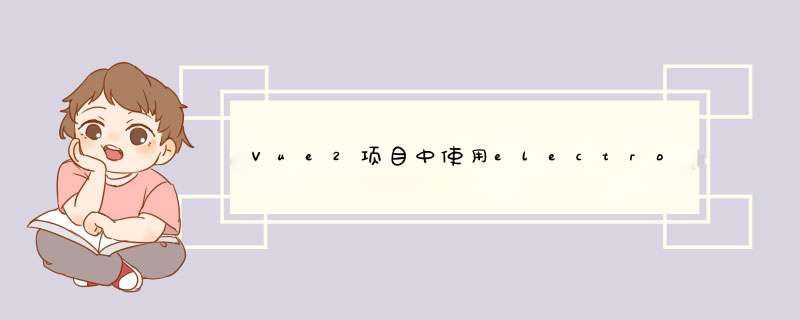
目录
一、开发环境(因为环境踩了太多坑 最后成功的环境都是一个一个试出来的。。。)
二、开发流程(serve + build + 基础设置 + 系统托盘)
三、设置桌面以及exe安装包的图标
四、优化npm run electron:serve编译的速度
一、开发环境(因为环境踩了太多坑 最后成功的环境都是一个一个试出来的。。。)
二、开发流程(serve + build + 基础设置 + 系统托盘)node:14.18.1
electron:12.0.0
1、添加electron-builder
在项目目录下运行命令:vue add electron-builder
注:(node版本14-16推荐选择12.0.0、16以上可以试着选择13.0.0、不过我没有试过。。。不知道可不可行)
问题一来了???输入vue add electron-builder 可能会没反应
解决办法
vue/cli卸载重装 再运行vue add electron-builde
卸载命令:npm uninstall -g @vue/cli
安装命令:npm install -g @vue/cliPS:vue add electron-builder下载electron时可能会失败,推荐使用淘宝镜像下载:cnpm i electron
2、运行:npm run electron:serve
如果遇到这段而导致serve自动停掉(tips:请关机重启。。。因为我百度了一早上 结果关机重启就能跑起来了。。。我真的会谢,简直离了个大谱)
3、打 包:npm run electron:build(大概率网络原因 会下载失败 详解见下)
根据自己的报错信息下载对应文件放置于以下文件目录内
4、下面贴上我background.js的配置。。。( 仅供参考 )
'use strict'
import { app, protocol, BrowserWindow,Tray,Menu,dialog,remote } from 'electron'
import { createProtocol } from 'vue-cli-plugin-electron-builder/lib'
import installExtension, { VUEJS_DEVTOOLS } from 'electron-devtools-installer'
const isDevelopment = process.env.NODE_ENV !== 'production'
process.env.NODE_TLS_REJECT_UNAUTHORIZED = 0
const path = require('path')
// Scheme must be registered before the app is ready
protocol.registerSchemesAsPrivileged([
{ scheme: 'app', privileges: { secure: true, standard: true } }
])
let win;
//托盘对象
let appTray = null;
async function createWindow() {
// Create the browser window.
win = new BrowserWindow({
width: 1400,
height: 800,
// 应用窗口名称
title: 'xxx',
// 应用窗口图标 ( __static 相当于根目录下的public)
icon:path.join(__static,'icon.ico'),
// webPreferences: {
// preload: path.join(__static, 'preload.js')
// }
})
// 设置系统托盘图标 提示title
appTray = new Tray(path.join(__static, 'icon.ico'));
appTray.setToolTip('提示文字');
//单击右下角小图标显示应用
appTray.on('click',function(){
win.show();
})
//系统托盘右键菜单
var trayMenuTemplate = [
{
label: '退出',
click: function () {
app.exit();
app.exit();//因为程序设定关闭为最小化,所以调用两次关闭,防止最大化时一次不能关闭的情况
}
}
];
// 打开调试模式
// win.webContents.openDevTools()
//图标的上下文菜单
const contextMenu = Menu.buildFromTemplate(trayMenuTemplate);
//设置此图标的上下文菜单
appTray.setContextMenu(contextMenu);
//左上角菜单栏
const template = [
{
label: '文件',
submenu: [
{ label: '刷新',role: 'reload' },
{ label: '关闭',role: 'close' }
]
},
{
label: '编辑',
submenu: [
{ label: '缩小',role: 'zoomOut' },
{ label: '放大',role: 'zoomIn' },
{ label: '默认大小',role: 'resetZoom' }
]
}
]
//把模板添加到Menu菜单中
let m = Menu.buildFromTemplate(template);
Menu.setApplicationMenu(m);
更多参数设置参考官网:http://www.kaotop.com/file/tupian/20220526/托盘图标闪烁 var count = 0; setInterval(function() { if (count % 2 == 0) { appTray.setImage(path.join(__static, 'icon.png'));
} else {
//透明图标
//注:没有透明图片的话可以通过appTray.setImage(nativeImage.createFromPath(null))来设置
appTray.setImage(path.join(__static, 'transparent.png'));
}
}, 400);
//关闭窗口d出提示
// win.on("close", (e) => {
// dialog.showMessageBox({
// type:'info',
// title: '提示',
// message:"关闭窗口时",
// buttons:['小化到托盘',"退出"],
// })
// .then(data => {
// if (data.response == 1) {
// app.exit()
// }else {
// win.minimize();
// }
// })
// })
win.on('close',(e) => {
//回收BrowserWindow对象
if(win.isMinimized()){
app.exit()
}else{
e.preventDefault();
win.hide();
}
});
if (process.env.WEBPACK_DEV_SERVER_URL) {
// Load the url of the dev server if in development mode
// 本地
await win.loadURL(process.env.WEBPACK_DEV_SERVER_URL)
} else {
createProtocol('app')
// Load the index.html when not in development
// 线上
win.loadURL('https://xxx.com')
}
}
// Quit when all windows are closed.
app.on('window-all-closed', () => {
// On macOS it is common for applications and their menu bar
// to stay active until the user quits explicitly with Cmd + Q
if (process.platform !== 'darwin') {
app.exit()
}
})
app.on('activate', () => {
// On macOS it's common to re-create a window in the app when the
// dock icon is clicked and there are no other windows open.
if (BrowserWindow.getAllWindows().length === 0) createWindow()
})
// This method will be called when Electron has finished
// initialization and is ready to create browser windows.
// Some APIs can only be used after this event occurs.
app.on('ready', async () => {
if (isDevelopment && !process.env.IS_TEST) {
// Install Vue Devtools
try {
await installExtension(VUEJS_DEVTOOLS)
} catch (e) {
console.error('Vue Devtools failed to install:', e.toString())
}
}
createWindow()
})
// Exit cleanly on request from parent process in development mode.
if (isDevelopment) {
if (process.platform === 'win32') {
process.on('message', (data) => {
if (data === 'graceful-exit') {
app.quit()
}
})
} else {
process.on('SIGTERM', () => {
app.quit()
})
}
}参考这篇 blog
四、优化npm run electron:serve编译的速度//在项目根目录下运行
node --cpu-prof --heap-prof -e "require('is-online')"欢迎各位同行找我探讨 一起进步!!!
欢迎分享,转载请注明来源:内存溢出

 微信扫一扫
微信扫一扫
 支付宝扫一扫
支付宝扫一扫
评论列表(0条)