package mainWindow;
import javaawt;
import javaxswing;
import javautil;
import javaioIOException;
import javaawtevent;
import javaxswingevent;
/程序文件:ShutDownWindowjava
程序功能:程序的定时关机窗体
更新时间:20091026
/
public class ShutDownWindow extends JFrame implements ActionListener,DocumentListener{
/
/
private static final long serialVersionUID = 2084958924713854452L;
JTextField 时,分,秒;
JLabel 现在时间,设置时,设置分,设置秒;
JButton 关机,重启,注销,清空,取消;
Box 左,中,右,中部; //Box是使用 BoxLayout 对象作为其布局管理器的一个轻量级容器
JPanel 底部;
Container 容器;
int 标志,nh,nm,ns,wh,wm,ws;
ShutDownWindow(String s){
super(s);
setVisible(true);
setResizable(false); //设置窗体是否允许用户调整窗体大小
setSize(300,200);
Dimension 屏幕=ToolkitgetDefaultToolkit()getScreenSize(); //获得屏幕大小
setLocation(屏幕width-300,0);
现在时间=new JLabel();
现在时间setForeground(ColorRED);
现在时间setText(nowTime());
时=new JTextField(4);
时setForeground(ColorBLUE);
时setText(null);
分=new JTextField(4);
分setForeground(ColorBLUE);
分setText(null);
秒=new JTextField(4);
秒setForeground(ColorBLUE);
秒setText(null);
设置时=new JLabel("设定小时");
设置分=new JLabel("设定分钟");
设置秒=new JLabel("设定秒钟");
关机=new JButton("关机");
重启=new JButton("重启");
注销=new JButton("注销");
取消=new JButton("取消");
清空=new JButton("清空");
关机setEnabled(false);
重启setEnabled(false);
取消setEnabled(false);
注销setEnabled(false);
清空setEnabled(false);//按钮不可用
中部=BoxcreateHorizontalBox(); //创建一个从左到右显示其组件的 Box
validate();
容器=getContentPane();
容器setLayout(new BorderLayout());
左=BoxcreateVerticalBox(); //创建一个从左到右显示其组件的 Box
中=BoxcreateVerticalBox();
右=BoxcreateVerticalBox();
左add(设置时);
左add(BoxcreateVerticalStrut(20)); //创建一个不可见的、固定高度的组件
左add(设置分);
左add(BoxcreateVerticalStrut(20));
左add(设置秒);
中add(时);
中add(BoxcreateVerticalStrut(9));
中add(分);
中add(BoxcreateVerticalStrut(9));
中add(秒);
右add(关机);
右add(BoxcreateVerticalStrut(10));
右add(重启);
右add(BoxcreateVerticalStrut(10));
右add(注销);
validate(); //使用 validate 方法会使容器再次布置其子组件
中部add(左);
中部add(BoxcreateHorizontalStrut(15));
中部add(中);
中部add(BoxcreateHorizontalStrut(15));
中部add(右);
中部validate();
底部=new JPanel();
底部setBackground(ColorGREEN);
底部add(清空);
底部add(取消);
底部validate();
容器add(现在时间,BorderLayoutNORTH);
容器add(中部,BorderLayoutCENTER);
容器add(底部,BorderLayoutSOUTH);
容器validate();
容器setBackground(ColorGRAY);
关机addActionListener(this); //为各按钮标签添加监听对象
重启addActionListener(this);
注销addActionListener(this);
取消addActionListener(this);
清空addActionListener(this);
时getDocument()addDocumentListener(this);
分getDocument()addDocumentListener(this);
秒getDocument()addDocumentListener(this);
// 匿名线程,实现时间动态显示 //
new Thread(new Runnable() {
public void run()
{
while(true) //为了实时监听所以得用死循环
{
try
{
Threadsleep(1000); //条件合适后线程休眠1秒钟
}
catch(Exception e)
{
eprintStackTrace(); //输入异常到指定地方
}
nowTime(); //调用nowTime()方法获得当前时间
}
}
})start(); //调用start()后线程处于就绪状态
}
// 得到当前系统时间并显示 //
public String nowTime(){
Calendar 日历=CalendargetInstance(); //使用默认时区和语言环境获得一个日历
int ny=日历get(CalendarYEAR);
int nmo=日历get(CalendarMONTH)+1; //因为月是从0开始算起的,所以得加上1
int nd=日历get(CalendarDAY_OF_MONTH);
nh=日历get(CalendarHOUR_OF_DAY);
nm=日历get(CalendarMINUTE);
ns=日历get(CalendarSECOND);
String ss=new String(" 现在是"+ny+"年"+nmo+"月"+nd+"日 "+nh+"时"+nm+"分"+ns+"秒");
现在时间setText(ss); //把获得的时间赋给“现在时间”标签
return ss;
}
// 响应Document事件,需重写三个方法 //
public void changedUpdate(DocumentEvent e){
if(时getText()equals("")||分getText()equals("")||秒getText()equals(""))
{
关机setEnabled(false);
重启setEnabled(false);
清空setEnabled(false);
注销setEnabled(false);
取消setEnabled(false);
}
else
{
关机setEnabled(true);
重启setEnabled(true);
清空setEnabled(true);
注销setEnabled(true);
}
}
public void removeUpdate(DocumentEvent e){
changedUpdate(e);
}
public void insertUpdate(DocumentEvent e){
changedUpdate(e);
}
// 响应事件要执行的方法 //
public void 关机程序(){ //关机
try{RuntimegetRuntime()exec("shutdownexe -s -t 5");}
catch(IOException e){
JOptionPaneshowMessageDialog(this,"执行失败!");
}
}
public void 重启程序(){ //重启
try{RuntimegetRuntime()exec("shutdownexe -r -t 5");}
catch(IOException e){
JOptionPaneshowMessageDialog(this,"执行失败!");
}
}
public void 注销程序(){ //注销
try{RuntimegetRuntime()exec("shutdownexe -l");}
catch(IOException e){
JOptionPaneshowMessageDialog(this,"执行失败!");
}
}
public void 取消程序(){ //取消
try{RuntimegetRuntime()exec("shutdownexe -a");}
catch(IOException e){
JOptionPaneshowMessageDialog(this,"执行失败!");
}
}
//时间到就执行的方法//
public void 到时执行(){
if(nh==wh && nm==wm && ns==ws){ //如果设定的时间和现在时间相同就执行
if(标志==1){
关机程序();
}
if(标志==2){
重启程序();
}
if(标志==3){
注销程序();
}
}
}
// 响应各按钮的单击事件 //
public void actionPerformed(ActionEvent e)
{
wh=IntegerparseInt(时getText());
wm=IntegerparseInt(分getText());
ws=IntegerparseInt(秒getText());
if(egetSource()==关机){
关机setEnabled(false);
重启setEnabled(false);
注销setEnabled(false);
标志=1;
if(wh>=0&&wh<=23&&wm>=0&&wm<=59&&ws>=0&&ws<=59){
动作();
}
else{
JOptionPaneshowMessageDialog(this,"时间设置满足:0=<小时<24,0=<分钟<60,0=<秒<60!","温馨提示",JOptionPaneWARNING_MESSAGE);
时requestFocus(); //获得焦点
}
}
if(egetSource()==重启){
关机setEnabled(false);
重启setEnabled(false);
注销setEnabled(false);
标志=2;
if(wh>=0&&wh<=23&&wm>=0&&wm<=59&&ws>=0&&ws<=59){
动作();
}
else
{
JOptionPaneshowMessageDialog(this,"时间设置满足:0=<小时<24,0=<分钟<60,0=<秒<60!","温馨提示",JOptionPaneWARNING_MESSAGE);
时requestFocus(); //获得焦点
}
}
if(egetSource()==注销){
关机setEnabled(false);
重启setEnabled(false);
注销setEnabled(false);
标志=3;
if(wh>=0&&wh<=23&&wm>=0&&wm<=59&&ws>=0&&ws<=59){
动作();
}
else
{
JOptionPaneshowMessageDialog(this,"时间设置满足:0=<小时<24,0=<分钟<60,0=<秒<60!","温馨提示",JOptionPaneWARNING_MESSAGE);
时requestFocus(); //获得焦点
}
}
if(egetSource()==取消){
取消程序();
取消setEnabled(false);
关机setEnabled(true);
重启setEnabled(true);
注销setEnabled(true);
}
if(egetSource()==清空){
时setText("");
分setText("");
秒setText("");
时requestFocus();
清空setEnabled(false);
}
}
public void 监听()//时间一到就执行动作
{
new Thread(new Runnable()
{
public void run()
{
while(true)
{
try
{
Threadsleep(1000);
}
catch(Exception e)
{
eprintStackTrace();
}
到时执行();//关机或重启或注销
}
}
})start();
}
public void 动作() //检查用户输入是否正确,在正确情况下时间到便执行
{
if(Test()==false)
{
JOptionPaneshowMessageDialog(this,"时间设定错误,应设定在现在之后!");
时requestFocus();
}
else{
JOptionPaneshowMessageDialog(this,"时间设定成功!");
取消setEnabled(true); //定义时间成功后取消按钮可点击
监听();
}
}
public boolean Test(){
boolean b=true;
if(wh<nh) //判断当前小时是否小于设定小时
b=false;
else if(wh==nh)
{
if(wm<nm) //判断当前分钟是否小于设定分钟
b=false;
else if(wm==nm)
{
if(ws<ns+5) //要有延迟
b=false;
}
}
return b;
}
}
服务端 用户名 y 密码 1 客户端代码在我的评论里,这敲不了那么多字,没办法。
登陆实现类:class Login
package comserver;
import javaawtColor;
import javaawtFont;
import javaawteventActionEvent;
import javaawteventActionListener;
import javaawteventWindowAdapter;
import javaawteventWindowEvent;
import javaxswingJButton;
import javaxswingJFrame;
import javaxswingJLabel;
import javaxswingJPasswordField;
import javaxswingJTextField;
public class Login {
boolean f=false;//按登录时设置的一个标志
private JFrame frame = new JFrame("Welcome To MLDN") ;
//设置窗体
private JButton submit = new JButton("登陆");//设置登录按钮
private JButton reset = new JButton("重置");//设置重置按钮
private JLabel nameLab = new JLabel("服务器:") ;//标签实例化
private JLabel passLab = new JLabel("密 码:"); //标签实例化
private JLabel infoLab = new JLabel("服务器登陆系统"); //标签实例化
private JTextField nameText = new JTextField(10);//单行文本输入条
private JPasswordField passText = new JPasswordField() ;//单行密码文本输入条
public Login(){//登录窗口构造方法
Font fnt = new Font("Serief",FontITALIC + FontBOLD,12); //设置字体
infoLabsetFont(fnt) ; // 设置标签的显示文字
submitaddActionListener(new ActionListener(){ //采用内部匿名类
public void actionPerformed(ActionEvent e){
if(egetSource()==submit){ //判断触发器源是否是提交按钮
String tname = nameTextgetText() ; //得到输入的用户名
String tpass = new String(passTextgetPassword()) ;//得到输入的密码,此时通过getPassageword()方法返回的是字符数组
LoginCheck log = new LoginCheck(tname,tpass) ;//实例化LoginCheck对象,传入输入的用户名和密码
if(logvalidate()){//对用户名和密码进行验证
try{ //线程异常处理try
Threadsleep(2000); //2秒后打开聊天窗口
f=true; //登录成功后的表示项为true
framedispose(); //关闭本窗口
}catch(Exception e1){//异常获取
e1printStackTrace();
}
}else{
infoLabsetText("登陆失败,错误的用户名或密码!") ;//登录失败
}
}
}
});
resetaddActionListener(new ActionListener(){ //采用内部匿名类
public void actionPerformed(ActionEvent e){
if(egetSource()==reset){ //判断触发器源是否是提交按钮
nameTextsetText(""); //设置文本框中的内容
passTextsetText(""); //设置文本框中的内容
infoLabsetText("服务器登陆系统"); //恢复标签显示
}
}
});
frameaddWindowListener(new WindowAdapter(){//加入窗口监听
public void windowClosing(WindowEvent e){ }
}); // 加入事件
framesetLayout(null); //使用绝对定位
nameLabsetBounds(5,5,60,20); //设置标签的位置及大小
passLabsetBounds(5,30,60,20); //设置标签的位置及大小
infoLabsetBounds(5,65,220,30); //设置标签的位置及大小
nameTextsetBounds(65,5,100,20); //设置文本域的位置及大小
passTextsetBounds(65,30,100,20); //设置密码域的位置及大小
submitsetBounds(165,5,60,20); //设置按钮的位置及大小
resetsetBounds(165,30,60,20); //设置按钮的位置及大小
frameadd(nameLab); //向窗体加入标签
frameadd(passLab); //向窗体加入标签
frameadd(infoLab); //向窗体加入标签
frameadd(nameText); //向窗体加入文本框
frameadd(passText); //向窗体加入密码框
frameadd(submit); //向窗体加入按钮
frameadd(reset) ;//向窗体加入按钮
framesetSize(280,130); //设置窗体大小
framegetContentPane()setBackground(Colorgreen) ;//设置窗体的背景颜色
framesetLocation(300,200) ;//设置窗体在电脑桌面上的位置
framesetVisible(true); //显示窗口
while(f==false){ //当登录失败时,一直循环运行,
}
new MyServer();//显示窗体页面
}
}
验证登陆实现类 class LoginCheck
package comserver;
public class LoginCheck {
private String name ;//用户名
private String password ;//密码
//构造方法
public LoginCheck(String name,String password){
thisname = name ;//传递用户名
thispassword = password ;//传递密码
}
//验证用户名和密码
public boolean validate(){
//验证方法
if("y"equals(name)&&"1"equals(password)){ //判断用户名和密码是否正确
return true; //返回true
}else{
return false ;//返回false
}
}
}
package comserver;
import javaawt;
import javaawteventActionEvent;
import javaawteventActionListener;
import javaioBufferedReader;
import javaioInputStreamReader;
import javaioPrintWriter;
import javanetServerSocket;
import javanetSocket;
import javatextDateFormat;
import javautilDate;
import javaxswing;
聊天实现类 class MyServer
public class MyServer {
protected JLabel lab10;
// 全体变量,做传递的一个组件
String s = "已经成功连接";
// 初始字符串,在两个聊天窗口链接成功时输出,同时作为两个窗口传递字符的一个变量
// 构造方法
public MyServer(){
try{//异常处理
JFrame frame=new JFrame("服务器窗口");
//设置窗体
framesetLayout(null);
//让布局管理器为空,使用绝对定位
Font fnt=new Font("Serief",FontPLAIN,40);//字体设置
Font fnt1=new Font("Serief",FontPLAIN,20);//字体设置
//我的用户名显示
JLabel lab1=new JLabel("服务器名:",JLabelLEFT);
//标签实例化,文本左对齐
lab1setBounds(8, 10, 100, 20);
//设置组件位置及大小
frameadd(lab1);
//添加组件
JTextField text2=new JTextField(30); //单行文本输入组件
text2setBounds(150, 10, 200, 20);//设置组件位置及大小
text2setEnabled(false);//文本条不可编辑
text2setText("笑笑聊天室");//输入内容
text2setFont(fnt1);//设置字体
frameadd(text2);//添加组件
//服务器IP显示
JLabel lab2=new JLabel("当前服务器IP:",JLabelLEFT);
//标签实例化,文本左对齐
lab2setBounds(8, 45, 100, 20);//设置组件位置及大小
frameadd(lab2);//添加组件
JTextField text3=new JTextField(30);//单行文本输入组件
text3setBounds(150, 45, 200, 20);//设置组件位置及大小
text3setEnabled(false);
//文本不可编辑
text3setText("127001");//输入内容
text3setFont(fnt1);//设置字体
frameadd(text3);
//添加组件
//服务器端口显示
JLabel lab3=new JLabel("当前服务器端口:",JLabelLEFT);
//标签实例化,文本左对齐
lab3setBounds(8, 80, 100, 20);//设置组件位置及大小
frameadd(lab3);//添加组件
JTextField text4=new JTextField(30);//单行文本输入组件
text4setBounds(150, 80, 200, 20);//设置组件位置及大小
text4setEnabled(false);//文本不可编辑
text4setText("8888");//输入内容
text4setFont(fnt1);//设置字体
frameadd(text4);//添加组件
//聊天记录显示
JLabel lab4=new JLabel("聊天记录如下:",JLabelLEFT);
//标签实例化 文本左对齐
lab4setBounds(8, 115, 100, 20);//设置组件位置及大小
frameadd(lab4);//添加组件
final JTextArea text1=new JTextArea();//多行文本输入组件
text1setEnabled(false);//文本不可编辑
text1setLineWrap(true);//自动换行
JScrollPane scr=new JScrollPane(text1,JScrollPaneVERTICAL_SCROLLBAR_ALWAYS,JScrollPaneHORIZONTAL_SCROLLBAR_ALWAYS); //设置滚动条,水平和垂直滚动条始终显示
scrsetBounds(8, 150, 450, 350);//设置组件位置及大小
frameadd(scr);//添加组件
//聊天输入窗口及确定
JLabel lab5=new JLabel("请输入聊天内容:",JLabelLEFT); //标签实例化,文本左对齐
lab5setBounds(8, 500, 100, 20);//设置组件位置及大小
frameadd(lab5);//添加组件
final JTextArea text5=new JTextArea();//多行文本输入组件
text5setLineWrap(true);//自动换行
JScrollPane scr2=new JScrollPane(text5,JScrollPaneVERTICAL_SCROLLBAR_ALWAYS,JScrollPaneHORIZONTAL_SCROLLBAR_ALWAYS);//设置滚动条,水平和垂直滚动条始终显示
scr2setBounds(150, 500, 300, 50);//设置组件位置及大小
frameadd(scr2);//添加组件
final JButton but=new JButton("确定");//设置确定按钮
butsetFont(fnt);//添加字体设置
butsetBounds(480, 500, 200, 50);//设置组件位置及大小
butaddActionListener(
new ActionListener(){ //采用内部匿名类
public void actionPerformed(ActionEvent e){
if(egetSource()==but){ //判断触发器源是否是提交按钮
text1append("笑笑: "+lab10getText()+"\n ");//在聊天记录上添加文本
text1append(text5getText()+"\n"); //将输入的聊天内容输出在聊天记录上
s=text5getText(); //得到聊天内容
text5setText(""); // 将聊天窗口内容设置为空
}
}
});
frameadd(but);//添加组件
//当前时间显示
JLabel lab7=new JLabel("时间显示:",JLabelLEFT);//标签实例化,文本左对齐
lab7setBounds(450, 20, 100, 20);//设置组件位置及大小
frameadd(lab7);//添加组件
DateFormat df=DateFormatgetDateTimeInstance();//取得系统时间
String df2= dfformat(new Date()); //将时间转换成字符串
JLabel lab8=new JLabel(df2,JLabelLEFT);//标签实例化,文本左对齐
lab8setBounds(520, 20, 130, 20);//设置组件位置及大小
frameadd(lab8);//添加组件
lab10=lab8; //传递时间显示,以便能在聊天记录上显示记录时间
new Time(lab8); //使时间动态显示
//用户列表显示
JLabel lab6=new JLabel("用户列表:",JLabelLEFT);//标签实例化,文本左对齐
lab6setBounds(500, 40, 100, 20);//设置组件位置及大小
frameadd(lab6);//添加组件
JTextArea text6=new JTextArea();//标签实例化,文本左对齐
text6setEnabled(false);//文本不可编辑
text6setLineWrap(true);//自动换行
JScrollPane scr3=new JScrollPane(text6,JScrollPaneVERTICAL_SCROLLBAR_ALWAYS,JScrollPaneHORIZONTAL_SCROLLBAR_ALWAYS);//设置滚动条,水平和垂直滚动条始终显示
scr3setBounds(460, 70, 220, 420);//设置组件位置及大小
frameadd(scr3);//添加组件
//窗口的属性
framesetSize(700,600);//窗口大小
framegetContentPane()setBackground(Colorpink);//窗口的背景颜色
framesetDefaultCloseOperation(JFrameEXIT_ON_CLOSE);//关闭窗口时关闭程序
framesetLocation(100,50);//在电脑桌面上出现的位置
framesetVisible(true);//显示窗口
//连个窗口连接
//建立Server Socket并等待连接请求
ServerSocket server =new ServerSocket(8889);
Socket socket=serveraccept();
//连接建立,通过Socket获取连接上的输入/输出流
BufferedReader in=new BufferedReader(new InputStreamReader(socketgetInputStream()));
final PrintWriter out =new PrintWriter(socketgetOutputStream());
//先读取Client发送的数据,然后从标准输入读取数据发送给Client当接收到bye时关闭连接
String s1="",s2="";
//标志字符串,作为传递字符串使用
//得到其他窗口传递的字符串,并判断是否结束
while(!(s1=inreadLine())equals("bye")){
text6setText("可可在线"); //当连接成功是在用户列表中 输出用户名字
if(!s1equals("")){ //如果传递的字符串不为 空
text1append("可可: "+lab10getText()+"\n ");//在聊天记录上添加文本
text1append(s1+"\n"); //将输入的聊天内容输出在聊天记录上
}
s2=s;//将在聊天窗口中得到的字符串传递给输出字符串
for(;s2equals("")||s2equals(null);s2=s){//当传递的字符串为空时等待用户输入聊天内容
}
s="";//将在聊天窗口中得到的字符串设为空
if(!s2equals("")&&!s2equals(null)){// s2不为空时做
outprintln(s2); //向其他窗口输出字符串
}
outflush();//输出聊天内容
}
//关闭连接
inclose();
outclose();
socketclose();
serverclose();
}catch(Exception e){
}
}
//main函数
public static void main(String args[]){
new Login();//登录实现 } }
}
}
时间类 class Time
package comserver;
import javaawteventActionEvent;
import javaawteventActionListener;
import javatextSimpleDateFormat;
import javautilDate;
import javaxswingJLabel;
import javaxswingTimer; //时间类
public class Time {
public Time(JLabel time){
//构造方法 thissetTimer(time);
//设置时间
}
public void setTimer(JLabel time){
//设置时间方法
final JLabel varTime = time;
//传递组件
Timer timeAction = new Timer(1000, new ActionListener() {
//时间监听
public void actionPerformed(ActionEvent e) {
long timemillis = SystemcurrentTimeMillis();//得到系统时间
SimpleDateFormat df = new SimpleDateFormat("yyyy-MM-dd HH:mm:ss");//转换日期显示格式
varTimesetText(dfformat(new Date(timemillis)));//输出得到的时间
}
});
timeActionstart(); //开启线程
}
}
import javaxswingJTextField;
import javaappletApplet;
import javaawtButton;
import javaawteventActionListener;
import javaawteventActionEvent;
import javatextSimpleDateFormat;
import javautilDate;
public class Showtime extends Applet {
private JTextField textField;
public Showtime() {
thissetLayout(null);
textField = new JTextField();
textFieldsetBounds(32, 58, 122, 21);
thisadd(textField);
textFieldsetColumns(10);
Button button = new Button("\u663E\u793A\u65F6\u95F4");
buttonaddActionListener(new ActionListener() {
public void actionPerformed(ActionEvent e) {
Date date = new Date();
SimpleDateFormat sdf = new SimpleDateFormat(
"yyyy-MM-dd HH:mm:ss");
String time = sdfformat(date);
textFieldsetText(time);
}
});
buttonsetBounds(52, 112, 76, 23);
thisadd(button);
}
}
import javautil;
import javaawt;
import javaapplet;
import javatext;
import javaawtevent;
public class Alarm extends Applet implements Runnable
{
Thread timer=null; //创建线程timer
Image gif1; //clockp:闹钟的外壳,闹铃和报时物
boolean setflag=false,stopflag=false,cancelflag=false;
Panel setpanel;
//获取声音文件
AudioClip ring=getAudioClip(getCodeBase(), "1mid");
Button setbutton=new Button("SET");
Button cancelbutton=new Button("CANCEL");
Button stopbutton=new Button("STOP");
//响应按钮事件
private ActionListener setli=new ActionListener()
{
public void actionPerformed(ActionEvent e)
{
setflag=true;
}
};
private ActionListener cancelli=new ActionListener()
{
public void actionPerformed(ActionEvent e)
{
setflag=true;
}
};
private ActionListener stopli=new ActionListener()
{
public void actionPerformed(ActionEvent e)
{
ringstop();
//清除的方法
//gclearRect(83,280,20,30);
}
};
Label note1=new Label("Alarm clock:");
//GregorianCalendar提供的是一个日历式的东东,上面又多了很多的参数,是方便 *** 作了不少。而Date类的功能远不及其,求个和日期有联系的还要自己计算。
GregorianCalendar cal=new GregorianCalendar();
GregorianCalendar cal2=new GregorianCalendar();
SimpleDateFormat df=new SimpleDateFormat("yyyy MM dd HH:mm:ss");//设置时间格式
Date dummy=new Date(); //生成Data对象
String lastdate=dfformat(dummy);
Font F=new Font("TimesRoman",FontPLAIN,14);//设置字体格式
Date dat=null;
Date timeNow;
Color fgcol=Colorblue;
Color fgcol2=ColordarkGray;
Color backcolor=Colorblue;
Label hlabel2,mlabel2,slabel2;//显示时间单位时所用的标签(时、分、秒)
int i;
int s,m,h;
TextField sethour,setmin,setsec;//显示当前时间文本框和定时文本框
//在Applet程序中,首先自动调用初始化完成必要的初始化工作,紧接着自动调用start,在进入执行程序和返回到该页面时被调用,而从该页面转到别的页面时,stop被调用,关闭浏览器时,执行destroy。
public void init()//初始化方法
{
int fieldx=50,fieldy1=120,fieldy2=220,fieldw=30,fieldh=20,space=50;//显示时间和定时文本框的定位参数
setLayout(null); //将布局管理器初始化为null
setpanel=new Panel();
setpanelsetLayout(null);
setpaneladd(note1);
note1setBounds(30,100,60,20);
note1setBackground(backcolor);
note1setForeground(Colorblack);
//定时用的文本框(时、分、秒)
sethour=new TextField("00",5);
setmin=new TextField("00",5);
setsec=new TextField("00",5);
hlabel2=new Label();
mlabel2=new Label();
slabel2=new Label();
//定时的小时文本框的位置、大小
setpaneladd(sethour);
sethoursetBounds(fieldx,fieldy2,fieldw,fieldh);
sethoursetBackground(Colorwhite);
//在文本框后加入单位“时”
setpaneladd(hlabel2);
hlabel2setText("h");
hlabel2setBackground(backcolor);
hlabel2setForeground(Colorblack);
hlabel2setBounds(fieldx+fieldw+3,fieldy2,14,20);
fieldx=fieldx+space;
//定时的分钟文本框的位置、大小
setpaneladd(setmin);
setminsetBounds(fieldx,fieldy2,fieldw,fieldh);
setminsetBackground(Colorwhite);
//在文本框后加入单位“分”
setpaneladd(mlabel2);
mlabel2setText("m");
mlabel2setBackground(backcolor);
mlabel2setForeground(Colorblack);
mlabel2setBounds(fieldx+fieldw+3,fieldy2,14,20);
fieldx=fieldx+space;
//定时的秒文本框的位置、大小
setpaneladd(setsec);
setsecsetBounds(fieldx,fieldy2,fieldw,fieldh);
setsecsetBackground(Colorwhite);
//在文本框后加入单位“秒”
setpaneladd(slabel2);
slabel2setText("s");
slabel2setBackground(backcolor);
slabel2setForeground(Colorblack);
slabel2setBounds(fieldx+fieldw+3,fieldy2,14,20);
//设置闹钟控制按钮(on,off)
setpaneladd(cancelbutton);
setpaneladd(setbutton);
setpaneladd(stopbutton);
cancelbuttonsetBounds(90,180,40,20);
setbuttonsetBounds(140,180,40,20);
stopbuttonsetBounds(522,180,40,20);
setbuttonaddActionListener(setli);
cancelbuttonaddActionListener(cancelli);
stopbuttonaddActionListener(stopli);
stopbuttonsetVisible(false);
//将面板加入当前容器中,并设置面板的大小和背景色
add(setpanel);
setpanelsetBounds(300,1,250,420);
setpanelsetBackground(backcolor);
/int xcenter,ycenter,s,m,h;
//闹钟中心点所在位置
xcenter=145;
ycenter=162;
s=(int)calget(CalendarSECOND);
m=(int)calget(CalendarMINUTE);
h=(int)calget(CalendarHOUR_OF_DAY);
//初始化指针位置
lastxs=(int)(Mathcos(s314f/30-314f/2)30+xcenter);
lastys=(int)(Mathsin(s314f/30-314f/2)30+ycenter);
lastxm=(int)(Mathcos(m314f/30-314f/2)25+xcenter);
lastym=(int)(Mathsin(m314f/30-314f/2)25+ycenter);
lastxh=(int)(Mathcos((h30+m/2)314f/180-314f/2)18+xcenter);
lastyh=(int)(Mathsin((h30+m/2)314f/180-314f/2)18+ycenter);
lasts=s; /
MediaTracker mt=new MediaTracker(this);//为给定组件创建一个跟踪媒体的MediaTracker对象,把添加到被跟踪的组
//Java允SappletHTML所在的位置(decument base)下dY料,也允Sapplet钠涑淌酱a所在的位置(code base)下dY料。藉由呼叫getDocumentBase()cgotCodeBase()可得到URL物件。@些函湍阏业侥阆胂螺d的n案的位置
//clockp=getImage(getDocumentBase(),"11png");
gif1=getImage(getCodeBase(),"2gif");
//i为id号
mtaddImage(gif1,i++);
try
{
mtwaitForAll();
}
catch(InterruptedException e)
{};//等待加载结束
resize(600,420);//设置窗口大小
}
//窗口显示有改变的时候调用paint
public void paint(Graphics g)
{//重写paint()方法
int xh,yh,xm,ym,xs,ys,strike_times;
int xcenter,ycenter;
String today;
xcenter=148;
ycenter=186;
dat=new Date();
//用当前时间初始化日历时间
calsetTime(dat);
//读取当前时间
s=(int)calget(CalendarSECOND);
m=(int)calget(CalendarMINUTE);
h=(int)calget(CalendarHOUR_OF_DAY);
//换一种时间表达形式
today=dfformat(dat);
//指针位置
xs=(int)(Mathcos(s314f/30-314f/2)30+xcenter);
ys=(int)(Mathsin(s314f/30-314f/2)30+ycenter);
xm=(int)(Mathcos(m314f/30-314f/2)25+xcenter);
ym=(int)(Mathsin(m314f/30-314f/2)25+ycenter);
xh=(int)(Mathcos((h30+m/2)314f/180-314f/2)12+xcenter);
yh=(int)(Mathsin((h30+m/2)314f/180-314f/2)12+ycenter);
//设置字体和颜色
gsetFont(F);
//前景色
gsetColor(getBackground()); //取背景色的
gdrawImage(gif1,75,110,this);
//以数字方式显示年、月、日和时间
gdrawString(today,55,415);
//画指针
gdrawLine(xcenter,ycenter,xs,ys);
gdrawLine(xcenter,ycenter-1,xm,ym); //(x1,y1,x2,y2)
gdrawLine(xcenter-1,ycenter,xm,ym);
gdrawLine(xcenter,ycenter-1,xh,yh);
gdrawLine(xcenter-1,ycenter,xh,yh);
int timedelta;//记录当前时间与闹铃定时的时差
Integer currh,currm,currs;//分别记录当前的时、分、秒
Date dat2=new Date();
cal2setTime(dat2);
//读取当前时间
currh=(int)cal2get(CalendarSECOND);
currm=(int)cal2get(CalendarMINUTE);
currs=(int)cal2get(CalendarHOUR_OF_DAY);
//这样做的话说我API已过时
//timeNow=new Date();
//currh=new Integer(timeNowgetHours());
//currm=new Integer(timeNowgetMinutes());
//currs=new Integer(timeNowgetSeconds());
if(setflag)
{ //判断是否设置了闹钟
//判断当前时间是否为闹钟所定的时间
if((currhintValue()==IntegervalueOf(sethourgetText())intValue())&&(currmintValue()==IntegervalueOf(setmingetText())intValue())&&(currsintValue()==IntegervalueOf(setsecgetText())intValue()))
{
ringplay();
gdrawImage(gif1,83,280,this);
stopbuttonsetVisible(true);
}
timedelta=currmintValue()60+currsintValue()-IntegervalueOf(setmingetText())intValue()60-IntegervalueOf(setsecgetText())intValue();
if((timedelta>=30))
{
//若当前时间与闹钟相差时间超过30秒,闹钟自动停
ringstop();
//清除的方法
gclearRect(83,280,20,30);
}
}
dat=null;
}
public void start()
{
if(timer==null)
{
timer=new Thread(this);//将timer实例化
timerstart();
}
}
public void stop()
{
timer=null;
}
//给创建线程后start之后自动执行的函数
public void run()
{
//在run()方法中,调用repaint()方法,以重绘小程序区,进行时钟显示的更新。接着调用sleep方法让当前线程(也就是我们创建的线程clockthread)睡眠1000毫秒,因为我们每秒钟要更新一下显示,所以让它睡眠1秒
while(timer!=null)
{
try
{
timersleep(1000);
}
catch(InterruptedException e)
{}
//调用repaint时,会首先清除掉paint方法之前的画的内容,再调用paint方法
repaint();//刷新画面
}
timer=null;
}
//当AWT接收到一个applet的重绘请求时,它就调用applet的 update(),默认地,update() 清除applet的背景,然后调用 paint()。重载 update(),将以前在paint()中的绘图代码包含在update()中,从而避免每次重绘时将整个区域清除
//有两种方法可以明显地减弱闪烁:重载 update()或使用双缓冲。
//使用双缓冲技术:另一种减小帧之间闪烁的方法是使用双缓冲,它在许多动画Applet中被使用。其主要原理是创建一个后台图像,将需要绘制的一帧画入图像,然后调用DrawImage()将整个图像一次画到屏幕上去;好处是大部分绘制是离屏的,将离屏图像一次绘至屏幕上比直接在屏幕上绘制要有效得多,大大提高做图的性能。
// 双缓冲可以使动画平滑,但有一个缺点,要分配一张后台图像,如果图像相当大,这将需要很大一块内存;当你使用双缓冲技术时,应重载 update()。
public void update(Graphics g)
{
Image offscreen_buf=null;
//采用双缓冲技术的update()方法
if(offscreen_buf==null)
offscreen_buf=createImage(600,420);
Graphics offg=offscreen_bufgetGraphics();
offgclipRect(1,1,599,419);
paint(offg);
Graphics ong=getGraphics();
ongclipRect(1,1,599,419);
ongdrawImage(offscreen_buf,0,0,this);
}
/ Creates a new instance of AlarmClock /
}
以上就是关于java 窗口 倒计时 关闭全部的内容,包括:java 窗口 倒计时 关闭、你好,你有用java编写的聊天室的代码吗,基于c/s架构的、编写一个Applet小程序,显示一个文本框和一个按钮,单击按钮,在文本框内显示当前时间。等相关内容解答,如果想了解更多相关内容,可以关注我们,你们的支持是我们更新的动力!
欢迎分享,转载请注明来源:内存溢出

 微信扫一扫
微信扫一扫
 支付宝扫一扫
支付宝扫一扫
评论列表(0条)