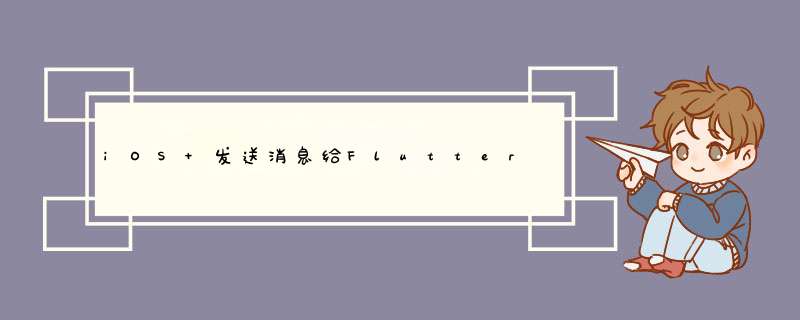
iOS 发送消息代码
lazy var messageChannel:FlutterBasicMessageChannel = {
let navigation = UIApplication.shared.keyWindow?.rootViewController as? UINavigationController
guard let contoller = navigation?.viewControllers.first as? FlutterViewController else {
fatalError("contoller is not type FlutterViewController")
}
let channel = FlutterBasicMessageChannel(name: "NativeToFlutterMesseage", binaryMessenger: contoller.binaryMessenger,codec: FlutterJSONMessageCodec.sharedInstance());
return channel
}()
override func viewDidLoad() {
super.viewDidLoad()
view.backgroundColor = .white
let sendBtn = UIButton(type: .custom)
sendBtn.frame = CGRect(x: 0, y: 0, width: 120, height: 50)
sendBtn.setTitle("发送消息", for: .normal)
sendBtn.setTitleColor(.blue, for: .normal)
view.addSubview(sendBtn)
sendBtn.center = view.center
sendBtn.addTarget(self, action: #selector(sendMsgEvent), for: .touchUpInside)
// Do any additional setup after loading the view.
}
@objc func sendMsgEvent() {
messageChannel.sendMessage(["name":"Mark","birthday": 10])
}flutter 接收消息代码
class _HomePageState extends State {
static const messageChannel =
BasicMessageChannel("NativeToFlutterMesseage", JSONMessageCodec());
@override
void initState() {
super.initState();
receiveMessage();
}
void receiveMessage() {
messageChannel.setMessageHandler((message) async {
print('received message = $message');
return 'Reply from Dart';
});
}
} 欢迎分享,转载请注明来源:内存溢出

 微信扫一扫
微信扫一扫
 支付宝扫一扫
支付宝扫一扫
评论列表(0条)