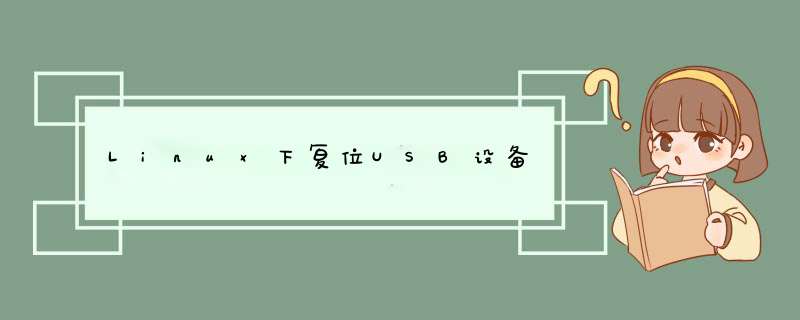
有时候USB设备出错,这时我们希望通过软件复位一下USB设备,可以参考下面这段代码:
#include <stdio.h>#include <unistd.h>#include <fcntl.h>#include <errno.h>#include <sys/ioctl.h>#include <linux/usbdevice_fs.h>int main(int argc,char **argv){ const char *filename; int fd; int rc; if (argc != 2) { fprintf(stderr,"Usage: usbreset device-filename\n"); return 1; } filename = argv[1]; fd = open(filename,O_WRONLY); if (fd < 0) { perror("Error opening output file"); return 1; } printf("resetting USB device %s\n",filename); rc = ioctl(fd,USBDEVFS_reset,0); if (rc < 0) { perror("Error in ioctl"); return 1; } printf("reset successful\n"); close(fd); return 0;} 总结 以上是内存溢出为你收集整理的Linux下复位USB设备全部内容,希望文章能够帮你解决Linux下复位USB设备所遇到的程序开发问题。
如果觉得内存溢出网站内容还不错,欢迎将内存溢出网站推荐给程序员好友。
欢迎分享,转载请注明来源:内存溢出

 微信扫一扫
微信扫一扫
 支付宝扫一扫
支付宝扫一扫
评论列表(0条)