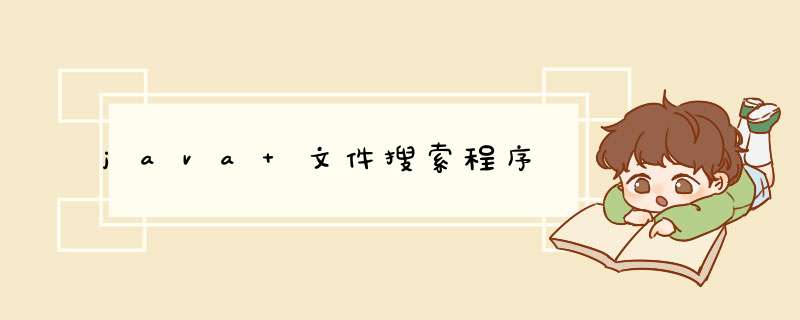
import java.io.FileFilter
public class SearchFile {
private static final class OnlyFile implements FileFilter {
public boolean accept(File pathname) {
if (pathname.isFile()) {
return true
} else {
return false
}
}
}
public static void main(String[] args) {
if (args.length != 2) {
System.out.println("使用说明:请输入java SearchFile 目录 文件名")
} else {
File file = new File(args[0])
File[] files = file.listFiles(new OnlyFile())
for (File f : files) {
if (f.getName().contains(args[1])) {
System.out.println(f.getPath())
}
}
}
}
}
//注意路径名不能有空格
package testimport java.sql.*
import java.awt.*
import javax.swing.*
import java.awt.event.*
import javax.swing.border.*
import javax.swing.JOptionPane
class Add extends Panel implements ActionListener{
Connection con
Statement sql
Button b1,b2
TextField tf1,tf2,tf3,tf4,tf5,tf6
Box baseBox,bv1,bv2
Add(){
try{
Class.forName("sun.jdbc.odbc.JdbcOdbcDriver")
}
catch(ClassNotFoundException e){}
try{
con=DriverManager.getConnection("jdbc:odbc:data","","")
sql=con.createStatement()
}
catch(SQLException ee){}
setLayout(new BorderLayout())
Panel p1=new Panel()
Panel p2=new Panel()
tf1=new TextField(16)
tf2=new TextField(16)
tf3=new TextField(16)
tf4=new TextField(16)
tf5=new TextField(16)
tf6=new TextField(16)
b1=new Button("录入")
b1.setBackground(Color.green)
b2=new Button("重置")
b2.setBackground(Color.green)
b1.addActionListener(this)
b2.addActionListener(this)
p1.add(b1)
p1.add(b2)
bv1=Box.createVerticalBox()
bv1.add(new Label("学号"))
bv1.add(Box.createVerticalStrut(8))
bv1.add(new Label("姓名"))
bv1.add(Box.createVerticalStrut(8))
bv1.add(new Label("性别"))
bv1.add(Box.createVerticalStrut(8))
bv1.add(new Label("专业"))
bv1.add(Box.createVerticalStrut(8))
bv1.add(new Label("年级"))
bv1.add(Box.createVerticalStrut(8))
bv1.add(new Label("出生"))
bv1.add(Box.createVerticalStrut(8))
bv2=Box.createVerticalBox()
bv2.add(tf1)
bv2.add(Box.createVerticalStrut(8))
bv2.add(tf2)
bv2.add(Box.createVerticalStrut(8))
bv2.add(tf3)
bv2.add(Box.createVerticalStrut(8))
bv2.add(tf4)
bv2.add(Box.createVerticalStrut(8))
bv2.add(tf5)
bv2.add(Box.createVerticalStrut(8))
bv2.add(tf6)
bv2.add(Box.createVerticalStrut(8))
baseBox=Box.createHorizontalBox()
baseBox.add(bv1)
baseBox.add(Box.createHorizontalStrut(10))
baseBox.add(bv2)
p2.add(baseBox)
add(p1,"South")
add(p2,"Center")
setSize(350,300)
setBackground(Color.pink)
}
public void actionPerformed(ActionEvent e){
if(e.getSource()==b1){
try{ insert()}
catch(SQLException ee){}
JOptionPane.showMessageDialog(this,"数据已入库!","提示对话框",JOptionPane.INFORMATION_MESSAGE)
}
else if(e.getSource()==b2){
tf1.setText(" ")
tf2.setText(" ")
tf3.setText(" ")
tf4.setText(" ")
tf5.setText(" ")
tf6.setText(" ")
}
}
public void insert() throws SQLException{
String s1="'"+tf1.getText().trim()+"'"
String s2="'"+tf2.getText().trim()+"'"
String s3="'"+tf3.getText().trim()+"'"
String s4="'"+tf4.getText().trim()+"'"
String s5="'"+tf5.getText().trim()+"'"
String s6="'"+tf6.getText().trim()+"'"
String temp="INSERT INTO jesse VALUES ("+s1+","+s2+","+s3+","+s4+","+s5+","+s6+")"
con=DriverManager.getConnection("jdbc:odbc:data","","")
sql.executeQuery(temp)
con.close()
}
}
class Query extends Panel implements ActionListener{
Connection con
Statement sql
TextField t1,t2,t3,t4,t5,t6
Button b
Box baseBox,bv1,bv2
int flag=0
Query(){
try{
Class.forName("sun.jdbc.odbc.JdbcOdbcDriver")
}
catch(ClassNotFoundException e){}
try{
con=DriverManager.getConnection("jdbc:odbc:data","","")
sql=con.createStatement()
}
catch(SQLException ee){}
setLayout(new BorderLayout())
b=new Button("查询")
b.setBackground(Color.orange)
b.addActionListener(this)
t1=new TextField(8)
t2=new TextField(16)
t3=new TextField(16)
t4=new TextField(16)
t5=new TextField(16)
t6=new TextField(16)
t2.setEditable(false)
t3.setEditable(false)
t4.setEditable(false)
t5.setEditable(false)
t6.setEditable(false)
Panel p1=new Panel(),p2=new Panel()
p1.add(new Label("输入要查询的学号"))
p1.add(t1)
p1.add(b)
bv1=Box.createVerticalBox()
bv1.add(new Label("姓名"))
bv1.add(Box.createVerticalStrut(8))
bv1.add(new Label("性别"))
bv1.add(Box.createVerticalStrut(8))
bv1.add(new Label("专业"))
bv1.add(Box.createVerticalStrut(8))
bv1.add(new Label("年级"))
bv1.add(Box.createVerticalStrut(8))
bv1.add(new Label("出生"))
bv1.add(Box.createVerticalStrut(8))
bv2=Box.createVerticalBox()
bv2.add(t2)
bv2.add(Box.createVerticalStrut(8))
bv2.add(t3)
bv2.add(Box.createVerticalStrut(8))
bv2.add(t4)
bv2.add(Box.createVerticalStrut(8))
bv2.add(t5)
bv2.add(Box.createVerticalStrut(8))
bv2.add(t6)
bv2.add(Box.createVerticalStrut(8))
baseBox=Box.createHorizontalBox()
baseBox.add(bv1)
baseBox.add(Box.createHorizontalStrut(10))
baseBox.add(bv2)
p2.add(baseBox)
add(p1,"North")
add(p2,"Center")
setSize(300,250)
setBackground(Color.red)
}
public void actionPerformed(ActionEvent e){
flag=0
try{query()}
catch(SQLException ee){}
}
public void query() throws SQLException{
String num,name,sex,subject,grade,born
con=DriverManager.getConnection("jdbc:odbc:data","","")
ResultSet rs=sql.executeQuery("SELECT * FROM jesse ")
while(rs.next()){
num=rs.getString("学号")
name=rs.getString("姓名")
sex=rs.getString("性别")
subject=rs.getString("专业")
grade=rs.getString("年级")
born=rs.getString("出生")
if(num.equals(t1.getText().trim())){
t2.setText(name)
t3.setText(sex)
t4.setText(subject)
t5.setText(grade)
t6.setText(born)
flag=1
break
}
}
con.close()
if(flag==0){t1.setText("没有该学生")}
}
}
class Update extends Panel implements ActionListener{
Connection con
Statement sql
Button b1,b2,b3
Box baseBox,bv1,bv2
TextField t1,t2,t3,t4,t5,t6
Update(){
try{
Class.forName("sun.jdbc.odbc.JdbcOdbcDriver")
}
catch(ClassNotFoundException e){}
try{
con=DriverManager.getConnection("jdbc:odbc:data","","")
sql=con.createStatement()
}
catch(SQLException ee){}
setLayout(new BorderLayout())
b1=new Button("开始修改")
b1.setBackground(Color.green)
b2=new Button("录入修改")
b2.setBackground(Color.yellow)
b3=new Button("重置")
b3.setBackground(Color.yellow)
b1.addActionListener(this)
b2.addActionListener(this)
b3.addActionListener(this)
t1=new TextField(8)
t2=new TextField(16)
t3=new TextField(16)
t4=new TextField(16)
t5=new TextField(16)
t6=new TextField(16)
Panel p1=new Panel(),p2=new Panel(),p3=new Panel()
p1.add(new Label("输入要修改信息的学号"))
p1.add(t1)
p1.add(b1)
bv1=Box.createVerticalBox()
bv1.add(new Label("(新)姓名"))
bv1.add(Box.createVerticalStrut(8))
bv1.add(new Label("(新)性别"))
bv1.add(Box.createVerticalStrut(8))
bv1.add(new Label("(新)专业"))
bv1.add(Box.createVerticalStrut(8))
bv1.add(new Label("(新)年级"))
bv1.add(Box.createVerticalStrut(8))
bv1.add(new Label("(新)出生"))
bv1.add(Box.createVerticalStrut(8))
bv2=Box.createVerticalBox()
bv2.add(t2)
bv2.add(Box.createVerticalStrut(8))
bv2.add(t3)
bv2.add(Box.createVerticalStrut(8))
bv2.add(t4)
bv2.add(Box.createVerticalStrut(8))
bv2.add(t5)
bv2.add(Box.createVerticalStrut(8))
bv2.add(t6)
bv2.add(Box.createVerticalStrut(8))
baseBox=Box.createHorizontalBox()
baseBox.add(bv1)
baseBox.add(Box.createHorizontalStrut(10))
baseBox.add(bv2)
p2.add(baseBox)
p3.add(b2)
p3.add(b3)
add(p1,"North")
add(p2,"Center")
add(p3,"South")
setSize(300,250)
setBackground(Color.cyan)
}
public void actionPerformed(ActionEvent e){
if(e.getSource()==b1){
try{
String num,name,sex,subject,grade,born
con=DriverManager.getConnection("jdbc:odbc:data","","")
ResultSet rs=sql.executeQuery("SELECT * FROM jesse ")
while(rs.next()){
num=rs.getString("学号")
name=rs.getString("姓名")
sex=rs.getString("性别")
subject=rs.getString("专业")
grade=rs.getString("年级")
born=rs.getString("出生")
if(num.equals(t1.getText().trim())){
t2.setText(name)
t3.setText(sex)
t4.setText(subject)
t5.setText(grade)
t6.setText(born)
break
}
}
con.close()
}
catch(SQLException ee){}
}
if(e.getSource()==b2){
try{update()}
catch(SQLException ee){}
}
if(e.getSource()==b3){
t2.setText(" ")
t3.setText(" ")
t4.setText(" ")
t5.setText(" ")
t6.setText(" ")
}
}
public void update() throws SQLException{
String s1="'"+t1.getText().trim()+"'"
String s2="'"+t2.getText().trim()+"'"
String s3="'"+t3.getText().trim()+"'"
String s4="'"+t4.getText().trim()+"'"
String s5="'"+t5.getText().trim()+"'"
String s6="'"+t6.getText().trim()+"'"
String temp="UPDATE jesse SET 姓名 ="+s2+", 性别="+s3+", 专业="+s4+", 年级="+s5+", 出生="+s6+" WHERE 学号="+s1
con=DriverManager.getConnection("jdbc:odbc:data","","")
sql.executeQuery(temp)
con.close()
}
}
class Delete extends Panel implements ActionListener{
Connection con
Statement sql
TextField t1,t2,t3,t4,t5,t6
Button b
Box baseBox,bv1,bv2
Delete(){
try{
Class.forName("sun.jdbc.odbc.JdbcOdbcDriver")
}
catch(ClassNotFoundException e){}
try{
con=DriverManager.getConnection("jdbc:odbc:data","","")
sql=con.createStatement()
}
catch(SQLException ee){}
setLayout(new BorderLayout())
b=new Button("删除")
b.setBackground(Color.cyan)
b.addActionListener(this)
t1=new TextField(8)
t1.addActionListener(this)
t2=new TextField(16)
t3=new TextField(16)
t4=new TextField(16)
t5=new TextField(16)
t6=new TextField(16)
t2.setEditable(false)
t3.setEditable(false)
t4.setEditable(false)
t5.setEditable(false)
t6.setEditable(false)
Panel p1=new Panel(),p2=new Panel()
p1.add(new Label("输入要删除的学号"))
p1.add(t1)
p1.add(b)
bv1=Box.createVerticalBox()
bv1.add(new Label("姓名"))
bv1.add(Box.createVerticalStrut(8))
bv1.add(new Label("性别"))
bv1.add(Box.createVerticalStrut(8))
bv1.add(new Label("专业"))
bv1.add(Box.createVerticalStrut(8))
bv1.add(new Label("年级"))
bv1.add(Box.createVerticalStrut(8))
bv1.add(new Label("出生"))
bv1.add(Box.createVerticalStrut(8))
bv2=Box.createVerticalBox()
bv2.add(t2)
bv2.add(Box.createVerticalStrut(8))
bv2.add(t3)
bv2.add(Box.createVerticalStrut(8))
bv2.add(t4)
bv2.add(Box.createVerticalStrut(8))
bv2.add(t5)
bv2.add(Box.createVerticalStrut(8))
bv2.add(t6)
bv2.add(Box.createVerticalStrut(8))
baseBox=Box.createHorizontalBox()
baseBox.add(bv1)
baseBox.add(Box.createHorizontalStrut(10))
baseBox.add(bv2)
p2.add(baseBox)
add(p1,"North")
add(p2,"Center")
setSize(300,250)
setBackground(Color.green)
}
public void actionPerformed(ActionEvent e){
if(e.getSource()==t1){
try{delete()}
catch(SQLException ee){}
}
else if(e.getSource()==b){
int n=JOptionPane.showConfirmDialog(this,"确定要删除该学号及全部信息吗?","确定",JOptionPane.YES_NO_OPTION)
if(n==JOptionPane.YES_OPTION){
try{
String s1="'"+t1.getText().trim()+"'"
String temp="DELETE FROM jesse WHERE 学号="+s1
con=DriverManager.getConnection("jdbc:odbc:data","","")
sql.executeUpdate(temp)
con.close()
}
catch(SQLException ee){}
}
else if(n==JOptionPane.NO_OPTION){}
}
}
public void delete() throws SQLException{
String num,name,sex,subject,grade,born
con=DriverManager.getConnection("jdbc:odbc:data","","")
ResultSet rs=sql.executeQuery("SELECT * FROM jesse ")
while(rs.next()){
num=rs.getString("学号")
name=rs.getString("姓名")
sex=rs.getString("性别")
subject=rs.getString("专业")
grade=rs.getString("年级")
born=rs.getString("出生")
if(num.equals(t1.getText().trim())){
t2.setText(name)
t3.setText(sex)
t4.setText(subject)
t5.setText(grade)
t6.setText(born)
break
}
}
con.close()
}
}
public class tyj extends Frame implements ActionListener{
MenuBar bar=null
Menu menu1,menu2,menu3,menu4,menu5
MenuItem item1,item2,item3,item4,item5
Add zengjia
Query chaxun
Update gengxin
Delete shanchu
tyj(){
super("欢迎进入学生信息管理系统")
zengjia=new Add()
chaxun=new Query()
gengxin=new Update()
shanchu=new Delete()
bar=new MenuBar()
menu1=new Menu("信息录入")
menu2=new Menu("信息查询")
menu3=new Menu("信息更新")
menu4=new Menu("信息删除")
menu5=new Menu("退出系统")
item1=new MenuItem("录入")
item2=new MenuItem("查询")
item3=new MenuItem("更新")
item4=new MenuItem("删除")
item5=new MenuItem("退出")
menu1.add(item1)
menu2.add(item2)
menu3.add(item3)
menu4.add(item4)
menu5.add(item5)
bar.add(menu1)
bar.add(menu2)
bar.add(menu3)
bar.add(menu4)
bar.add(menu5)
setMenuBar(bar)
item1.addActionListener(this)
item2.addActionListener(this)
item3.addActionListener(this)
item4.addActionListener(this)
item5.addActionListener(this)
Label label=new Label("欢迎进入学生信息管理系统",Label.CENTER)
String s=" "
Font f=new Font(s,Font.BOLD,22)
label.setFont(f)
label.setBackground(Color.GREEN)
label.setForeground(Color.BLUE)
add(label,"Center")
setVisible(true)
setSize(320,300)
}
public void actionPerformed(ActionEvent e){
if(e.getSource()==item1){
removeAll()
add(zengjia,"Center")
validate()
}
if(e.getSource()==item2){
removeAll()
add(chaxun,"Center")
validate()
}
if(e.getSource()==item3){
removeAll()
add(gengxin,"Center")
validate()
}
if(e.getSource()==item4){
removeAll()
add(shanchu,"Center")
validate()
}
if(e.getSource()==item5){
removeAll()
setBackground(Color.GREEN)
Label label=new Label("欢迎进入学生信息管理系统",Label.CENTER)
String s=" "
Font f=new Font(s,Font.BOLD,22)
label.setFont(f)
label.setForeground(Color.BLUE)
add(label,"Center")
validate()
}
}
public static void main(String[] args)
{
tyj jesse=new tyj()
jesse.setVisible(true)
jesse.addWindowListener(new WindowAdapter(){
public void windowClosing(WindowEvent e){
System.exit(0)
}
})
}
}
欢迎分享,转载请注明来源:内存溢出

 微信扫一扫
微信扫一扫
 支付宝扫一扫
支付宝扫一扫
评论列表(0条)