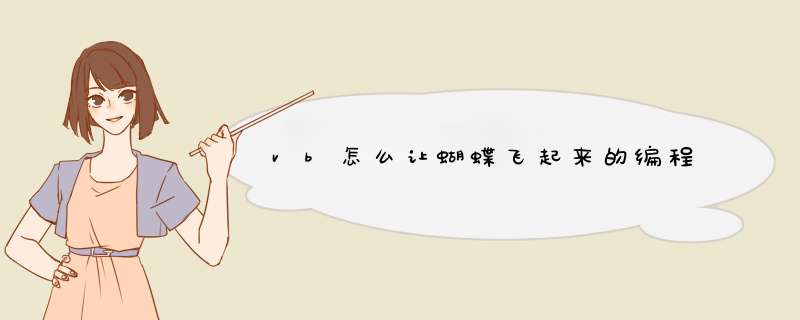
1、碰到窗体边缘时,图片会自动改变飞舞的方向(题意中要求的“返回”,只能是在一条线上来回移动,本程序实现蝴蝶出发位置随意,能在窗体内四处飞舞),而且头部也会跟着改变方向
2、窗体改变大小时,蝴蝶不会消失不见,会立即在新的窗体内继续飞舞
'建一个Picture1控件,在它的属性对话框内设置Appearance=0 AutoRedraw=True AutoSize=True BorderStyle=0,然后在它的Picture中加载蝴蝶图片
'再建一个Picture2控件,在它的属性对话框内设置Appearance=0 AutoRedraw=False AutoSize=False BorderStyle=0,其他默认属性都不得改变
'Form的BackColor设为与蝴蝶图片的背景色一致,本程序中,即&H80000009&
'再加一个Timer1控件
Private Const Pi = 3.1415926535
Private Declare Function SetPixel Lib "gdi32" (ByVal hdc As Long, ByVal x As Long, ByVal y As Long, ByVal crColor As Long) As Long
Private Declare Function GetPixel Lib "gdi32" (ByVal hdc As Long, ByVal x As Long, ByVal y As Long) As Long
Dim x0!, y0!, x1!, x2!, y1!, y2!, foot!, zt% 'x0和y0是图片框长高,(x1,y1)-(x2,y2)是窗体坐标系,foot是蝴蝶移动步长,zt是蝴蝶飞舞的线路标记
Dim k! 'k或1/k是飞行轨迹的斜率
Dim flag As Boolean 'flag判断是顺时针还是逆时针飞舞
Private Sub bmp_rotate(pic1 As PictureBox, pic2 As PictureBox, ByVal theta As Single) '自定义角度旋转图片
Dim c1x As Integer, c1y As Integer
Dim c2x As Integer, c2y As Integer
Dim a As Single
Dim p1x As Integer, p1y As Integer
Dim p2x As Integer, p2y As Integer
Dim n As Integer, r As Integer
c1x = pic1.ScaleWidth / 2
c1y = pic1.ScaleHeight / 2
c2x = pic2.ScaleWidth / 2
c2y = pic2.ScaleHeight / 2
If c2x <c2y Then n = c2y Else n = c2x
n = n - 1
pic1hDC&= pic1.hdc
pic2hDC&= pic2.hdc
For p2x = 0 To n
For p2y = 0 To n
If p2x = 0 Then a = Pi / 2 Else a = Atn(p2y / p2x)
r = Sqr(1&* p2x * p2x + 1&* p2y * p2y)
p1x = r * Cos(a + theta)
p1y = r * Sin(a + theta)
c0&= GetPixel(pic1hDC, c1x + p1x, c1y + p1y)
c1&= GetPixel(pic1hDC, c1x - p1x, c1y - p1y)
c2&= GetPixel(pic1hDC, c1x + p1y, c1y - p1x)
c3&= GetPixel(pic1hDC, c1x - p1y, c1y + p1x)
If c0&<>-1 Then xret&= SetPixel(pic2hDC, c2x + p2x, c2y + p2y, c0&)
If c1&<>-1 Then xret&= SetPixel(pic2hDC, c2x - p2x, c2y - p2y, c1&)
If c2&<>-1 Then xret&= SetPixel(pic2hDC, c2x + p2y, c2y - p2x, c2&)
If c3&<>-1 Then xret&= SetPixel(pic2hDC, c2x - p2y, c2y + p2x, c3&)
Next
t% = DoEvents()
Next
End Sub
Private Sub Place(ByVal picnum As Integer, ByVal x As Single, ByVal y As Single) '控制两个图片框的位置
If picnum = 1 Then
Picture1.Left = x
Picture1.Top = y
Else
Picture2.Left = x
Picture2.Top = y
End If
End Sub
Private Sub Direct(ByVal angle As Integer) '按指定角度旋转图片,angle是角度
angle = angle Mod 360
hudu = (Pi * angle * 1#) / (180 * 1#) '弧度
bmp_rotate Picture1, Picture2, hudu
End Sub
Private Sub Form_Activate()
x1 = 0!
x2 = 10000!
y1 = 0!
y2 = 10000!
Me.Scale (x1, y1)-(x2, y2)
Randomize
Picture1.ScaleMode = 3
Picture2.ScaleMode = 3
x0 = Picture1.Width
Picture2.Width = x0
y0 = Picture1.Height
Picture2.Height = y0
Picture1.Visible = True
Picture2.Visible = False
x = Int(1000 + (x2 - x1 - x0 - 1000) * Rnd) '蝴蝶出发处的横坐标
y = Int(1000 + (y2 - y1 - y0 - 1000) * Rnd) '蝴蝶出发处的纵坐标
k = y / x 'k为撞向水平边框或离开竖直边框的斜率,1/k则为撞向竖直边框或离开水平边框的斜率
Place 1, -x2, y2 - y0 '将图片框的复制源移出窗体的可见范围,但Visible属性又必须是True,否则复制图片会失败
Place 2, x, y '初始化蝴蝶的出发位置
Timer1.Enabled = True
Timer1.Interval = 100 '定义移动周期
zt = 0
End Sub
Private Sub Form_Click()
Timer1.Enabled = Not Timer1.Enabled
End Sub
Private Sub Form_Resize() '窗体改变大小时,坐标系需要重新定义
x1 = 0!
x2 = 10000!
y1 = 0!
y2 = 10000!
Me.Scale (x1, y1)-(x2, y2)
Cls
x0 = Picture1.Width
Picture2.Width = x0
y0 = Picture1.Height
Picture2.Height = y0
'如果蝴蝶在窗体外,则立即召回
If Picture2.Left <x1 Then Place 2, x1, Picture2.Top
If Picture2.Top <y1 Then Place 2, Picture2.Left, y1
If Picture2.Left >x2 - x1 - x0 Then Place 2, x2 - x1 - x0, Picture2.Top
If Picture2.Top >y2 - y1 - y0 Then Place 2, Picture2.Left, y2 - y1 - y0
End Sub
Private Sub Form_Unload(Cancel As Integer)
End
End Sub
'zt=0,1,2,3时,分别表示顺时针向右上(简称顺右上)或逆左下,顺右下或逆左上,顺左下或逆右上,顺左上或逆右下
Private Sub Timer1_Timer()
foot = 100
x = Picture2.Left: y = Picture2.Top
Select Case True
Case (flag = True And zt = 0) Or (flag = False And zt = 2)
Place 2, x + foot, y - k * foot
'Line (x, y)-(x + foot, y - k * foot)
Direct 360
If Picture2.Left >x2 - x1 - x0 - foot Then zt = 1: flag = False '撞到垂直边框,将逆左上
If Picture2.Top <foot Then zt = 1: flag = True '撞到水平边框,将顺右下
Case (flag = True And zt = 1) Or (flag = False And zt = 3)
Place 2, x + foot, y + foot / k
'Line (x, y)-(x + foot, y + foot / k)
Direct 270
If Picture2.Left >x2 - x1 - x0 - foot Then zt = 2: flag = True '撞到垂直边框,将顺左下
If Picture2.Top >y2 - y1 - y0 - foot Then zt = 2: flag = False '撞到水平边框,将逆右上
Case (flag = True And zt = 2) Or (flag = False And zt = 0)
Place 2, x - foot, y + k * foot
'Line (x, y)-(x - foot, y + k * foot)
Direct 180
If Picture2.Left <foot Then zt = 3: flag = False '撞到垂直边框,将逆右下
If Picture2.Top >y2 - y1 - y0 - foot Then zt = 3: flag = True '撞到水平边框,将顺左上
Case (flag = True And zt = 3) Or (flag = False And zt = 1)
Place 2, x - foot, y - foot / k
'Line (x, y)-(x - foot, y - foot / k)
Direct 90
If Picture2.Left <foot Then zt = 0: flag = True '撞到垂直边框,将顺右上
If Picture2.Top <foot Then zt = 0: flag = False '撞到水平边框,将逆左下
End Select
Picture2.Visible = True
End Sub
很简单的程序,不过没有2008,只有2010。
你强调了2008,只好算了。没办法。
效果图。
点按钮开始飞,再点就停止,再点再飞。
不管窗体怎么变,始终是从左下角飞到右上角。
因为截图做gif太麻烦,只截了6张,程序中飞得没这么快。可以自己控制。
'image1和image2各放上蝴蝶图片,再放两个timer控件Dim x As Integer
Dim y As Integer
Dim i As Boolean
Private Sub Form_Load()
x = 0
y = Me.ScaleHeight
Image1.Move x, y
Image2.Move Image1.Left, Image1.Top, Image1.Width, Image1.Height
Image1.Visible = True
Image2.Visible = False
Timer1.Interval = 200
Timer1.Enabled = True
Timer2.Interval = 80
Timer2.Enabled = False
End Sub
Private Sub Timer1_Timer()
x = x + 100
y = y - 100
'Debug.Print x, y
If x >Me.ScaleWidth Or y >Me.ScaleHeight Then
x = 0
y = Me.ScaleHeight
End If
Timer2.Enabled = True
End Sub
Private Sub Timer2_Timer()
Image1.Move x, y
Image2.Move Image1.Left, Image1.Top, Image1.Width, Image1.Height
If i Then
Image1.Visible = False
Image2.Visible = True
Else
Image1.Visible = True
Image2.Visible = False
End If
i = Not i
End Sub
欢迎分享,转载请注明来源:内存溢出

 微信扫一扫
微信扫一扫
 支付宝扫一扫
支付宝扫一扫
评论列表(0条)