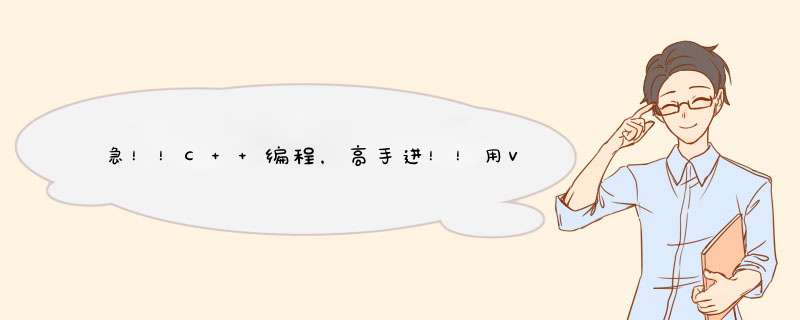
#include<windows.h>
#include<math.h>
#define TWOPI (2*3.14159)
#define IDTIMER 1
#define ANGLE TWOPI/360
LRESULT CALLBACK WindowProc(
HWND hwnd,
UINT uMsg,
WPARAM wParam,
LPARAM lParam
)
int WINAPI WinMain(
HINSTANCE hInstance,
HINSTANCE hPrevInstance,
LPSTR lpCmdLine,
int nCmdShow
)
{
TCHAR szClassName[] = TEXT("analogCloc")
MSG msg
HWND hwnd
WNDCLASS wndclass
wndclass.cbClsExtra = 0
wndclass.cbWndExtra = 0
wndclass.hbrBackground = (HBRUSH)::GetStockObject(WHITE_BRUSH)
wndclass.hCursor = NULL
wndclass.hIcon = NULL
wndclass.hInstance = hInstance
wndclass.lpfnWndProc = WindowProc
wndclass.lpszClassName = szClassName
wndclass.lpszMenuName = NULL
wndclass.style = CS_HREDRAW | CS_VREDRAW
::RegisterClass(&wndclass)
hwnd = ::CreateWindow(szClassName,TEXT("Clock"),WS_OVERLAPPEDWINDOW,
CW_USEDEFAULT,CW_USEDEFAULT,
CW_USEDEFAULT,CW_USEDEFAULT,
NULL, NULL, hInstance, NULL)
::ShowWindow(hwnd,nCmdShow)
::UpdateWindow(hwnd)
while(::GetMessage(&msg,NULL,0,0))
{
::TranslateMessage(&msg)
::DispatchMessage(&msg)
}
return msg.wParam
}
void setISOTROPIC(HDC hdc,int cxClient,int cyClient)//设置映射模式,使之成为笛卡尔坐标系的映射模式
{
::SetMapMode(hdc,MM_ISOTROPIC)
::SetWindowExtEx(hdc,1000,1000,NULL) // 逻辑单位与设备单位比1/2
::SetViewportExtEx(hdc,cxClient/2,-cyClient/2,NULL)
::SetViewportOrgEx(hdc,cxClient/正侍2,cyClient/2,NULL)// 竖坐标向上为正,下为负
}
void drawClock(HDC hdc)
{
int x, y, radius
::SelectObject(hdc,::CreateSolidBrush(RGB(1,148,138)))
for(int i=0i<360i+=6)
{
x = (int)(cos(TWOPI/360*i)*900)
y = (int)(sin(TWOPI/360*i)*900)
radius = !(i%5)?40:10
Ellipse(hdc,x-radius,y-radius,x+radius,y+radius)
}
}
void drawHands(HDC hdc,SYSTEMTIME *pst,BOOL hChange)
{
int radius[3] = {500,700,850}
int angle[3]
angle[0] = pst->wHour*30+pst->wMinute/12*6
angle[1] = pst->wMinute*6
angle[2] = pst->wSecond*6
for(int i=hChange?0:2i<3i++)
{
MoveToEx(hdc,0,0,NULL)
LineTo(hdc,(int)(radius[i]*cos(ANGLE*(90-angle[i]))),
(int)(radius[i]*sin(ANGLE*(90-angle[i]))))
}
}
LRESULT CALLBACK WindowProc(
HWND hwnd,
UINT message,
WPARAM wParam,
LPARAM lParam
)
{
TCHAR time[40]
PAINTSTRUCT ps
HDC hdc
static int cxClient, cyClient
SYSTEMTIME st
static SYSTEMTIME preSt
BOOL hChange
switch(message)
{
case WM_CREATE:
::SetTimer(hwnd,IDTIMER,1000,NULL)
::GetLocalTime(&st)
wsprintf(time,TEXT("%d年%d月%d日%d时%d分%d秒"),
st.wYear,
st.wMonth,
st.wDay,
st.wHour,
st.wMinute,
st.wSecond)
SetWindowText(hwnd,time)
preSt = st
return 0
case WM_SIZE:
cxClient = LOWORD(lParam)
cyClient = HIWORD(lParam)
return 0
case WM_TIMER:
::GetLocalTime(&st) //每次都要获取当前时间
hChange = st.wHour!=preSt.wHour||st.wMinute!=preSt.wMinute
hdc = GetDC(hwnd)
setISOTROPIC(hdc,cxClient,cyClient)
::SelectObject(hdc,::GetStockObject(WHITE_PEN))
drawHands(hdc,&preSt,hChange)
::SelectObject(hdc,::GetStockObject(BLACK_PEN))
drawHands(hdc,&st,TRUE)
ReleaseDC(hwnd,hdc)
wsprintf(time,TEXT("%d年%d月%d日%d时%d分%d秒"),
st.wYear,
st.wMonth,
st.wDay,
st.wHour,
st.wMinute,
st.wSecond)
SetWindowText(hwnd,time)
preSt = st // 更新完毕后记录前一次的状态 return 0
case WM_KEYDOWN:
case WM_CHAR:
::DestroyWindow(hwnd)
return 0
case WM_PAINT:
hdc = ::BeginPaint(hwnd,&ps)
setISOTROPIC(hdc,cxClient,cyClient)
drawClock(hdc)
drawHands(hdc,&preSt,TRUE)
::EndPaint(hwnd,&ps)
return 0
case WM_DESTROY:
::PostQuitMessage(0)
return 0
}
return DefWindowProc(hwnd,message,wParam,lParam)
}
graphic.h是dos的画图函数库,是在TC上的,如果你要用图形函数,要用到API,你可此圆以参考一下《windows程序设计》这本书,里面有机械时钟的例子,你如果用了VC编译器,做在windows上的程序,一般用到API,或者MFC代码我就没有了,不过楼主想学,要想弄明白windows的消息机制,消息循环,和消息响应函数
思想我可以说一下,你可以用画枯键笔画线,在WM_TIMER下不断重绘窗口,森败塌做成秒针走的情况,具体的实现没有意义,都是一些API函数的应用
程序代码如下:
#include<iostream>
#include<windows.h>
using namespace std
class Clock{
public:
Clock(short h=0,short m=0,short s=0):h(h),m(m),s(s){
}
void displayTime()
private:
short h
short m
short s
}void Clock::displayTime(){
while(true){
cout<<h<<':'<<m<<':'<<s<<" "
Sleep(1000)
cout<<'\r'
if(!(s=++s%60))
if(!(m=++m%60))
h=++h%24
}
} int main()
{
Clock A(23,59,55)
A.displayTime()
return 0
}
扩展资料:
定义一个日期类,包括年、月、日三个成员变量,显示日期的方法如下数乱:裂毕余肆滚
publicclassDemo{
publicstaticvoidmain(String[]args){
Datedate1=newDate(1994,5,22)
date1.showInfo()
Datedate2=newDate()
date2.year=1995
date2.month=6
date2.day=29
date2.showInfo()
}
}
//日期类:
publicclassDate{
intyear
intmonth
intday
//构造方法
publicDate(intyear,intmonth,intday){
this.year=year
this.month=month
this.day=day
}
publicDate(){
}
publicvoidshowInfo(){
System.out.println(year+"年"+month+"月"+day+"日")
}
}
欢迎分享,转载请注明来源:内存溢出

 微信扫一扫
微信扫一扫
 支付宝扫一扫
支付宝扫一扫
评论列表(0条)