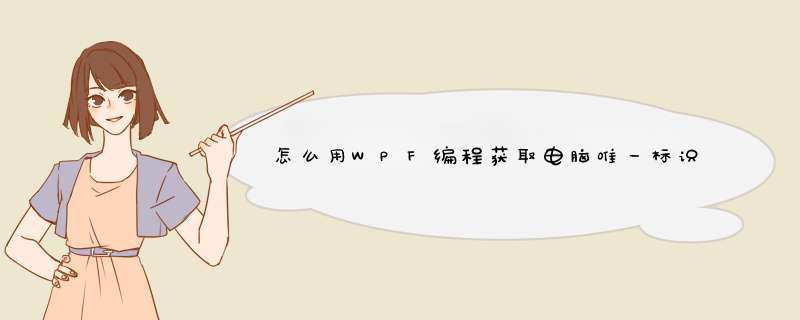
/// 获取网卡硬件地址
/// </summary>
/// <returns> string </returns>
//using SystemManagement;
public string GetMoAddress()
{
string MoAddress = " ";
using (ManagementClass mc = new ManagementClass("Win32_NetworkAdapterConfiguration"))
{
ManagementObjectCollection moc2 = mcGetInstances();
foreach (ManagementObject mo in moc2)
{
if ((bool)mo["IPEnabled"] == true)
MoAddress = mo["MacAddress"]ToString();
moDispose();
}
}
return MoAddressToString();
}<FlowDocumentPageViewer Margin="10" BorderBrush="Black" BorderThickness="1">
<FlowDocument
ColumnWidth="400"
IsOptimalParagraphEnabled="True" IsHyphenationEnabled="True"
>
<Section FontSize="12">
<Paragraph>
<Bold>Neptune</Bold> (planet), major planet in the solar system, eighth planet
from the Sun and fourth largest in diameter Neptune maintains an almost constant
distance, about 4,490 million km (about 2,790 million mi), from the Sun Neptune
revolves outside the orbit of Uranus and for most of its orbit moves inside the
elliptical path of the outermost planet Pluto (see Solar System) Every 248 years,
Pluto’s elliptical orbit brings the planet inside Neptune’s nearly circular orbit
for about 20 years, temporarily making Neptune the farthest planet from the Sun
The last time Pluto’s orbit brought it inside Neptune’s orbit was in 1979 In
1999 Pluto’s orbit carried it back outside Neptune’s orbit
<Figure
Width="140" Height="50" Background="GhostWhite"
HorizontalAnchor="PageLeft"
HorizontalOffset="100" VerticalOffset="20"
>
<Paragraph
FontStyle="Italic" TextAlignment="Left"
Background="Beige" Foreground="DarkGreen"
>
Neptune has 72 times Earth's volume
</Paragraph>
</Figure>
<Floater
Background="GhostWhite"
Width="285" HorizontalAlignment="Left"
>
<Table CellSpacing="5">
<TableColumns>
<TableColumn Width="155"/>
<TableColumn Width="130"/>
</TableColumns>
<TableRowGroup>
<TableRow>
<TableCell ColumnSpan="3">
<Paragraph>Neptune Stats</Paragraph>
</TableCell>
</TableRow>
<TableRow Background="LightGoldenrodYellow" FontSize="12">
<TableCell>
<Paragraph FontWeight="Bold">Mean Distance from Sun</Paragraph>
</TableCell>
<TableCell>
<Paragraph>4,504,000,000 km</Paragraph>
</TableCell>
</TableRow>
<TableRow FontSize="12" Background="LightGray">
<TableCell>
<Paragraph FontWeight="Bold">Mean Diameter</Paragraph>
</TableCell>
<TableCell>
<Paragraph>49,532 km</Paragraph>
</TableCell>
</TableRow>
<TableRow Background="LightGoldenrodYellow" FontSize="12">
<TableCell>
<Paragraph FontWeight="Bold">Approximate Mass</Paragraph>
</TableCell>
<TableCell>
<Paragraph>10247e26 kg</Paragraph>
</TableCell>
</TableRow>
<TableRow>
<TableCell ColumnSpan="4">
<Paragraph FontSize="10" FontStyle="Italic">
Information from the
<Hyperlink
NavigateUri=">打开word文档:双击打开一篇需要设置文档结构图的文章,单击工具栏中的“文档结构图”图标,如下图所示,可以看出该文章没有设置文档结构图;
进入大纲视图:单击菜单栏中的“视图”,选择下拉菜单中的“大纲”,如下图所示:
设置标题级别:(1)选中需要在文档结构图中显示的文本(一般是标题或步骤);(2)单击下拉箭头;(3)在下拉菜单中选择对应的显示级别(一般标题为1级,一级标题为2级,二级标题为3级,以此类推。),如下图所示:
返回页面视图:单击菜单栏中的“视图”,选择下拉菜单中的“页面”,如下图所示:
设置完成后的效果:将对应标题的级别设置好后,单击工具栏中“文档结构图”按钮后显示效果如下:
最可能遇到的问题:若文章是从网页上复制下来的,常常会出现向下箭头的回车键,如下图中的前两个。如果这种回车键出现在标题前后,则在设置文档结构图时一定要先将其改为word中的回车键,如下图中的最后一个。一般来说,Wpf中的布局控件大多都是相对定位(网格,流式,面板等),如果我们要改变控件在布局中的位置可以用Margin,Padding等类似HTML中的方式,虽然说这种方式在WinForm也可用,但是WPF中的布局方式与灵活性已经更接近与HTML了WPF中也保留了相对传统的布局方式,如在Canvas容器中可以用SetLeft(),SetTop()来绝对定位总之,根据实际情况选择最适合的方式来获取控件坐标或定位尽管可以在任意WPF项目中编写自定义元素,但是通常希望在专门的类库程序集(DLL)中放置自定义元素,用于在多个程序之前共享自定义元素。
为确保具有正确得程序集引用和名称空间导入,我们在创建项目时选择Custom Control Library(WPF)项目类型。在类库中,可创建任意数量的控件。
想要写好自定义控件,这个继承关系必须要记着,这些基类工作在WPF的哪个层一定要搞清楚。解决方案之一:调用第三方开发的Word, Excel, PowerPoint解析控件,三个不同的人开发的,要使用三个控件才能解决这个问题。而且有些控件对解析表格和还存在问题。
所以只好使用第二个解决方案,把Office文档先转换成XPS,然后用DocumentViewer来显示XPS。
所以解决方案的 *** 作流程是:打开Office文档=》转换并在硬盘生成XPS=》加载显示XPS=》任务完成后删除XPS。设置wps表格内容打印在一张纸上的方法:
第一步,先点击打印预览。
如何在wps表格里打印完整的
第二步,我们会发现内容显示不全。
如何在wps表格里打印完整的
第三步,在左上角我们可以调节缩放比例
如何在wps表格里打印完整的
第四步,调节到适当的比例后回车,我们就可以看看内容是不是都显示出来啦!
欢迎分享,转载请注明来源:内存溢出

 微信扫一扫
微信扫一扫
 支付宝扫一扫
支付宝扫一扫
评论列表(0条)