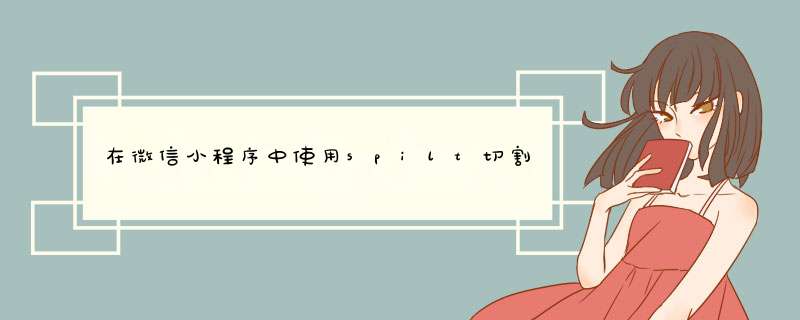
<wxs module="fn">
module.exports={
split:function(str){
return str.split(',')
}
}
</wxs>
{{fn.split(item.files)}}
这个问题,如果条件允许,最好在后台程序中解决,在后台读取出图片路径数据后,立刻就分割为数组,然后把所有数据按json格式返回给小程序,小程序再把它放入page的data中,这样小程序无须大的改动就能显示图片了。如果这个办法行不通,也可以在小程序获得后台返回的json数据后,先把其中的图片路径数据(即用:分隔的多个图片路径的字符串)用split分割为数组,再放入page的data中,这样小程序的wxml文件也不需要大改就能显示多个图片了。
如果实在懒得很,后台返回的数据一股脑的直接放到page的data中,那么还有最后的一种解决办法,就是在wxml文件中通过小程序自身的wxs语言实时分割路径字符串,比如(假定图片字段名为image):
<wxs module="fun"> module.exports = { imgPathSplit: function(s) { if (s) return s.split(":") } }</wxs>
然后在需要循环显示图片的地方加入代码(只是示例):
<image wx:for="{{fun.imgPathSplit(item.image)}}" wx:key="*this" mode="aspectFill" src="{{item}}"></image>
这样,在小程序渲染页面时就会实时对路径字符串进行分割,再循环显示出图片来。
小程序的wxs功能可以让wsmxl可以调用和编写js,基本上wxs和JS无关系,只是语法形式很相似。
如下写了两个关于时间的函数,并将它们导出,
<wxs module="m1">
var getMax = function(flightDate) {
var now = getDate().getDate()
var flDate = getDate(flightDate).getDate()
if( now <flDate ){
return '+1'
}else{
return ''
}
}
var formartTime = function(flightDate,format){
if(flightDate){
var realDate = getDate(flightDate)
function timeFormat(num) {
return num <10 ? '0' + num : num
}
var date = {
"Y": timeFormat(realDate.getFullYear()),
"M": timeFormat(realDate.getMonth() + 1),
"d": timeFormat(realDate.getDate()),
"h": timeFormat(realDate.getHours()),
"m": timeFormat(realDate.getMinutes()),
"s": timeFormat(realDate.getSeconds()),
"q": Math.floor((realDate.getMonth() + 3) / 3),
"S": realDate.getMilliseconds(),
}
if (!format) {
format = "yyyy-MM-dd hh:mm:ss"
}
if( format == 'hh:mm' ){
return date.h+':'+date.m
}else{
return date.h+':'+date.m
}
}else{
return false
}
}
module.exports.getMax = getMax
module.exports.formartTime = formartTime
</wxs>
可在页面添加如下使用:
m1.formartTime() m1.getMax()
欢迎分享,转载请注明来源:内存溢出

 微信扫一扫
微信扫一扫
 支付宝扫一扫
支付宝扫一扫
评论列表(0条)