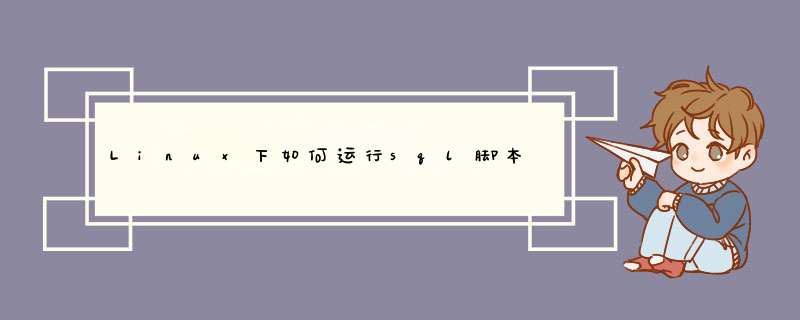
Linux运行sql脚本的具体 *** 作步骤如下:
1、使用shell工具登陆到安装postgresql的服务器,切换到postgres用户,postgresql默认的 *** 作用户,命令是:su - postgres,查看当前路径是/var/lib/psql,创建一个test.sql脚本文件,命令是:vim test.sql。
2、sql脚本内容是:create table test (id int not null primary key,name text)insert into test valus(1, 't1')
3、执行test.sql脚本,命令是:psql -f test.sql
这里是因为postgresql安装本机上,在第一步中我们切换到了postgres用户,因此这里默认就是postgres用户来 *** 作,不用带上用户名和密码。执行结果如下,可以看到有两个提示:
create table
insert 0 1
执行完成后,我们登入数据库,命令是:psql
4、进入psql交互式命令行后,我们执行两个查看命令:\d
可以看到表test确实已经创建成功,然后执行命令:\d test
可以看到表中字段是id和name,和我们创建语句中内容一样,说明第一条语句执行成功。
5、查看表中数据,命令是:select * from test
显示出来的值是1,t1,说明第二条执行语句也执行成功,说明test.sql脚本执行成功。
6、默认是postgres用户,本机 *** 作是,不需要用户和密码,现在我们来试试 *** 作远程linux服务器上的postgresql,也就是说执行本地的脚本文件,在远程服务器上创建表。如下面图中所示,命令是:psql -U test1 -h 192.168.1.194 -f test.sql,输入对应用户的密码。
7、登陆到这个远程服务器上,命令是:psql -U test -h 192.168.194
执行查看命令:\d,\d test
最后查询数据库:select * from test结果和上面都一致。
1、在gedit中编写.sh格式的文件,保存为a.sh。
2、在终端调用脚本,定位到目录,然后输入。
3、编写的if/else如下:if和 之间的代码?ls -l a.sh是用来判断当前的目录下是否存在a.sh这个文件。if和else的基本格式如下所示。
4、在终端调用的结果如下,可以看到输出了。
5、再看一个if/else脚本如下脚本,if/else格式和上面格式一致,重点看下 if 和 ;间的那个命令,命令开始以 [,后面有4个参数 $1,=,me,]。
6、输出的结果如下所示。
主要有以下几种方法:1、将SQL语句直接嵌入到shell脚本文件中
代码如下:
--演示环境
[root@SZDB ~]# more /etc/issue
CentOS release 5.9 (Final)
Kernel \r on an \m
root@localhost[(none)]>show variables like 'version'
+---------------+------------+
| Variable_name | Value |
+---------------+------------+
| version | 5.6.12-log |
+---------------+------------+
[root@SZDB ~]# more shell_call_sql1.sh
#!/bin/bash
# Define log
TIMESTAMP=`date +%Y%m%d%H%M%S`
LOG=call_sql_${TIMESTAMP}.log
echo "Start execute sql statement at `date`." >>${LOG}
# execute sql stat
mysql -uroot -p123456 -e "
tee /tmp/temp.log
drop database if exists tempdb
create database tempdb
use tempdb
create table if not exists tb_tmp(id smallint,val varchar(20))
insert into tb_tmp values (1,'jack'),(2,'robin'),(3,'mark')
select * from tb_tmp
notee
quit"
echo -e "\n">>${LOG}
echo "below is output result.">>${LOG}
cat /tmp/temp.log>>${LOG}
echo "script executed successful.">>${LOG}
exit
[root@SZDB ~]# ./shell_call_sql1.sh
Logging to file '/tmp/temp.log'
+------+-------+
| id | val |
+------+-------+
|1 | jack |
|2 | robin |
|3 | mark |
+------+-------+
Outfile disabled.
2、命令行调用单独的SQL文件
代码如下:
[root@SZDB ~]# more temp.sql
tee /tmp/temp.log
drop database if exists tempdb
create database tempdb
use tempdb
create table if not exists tb_tmp(id smallint,val varchar(20))
insert into tb_tmp values (1,'jack'),(2,'robin'),(3,'mark')
select * from tb_tmp
notee
[root@SZDB ~]# mysql -uroot -p123456 -e "source /root/temp.sql"
Logging to file '/tmp/temp.log'
+------+-------+
| id | val |
+------+-------+
|1 | jack |
|2 | robin |
|3 | mark |
+------+-------+
Outfile disabled.
3、使用管道符调用SQL文件
代码如下:
[root@SZDB ~]# mysql -uroot -p123456 </root/temp.sql
Logging to file '/tmp/temp.log'
id val
1 jack
2 robin
3 mark
Outfile disabled.
#使用管道符调用SQL文件以及输出日志
[root@SZDB ~]# mysql -uroot -p123456 </root/temp.sql >/tmp/temp.log
[root@SZDB ~]# more /tmp/temp.log
Logging to file '/tmp/temp.log'
id val
1 jack
2 robin
3 mark
Outfile disabled.
4、shell脚本中MySQL提示符下调用SQL
代码如下:
[root@SZDB ~]# more shell_call_sql2.sh
#!/bin/bash
mysql -uroot -p123456 <<EOF
source /root/temp.sql
select current_date()
delete from tempdb.tb_tmp where id=3
select * from tempdb.tb_tmp where id=2
EOF
exit
[root@SZDB ~]# ./shell_call_sql2.sh
Logging to file '/tmp/temp.log'
id val
1 jack
2 robin
3 mark
Outfile disabled.
current_date()
2014-10-14
id val
2 robin
5、shell脚本中变量输入与输出
代码如下:
[root@SZDB ~]# more shell_call_sql3.sh
#!/bin/bash
cmd="select count(*) from tempdb.tb_tmp"
cnt=$(mysql -uroot -p123456 -s -e "${cmd}")
echo "Current count is : ${cnt}"
exit
[root@SZDB ~]# ./shell_call_sql3.sh
Warning: Using a password on the command line interface can be insecure.
Current count is : 3
[root@SZDB ~]# echo "select count(*) from tempdb.tb_tmp"|mysql -uroot -p123456 -s
3
[root@SZDB ~]# more shell_call_sql4.sh
#!/bin/bash
id=1
cmd="select count(*) from tempdb.tb_tmp where id=${id}"
cnt=$(mysql -uroot -p123456 -s -e "${cmd}")
echo "Current count is : ${cnt}"
exit
[root@SZDB ~]# ./shell_call_sql4.sh
Current count is : 1
欢迎分享,转载请注明来源:内存溢出

 微信扫一扫
微信扫一扫
 支付宝扫一扫
支付宝扫一扫
评论列表(0条)