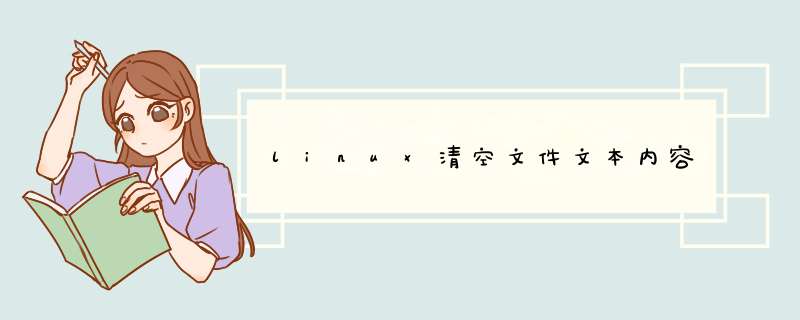
就可以彻底清空文件的内容了。
1、使用重定向的方法[root@centos7 ~]# du -h test.txt
4.0Ktest.txt
[root@centos7 ~]# >test.txt
2、使用true命令重定向清空文件
[root@centos7 ~]# du -h test.txt
4.0Ktest.txt
[root@centos7 ~]# true >test.txt
[root@centos7 ~]# du -h test.txt
0test.txt
3、使用cat/cp/dd命令及/dev/null设备来清空文件
[root@centos7 ~]# du -h test.txt
4.0Ktest.txt
[root@centos7 ~]# cat /dev/null > test.txt
[root@centos7 ~]# echo "Hello World" >test.txt
[root@centos7 ~]# du -h test.txt
4.0Ktest.txt
[root@centos7 ~]# cp /dev/null test.txt
cp:是否覆盖"test.txt"? y
[root@centos7 ~]# echo "Hello World" >test.txt
[root@centos7 ~]# dd if=/dev/null of=test.txt
4、使用echo命令清空文件
[root@centos7 ~]# echo "Hello World" >test.
[root@centos7 ~]# echo -n "" >test.txt==>要加上"-n"参数,默认情况下会"\n",也就是回车符
5、使用truncate命令清空文件
[root@centos7 ~]# du -h test.txt
4.0Ktest.txt
[root@centos7 ~]# truncate -s 0 test.txt -s参数用来设定文件的大小,清空文件,就设定为0;
欢迎分享,转载请注明来源:内存溢出

 微信扫一扫
微信扫一扫
 支付宝扫一扫
支付宝扫一扫
评论列表(0条)