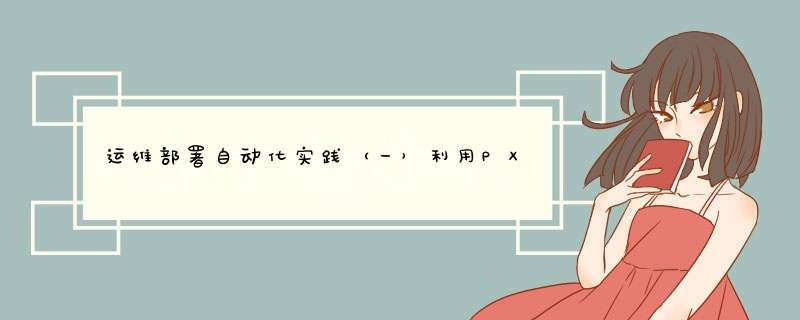
本文先完成第一步工作:远程自动化安装Linux系统
技术方案选择:PXE+dhcp+tftp+kickstart 安装ubuntu16.04 server
宿主机:ubuntu16.04 desktop
目标服务器:(1)Dell Poweredge R540
(2)VMware虚拟机
安装镜像: ubuntu-16.04.5-server-amd64.iso
安装isc-dhcp-server
sudo apt-get install isc-dhcp-server
修改/etc/default/isc-dhcp-server
修改/etc/dhcp/dhcpd.conf,添加如下配置:
运行dhcp服务
sudo service isc-dhcp-server start
安装tftpd-hpa
sudo apt-get install tftpd-hpa
修改/etc/default/tftpd-hpa
创建tftp目录
sudo mkdir /var/lib/tftpboot
sudo chmod 777 /var/lib/tftpboot
运行tftp
sudo service tftp-hpa start
安装apache2
sudo apt-get install apache2
apache 默认的根目录是/var/www/html ,使用默认配置启动apache
sudo service apache2 start
通过浏览器访问http://192.168.1.110 测试http服务已开启
从修改内容看出,主要是为了添加pxe服务器的地址,以便目标机能够找到对应的ks.cfg以及seed文件。
将ks.cfg文件拷贝至http根目录
sudo cp ks.cfg /var/www/html/
Dell服务器与虚拟机均可自动开启安装过程,虚拟机全程无干扰安装完毕。
Dell服务器安装过程中报错:
the partition table format in use on your disks normally requires you to create a separate partition for boot loader code. this partition should de marked for use as a "reserved bios boot area" and should de at least 1 mb in size. note that this is not same as a partition mounted in /boot.
if you do not go back to the partitioning menu and correct,boot loader installation may fail later,although it may still be possible to install the loader to a partition.
在这一步卡住后安装程序无法自动执行,我手工点击忽略后系统也能够继续安装完毕。
网上各种搜,看到一些评论说debian系的linux不建议用kickstart安装,建议直接使用preseed配置来安装,接下来研究下看看能不能解决问题。
问题链接: https://serverfault.com/questions/658070/kickstarting-ubuntu-14-04-how-do-i-create-an-efi-boot-partition-from-my-ks-cf
下一章: 运维部署自动化实践(二)PXE+Preseed自动安装Ubuntu16.04 server
《Linux集群和自动化运维余洪春》百度网盘pdf最新全集下载:
链接: https://pan.baidu.com/s/1QHd7317pZcsjYvhQqKNroA
?pwd=bywn 提取码: bywn简介:全书分为8章:第1章主要介绍进行网站架构设计的软硬件环境;第2章主要介绍生产环境下的shell脚本;第3章讲解的是自动化运维工具Farbic;第4章介绍自动化部署管理工具Ansible;第5章详解分布式自动化部署管理工具Puppet;第6章讲解的是Linux防火墙在企业中的部署;第7章分享高可用Linux集群案例;第8章介绍网站系统架构设计。
欢迎分享,转载请注明来源:内存溢出

 微信扫一扫
微信扫一扫
 支付宝扫一扫
支付宝扫一扫
评论列表(0条)