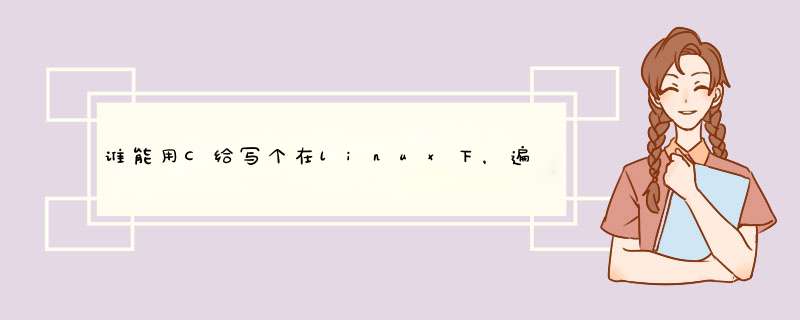
从《LINUX程序设计第二版》当中找了个print2.c的代码给你
/* We start with the appropriate headers and then a function, printdir,
which prints out the current directory.
It will recurse for subdirectories, using the depth parameter is used for indentation. */
#include <unistd.h>
#include <stdio.h>
#include <dirent.h>
#include <string.h>
#include <sys/stat.h>
void printdir(char *dir, int depth)
{
DIR *dp
struct dirent *entry
struct stat statbuf
if((dp = opendir(dir)) == NULL) {
fprintf(stderr,"cannot open directory: %s\n", dir)
return
}
chdir(dir)
while((entry = readdir(dp)) != NULL) {
lstat(entry->d_name,&statbuf)
if(S_ISDIR(statbuf.st_mode)) {
/* Found a directory, but ignore . and .. */
if(strcmp(".",entry->d_name) == 0 ||
strcmp("..",entry->d_name) == 0)
continue
printf("%*s%s/\n",depth,"",entry->d_name)
/* Recurse at a new indent level */
printdir(entry->d_name,depth+4)
}
else printf("%*s%s\n",depth,"",entry->d_name)
}
chdir("..")
closedir(dp)
}
/* Now we move onto the main function. */
int main(int argc, char* argv[])
{
char *topdir, pwd[2]="."
if (argc != 2)
topdir=pwd
else
topdir=argv[1]
printf("Directory scan of %s\n",topdir)
printdir(topdir,0)
printf("done.\n")
exit(0)
}
1、系统里面没有/usr/keygoe/ini文件夹或没有权限。可以修改main, 遍历命令行传入的文件夹;2、filename设置为[256][256],如果文件比较多,程序会崩溃的;
3、遍历子文件夹时,只保存了文件名,没有添加上级路径。
enum{DT_UNKNOWN = 0,# define DT_UNKNOWN DT_UNKNOWNDT_FIFO = 1,# define DT_FIFO DT_FIFODT_CHR = 2,# define DT_CHR DT_CHRDT_DIR = 4,# define DT_DIR DT_DIRDT_BLK = 6,# define DT_BLK DT_BLKDT_REG = 8,# define DT_REG DT_REGDT_LNK = 10,# define DT_LNK DT_LNKDT_SOCK = 12,# define DT_SOCK DT_SOCKDT_WHT = 14# define DT_WHT DT_WHT}这是d_type的枚举类型..........每个值表示一个类型..........4是目录,0是未知,1是管道,2是字符设备,8表示文件...............6是块设备..........其他的都如字面表示..........很容易区分.........欢迎分享,转载请注明来源:内存溢出

 微信扫一扫
微信扫一扫
 支付宝扫一扫
支付宝扫一扫
评论列表(0条)