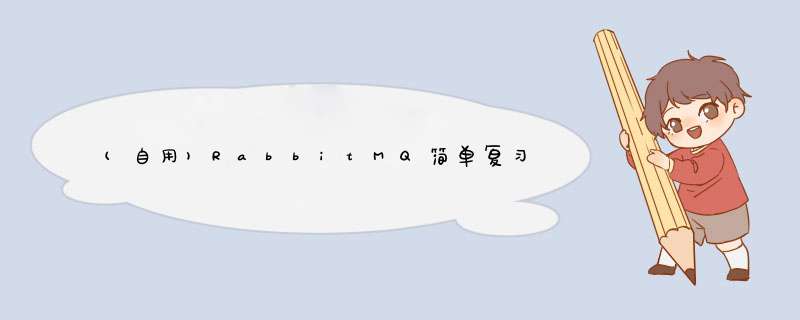
RabbitMQ简单复习:
一.架构:
1. Publisher连接-> Broker(Server)-> VHost->Connection-> channel->Exchange->Queu<-Exchange<-channel<- VHost<- Broker<- Consumer
(1) RPC: remote process call远程调用 (2) 依赖: amqp-client (3) JAVA客户端口: 5672; 图形化界面客户端: 15672 (4) 生产者发布消息-> 交换机路由到队列-> 被消费者监听 (5) Virtual Host: 虚拟主机 (6) Admin: add user-> /test-> administrator-> virtual host /test2.通讯方式: 五种
(1) Hello-World模式: 1个生产者+1个消费者+1个默认交换机+1个队列 public class Publisher{//生产者 @Test public void publish() throws IOException{ //连接 Connection connection=RabbitMQClient.getConnection(); //信道 Channel channel=connection.createChannel(); //默认交换机, 路由规则, 消息属性, 消息体byte[] channel.basicPublish("exchange", "routingKey", BasicProperties, msg.gtBytes()); channel.close(); //底层io流 connection.close(); } } (5) public class Consumer{ //消费者 @Test public void consume() throws IOException{ Connection connection=RabbitMQClient.getConnection(); Channel channel=connection.createChannel(); //队列, 持久化(重启后删除), 排外只能一个消费者, autoDelete, arguments其他信息 channel.queueDeclare("queue", durable, false, false, null); com.rabbitmq.client.Consumer consumer=new DefaultConsumer(channel){//开启监听 @override //处理消息 public void handleDelivery(String consumerTag, Envelop envelope, AMQP.BasicPuroperties properties, byte[] body) throws IOException{ System.out.println(new String(body, charsetName="utf-8")); } }; channel.basicConsume("queue", true, consumer); channel.close(); //底层io流 connection.close(); } }(2) Work模式: 分摊 1个生产者+2个消费者+1个默认交换机+2个队列 Publisher.java + Consumer1.java + Consumer2.java (3) Publish/Subscribe广播模式: 群发 1个生产者+2个消费者+1个指定交换机+2个指定队列 channel.exchangeDeclare("pubsub-exchange", BuiltinExchangeType.FANOUT); channel.queueBind("pubsub-queue","pubsub-exchange"); (4) Router路由模式: 匹配路由键 1个生产者+2个消费者+1个指定交换机+2个指定队列 channel.exchangeDeclare("pubsub-exchange", BuiltinExchangeType.DIRECT); channel.queueBind("routing-queue","routing-exchange", "Error"); channel.basicPublish("routing-exchange", "ERROR", null, "ERROR".getBytes()); (5) Topic话题模式: 通配路由键 *匹配一个单词, #匹配多个 1个生产者+2个消费者+2个指定队列+2个指定交换机 channel.exchangeDeclare("topic-exchange", BuiltinExchangeType.TOPIC); channel.queueBind("topic-queue","topic-exchange", "*.read.#"); channel.basicPublish("topic-exchange", "fast.red.A", "msg".getBytes());3. Spring-rabbitTemplate:
(1) 创建springboot工程, 勾选Spring-Web依赖 spring-boot-starter-web (2) 依赖: spring-boot-starter-amqp //starter启动器, 起步配置 (3) yml配置: spring: rabbitmq: host: 10.20.159.25 port: 5672 username: test password: test virtual-host: /test (4) 配置类 RabbitMQConfig.java @Configuration //表明是配置类, 配置文件 public class RabbitMQConfig { //1. 创建exchange - topic @Bean public TopicExchange getTopicExchange(){ return new TopicExchange("boot-topic-exchange",true,false); } //2. 创建queue @Bean public Queue getQueue(){ return new Queue("boot-queue",true,false,false,null); } //3. 绑定在一起 @Bean public Binding getBinding(TopicExchange topicExchange, Queue queue){ return BindingBuilder.bind(queue).to(topicExchange).with("*.red.*"); } } (5) SpringBoot整合MQ: Consumer.java @Component public class Consumer { @RabbitListener(queues = "boot-queue") //监听配置注解 public void getMessage(Object message){ System.out.println("接收到消息:" + message); } } (6) 单元测试 SpringBootRabbitmqApplicationTest.java @SpringBootTest class SpringbootRabbitmqApplicationTests { @Autowired private RabbitTemplate rabbitTemplate; @Test void contextLoads() { rabbitTemplate.convertAndSend("boot-topic-exchange","slow.red.dog","红色大狼狗!!"); } } (7) 父类交换机AbstractExchange: 1) CustomExchange: Hello-world自定义模式 ?) Work分摊模式: 也属于自定义 2) FanoutExchange: publish/subscribe广播模式 3) DirectExchange: Routing路由模式 3) TopicExchange: Topic话题模式
3. ACK机制 : Message-Acknowledged机制
(1) Msg和Message: String msg: 字符串 Message message: 对象封装方法 message.getMessageProperties().getDeliveryTag(),false); (2) 手动ACK:消费者做完后, 如果自动ACK容易造成消息丢失 (3) 配置yml: listener: simple: acknowledge-mode: manual (4) 监听方法: Consumer.java @Component public class Consumer { @RabbitListener(queues = "boot-queue") public void getMessage(String msg, Channel channel, Message message) throws IOException { System.out.println("接收到消息:" + msg); //int i = 1 / 0; //手动ack //channel.basicAck(message.getMessageProperties().getDeliveryTag(),false); } }
4. 生产者确认机制: Publisher-/confirm/i
(1) MQ宕机-> 消息丢失-> 持久化Queue (2) RabbitMQ提供事务和/confirm/i机制: 1)普通/confirm/i: 信道发送UID返回publisher //3.1 开启confirm channel.confirmSelect(); //3.2 发送消息 String msg = "Hello-World!"; channel.basicPublish("","HelloWorld",null,msg.getBytes()); //3.3 判断消息发送是否成功 if(channel.waitForConfirms()){ System.out.println("消息发送成功"); }else{ System.out.println("发送消息失败"); } 2)批量/confirm/i: //3.1 开启confirm channel.confirmSelect(); //3.2 批量发送消息 for (int i = 0; i < 1000; i++) { String msg = "Hello-World!" + i; channel.basicPublish("","HelloWorld",null,msg.getBytes()); } //3.3 确定批量操作是否成功 channel.waitForConfirmsOrDie(); // 当你发送的全部消息,有一个失败的时候,就直接全部失败 抛出异常IOException 3)异步confirm //3.1 开启confirm channel.confirmSelect(); //3.2 批量发送消息 for (int i = 0; i < 1000; i++) { String msg = "Hello-World!" + i; channel.basicPublish("","HelloWorld",null,msg.getBytes()); } //3.3 开启异步回调 channel.addConfirmListener(new ConfirmListener() { @Override public void handleAck(long deliveryTag, boolean multiple) throws IOException { System.out.println("消息发送成功,标识:" + deliveryTag + ",是否是批量" + multiple); } @Override public void handleNack(long deliveryTag, boolean multiple) throws IOException { System.out.println("消息发送失败,标识:" + deliveryTag + ",是否是批量" + multiple); } });
5. Return机制来监听消息是否从exchange送到了指定的queue中
// 开启return机制 channel.addReturnListener(new ReturnListener() { @Override public void handleReturn(int replyCode, String replyText, String exchange, String routingKey, AMQP.BasicProperties properties, byte[] body) throws IOException { // 当消息没有送达到queue时,才会回调执行。 System.out.println(new String(body,"UTF-8") + "没有送达到Queue中!!"); } }); // 在发送消息时,换另外一个,方法重载,指定mandatory参数为true channel.basicPublish("","HelloWorld",true,null,msg.getBytes());6. SpringBoot整合MQ:
7. 避免消息重复消费:
(1) 消费者message-acknowledge-> 没有走到手动ACK代码-> 消息被重复消费
(2) 幂等性: 多次 *** 作和一次 *** 作效果一致, 如数据库删除, 网页提交按钮
(3) 非幂等: *** 作不一致. 如数据库添加
(4) 解决: 发送消息前-> 消息id放入Redis(key=0正在执行, key=1执行成功)-> 发送消息ACK失败-> MQ发送消息给其他消费者-> 先执行setnx-> 如key存在,则获取值-->如key=0则不消费> 如key=1则ack
(1) 生产者,发送消息时,指定messageId AMQP.BasicProperties properties = new AMQP.BasicProperties().builder() .deliveryMode(1) //指定消息是否需要持久化 1 - 需要持久化 2 - 不需要持久化 .messageId(UUID.randomUUID().toString()) .build(); String msg = "Hello-World!"; channel.basicPublish("","HelloWorld",true,properties,msg.getBytes()); (2)消费者,在消费消息时,根据具体业务逻辑去 *** 作redis DefaultConsumer consume = new DefaultConsumer(channel){ @Override public void handleDelivery(String consumerTag, Envelope envelope, AMQP.BasicProperties properties, byte[] body) throws IOException { Jedis jedis = new Jedis("10.20.159.25",6379);//记得修改为自己的Linux服务器ip String messageId = properties.getMessageId(); //1. setnx到Redis中,默认指定value-0 String result = jedis.set(messageId, "0", "NX", "EX", 10); if(result != null && result.equalsIgnoreCase("OK")) { System.out.println("接收到消息:" + new String(body, "UTF-8")); //消费消息了,打印消息 //2. 消费成功,set messageId 1 jedis.set(messageId,"1"); channel.basicAck(envelope.getDeliveryTag(),false); }else { //3. 如果1中的setnx失败,获取key对应的value,如果是0,return,如果是1则手动ack String s = jedis.get(messageId); if("1".equalsIgnoreCase(s)){ channel.basicAck(envelope.getDeliveryTag(),false); } } } };
8. SpringBoot实现代码-> 避免重复消费
(1) 生产者: @Test void contextLoads() throws IOException { CorrelationData messageId = new CorrelationData(UUID.randomUUID().toString());// rabbitTemplate.convertAndSend("boot-topic-exchange","slow.red.dog","红色大狼狗!!",messageId); System.in.read(); } (2) 消费者: @Autowired private StringRedisTemplate redisTemplate; @RabbitListener(queues = "boot-queue") public void getMessage(String msg, Channel channel, Message message) throws IOException { //0. 获取MessageId String messageId = message.getMessageProperties().getHeader("spring_returned_message_correlation"); //1. 设置key到Redis if(redisTemplate.opsForValue().setIfAbsent(messageId,"0",10, TimeUnit.SECONDS)) { //2. 消费消息 System.out.println("接收到消息:" + msg); //3. 设置key的value为1 redisTemplate.opsForValue().set(messageId,"1",10,TimeUnit.SECONDS); //4. 手动ack channel.basicAck(message.getMessageProperties().getDeliveryTag(),false); }else { //5. 获取Redis中的value即可 如果是1,手动ack if("1".equalsIgnoreCase(redisTemplate.opsForValue().get(messageId))){ channel.basicAck(message.getMessageProperties().getDeliveryTag(),false); } } }
欢迎分享,转载请注明来源:内存溢出

 微信扫一扫
微信扫一扫
 支付宝扫一扫
支付宝扫一扫
评论列表(0条)