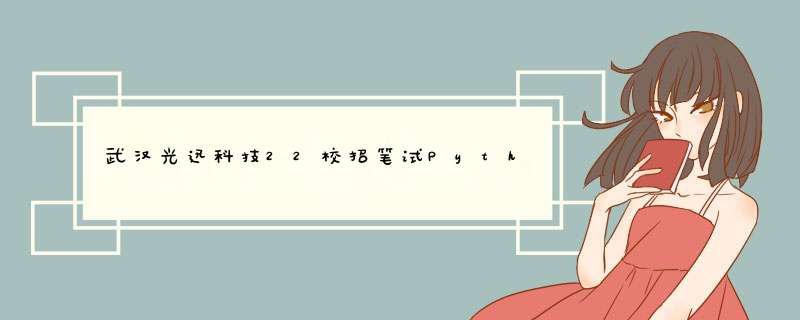
武汉光迅科技22校招笔试Python题改进(增加GUI)
基于Python的125温度传感器模块数据处理
原本的基础代码:
https://blog.csdn.net/weixin_53403301/article/details/120912722?spm=1001.2014.3001.5501
原资源:
https://download.csdn.net/download/weixin_53403301/33844279
现资源:https://download.csdn.net/download/weixin_53403301/35432848
题目要求:
-
输入数据: 见附件 <125模块温度查询数据.txt>
#号开头的是命令, #号的下一行是命令应答内容
-
输出结果:提取指定字段的值,输出到文件 <125温度统计.txt>
即上图中01 f1 字段,对应每条应答消息的倒数第5和第4个字节。
497
497
497
497
…
-
根据 步骤2的结果数据,并用Python 输出图谱
直接上代码:
# -*- coding: utf-8 -*-
"""
Created on Fri Oct 22 17:44:48 2021
@author: 16016
"""
# Python 3.7.0 (default, Jun 28 2018, 08:04:48) [MSC v.1912 64 bit (AMD64)] :: Anaconda, Inc. on win32
# matplotlib.__version__ == 2.2.3
import matplotlib.pyplot as plt # 调用matplotlib绘图库
plt.rcParams['font.sans-serif'] = ['SimHei'] # 载入字体
plt.rcParams['figure.figsize'] = (10.0, 10.0) # 设置大小 单位英寸
import time # 调用系统时间库
import os # 调用系统控制库
import tkinter as tk
from tkinter import ttk
from tkinter.filedialog import *
import tkinter.messagebox
from PIL import Image, ImageTk
from shutil import copyfile
def removeCharterLine(path1, path2): # 读取温度文档文件 去除#符号 并保存在临时文件中
f = open(path1, 'r')
f2 = open(path2, 'w')
for i in f:
if not i.strip().startswith("#"):
f2.write(i)
f.close()
f2.close()
def removeBlock(path1,path2): # 读取第一个临时文件 去除空行 并保存在临时文件2中
with open(path1,'r',encoding = 'utf-8') as fr,open(path2,'w',encoding = 'utf-8') as fd:
for text in fr.readlines():
if text.split():
fd.write(text)
fr.close
fd.close
def transData(path1,path2,path3): # 读取 临时文件2 输出温度文档文件和临时文件3
# 将临时文件2中的每一行的数据用空格分开 提取第11和12个数据 并将其由字符串类型转为16进制整型 再转换为10进制
# 将十进制数据保存在输出温度文档文件中
# 将输出温度文档中的数据每一行前面都加上序号 代表第x个数据 保存在临时文件3中 并返回数据总数+1
file1 = open(path1,'r')
file2 = open(path2,'w')
file3 = open(path3,'w')
count = int()
count = 1
for line in file1.readlines():
curLine=line.strip().split(" ")
hexData=curLine[11]+curLine[12]
decData=int(hexData,16)
strData=str(decData)
file2.write(strData+"n")
file3.write(str(count)+' '+strData[0]+strData[1]+'.'+strData[2]+"n")
count=count+1
file1.close
file2.close
file3.close
return count
def drawData(path1,i,minTemp,maxTemp): # 读取临时文件3 将每一行用空格分开 xy坐标值对应第0、1数据
# 输入参数i表示数据总数(x轴)+1的值
# 输出参数minTemp和maxTemp表示最低、最高温度范围 用于调整y轴比例
input_txt = path1
x = []
y = []
f = open(input_txt,'r')
for line in f:
line = line.strip('n')
line = line.split(' ')
x.append(float(line[0]))
y.append(float(line[1]))
if float(line[1]) > maxTemp:
print("最高温度设置过低")
return 0
if float(line[1]) < minTemp:
print("最低温度设置过高")
return 0
f.close
j=int(i/4//100*100)
k=float((maxTemp-minTemp)/5)
plt.plot(x, y, '-',marker=',', markersize = '1')
plt.grid() # 显示网格线
plt.xticks([0,j,j*2,j*3,j*4,i])
plt.yticks([minTemp,minTemp+k,minTemp+2*k,minTemp+3*k,minTemp+4*k,maxTemp])
plt.xlabel('x')
plt.ylabel("temp")
plt.title("temp")
plt.tick_params(axis="both")
temp_pic="temp("+str(minTemp)+"°C-"+str(maxTemp)+"°C)["+str(time.strftime('%Y-%m-%d %H-%M-%S', time.localtime()))+"].png"
plt.savefig(temp_pic)
plt.show()
return temp_pic
def addData(path1,i): #可省略 增加第一行的 0 0数据 和最后一行的2155 100数据
fp = open(path1) #指定文件
s = fp.read() #将指定文件读入内存
fp.close() #关闭该文件
a = s.split('n')
a.insert(0, '0 0') #在第 0行插入
s = 'n'.join(a) #用'n'连接各个元素
fp = open(path1, 'w')
fp.write(s)
fp.close()
f=open(path1,"a")
f.write(str(i)+' 100') # 将温度值100及其序号写入最后一行
f.close()
def txt_All(path1,minTemp,maxTemp):
filepath1=path1
filepath2='./125温度统计.txt'
tempfile1='./new1.txt'
tempfile2='./new2.txt'
tempfile3='./new3.txt'
removeCharterLine(filepath1,tempfile1) # 删除#符号
removeBlock(tempfile1,tempfile2) # 删除空行
os.remove(tempfile1) # 删除临时文档文件
Count=transData(tempfile2,filepath2,tempfile3) # 输出温度数据 给数据增加序号并输出临时文件 获取数据总数+1的值
# addData(tempfile3,Count) #可省略 增加第一行的 0 0数据 和最后一行的2155 100数据
os.remove(tempfile2) # 删除临时文档文件
temp_pic=drawData(tempfile3,Count,minTemp,maxTemp) # 画坐标图 输入读取文件 数据总数+1的值 和 最低、最高温度值
# 删除临时文档文件
os.remove(tempfile3)
return temp_pic
if __name__ == '__main__':
root=Tk()
root.title("125模块温度数据处理")
mainfram=frame(root,width=700, height=150)
mainfram.grid_propagate(0)
mainfram.grid()
# fram=frame(mainfram,width=640, height=480)
# fram.grid_propagate(0)
# fram.grid()
minTemp = float(0)
maxTemp = float(100)
e1 = Entry(mainfram)
e1.grid(ipadx=200,row=0,column=0)
e1.delete(0, END) # 将输入框里面的内容清空
e1.insert(0, '125模块温度查询数据.txt')
e2 = Entry(mainfram)
e2.grid(ipadx=200,row=1,column=0)
e2.delete(0, END) # 将输入框里面的内容清空
e2.insert(0, '请选择125模块温度查询数据的对应文件')
e3 = Entry(mainfram)
e3.grid(ipadx=200,row=2,column=0)
e3.delete(0, END) # 将输入框里面的内容清空
e3.insert(0, '0')
e4 = Entry(mainfram)
e4.grid(ipadx=200,row=3,column=0)
e4.delete(0, END) # 将输入框里面的内容清空
e4.insert(0, '100')
selectPath=""
# img = Image.open("temp(0°C-100°C).png")
# tkimg = ImageTk.PhotoImage(image=img)
# image_ctl = tk.Label(fram, image=tkimg)
# image_ctl.pack(side=BOTTOM, fill=tk.Y, expand=1)
def get_mixTemp():
new_mixTemp=float(e3.get())
print('最低温度:',new_mixTemp)
return new_mixTemp
def get_maxTemp():
new_maxTemp=float(e4.get())
print('最高温度:',new_maxTemp)
return new_maxTemp
def save_pic_as():
global selectPath
print("请选择保存文件的路径,关闭程序后将自动保存在所选目录")
selectPath = askdirectory(title="请选择保存文件的路径,关闭程序后自动保存")
def save_pic():
global selectPath
print("关闭程序后将自动保存在当前目录")
selectPath = os.getcwd()
def tk_pic_show(temp_pic):
global selectPath
print("已保存临时图像文件:"+temp_pic)
top=Toplevel()
top.title("125模块温度数据坐标图")
picfram=frame(top,width=720, height=720)
picfram.grid_propagate(0)
picfram.grid()
img = Image.open(temp_pic)
tkimg = ImageTk.PhotoImage(image=img)
image_ctl = tk.Label(picfram, image=tkimg)
image_ctl.pack()
button_save=Button(picfram,width=50,text="保存图片",command=save_pic).grid(row=0,column=0)
button_save_as=Button(picfram,width=50,text="另存图片",command=save_pic_as).grid(row=0,column=1)
top.mainloop()
if selectPath:
save_file = selectPath+"/"+temp_pic
save_file_list = save_file.split(".png")
save_file_name = save_file_list[0]+"SA.png"
copyfile(temp_pic, save_file_name)
# os.system("copy "+temp_pic+" "+selectPath+"/"+temp_pic)
print("已保存图像到:"+save_file_name)
save_file_name = ""
selectPath = ""
save_file_list = []
save_file = ""
if os.path.isfile(temp_pic):
os.remove(temp_pic)
print("已删除临时图像文件:"+temp_pic)
else:
selectPath = ""
if os.path.isfile(temp_pic):
os.remove(temp_pic)
print("已删除临时图像文件:"+temp_pic)
def filedeal():
minTemp = get_mixTemp()
maxTemp = get_maxTemp()
if minTemp > maxTemp:
print("最低温度不得大于最高温度")
else:
temp_pic=txt_All('125模块温度查询数据.txt',minTemp,maxTemp)
e1.delete(0, END) # 将输入框里面的内容清空
e1.insert(0, '125模块温度查询数据.txt')
if temp_pic == 0:
print("温度设置有误")
else:
tk_pic_show(temp_pic)
def filefound():
minTemp = get_mixTemp()
maxTemp = get_maxTemp()
if minTemp > maxTemp:
print("最低温度不得大于最高温度")
else:
filepath= askopenfilename(title="请选择125模块温度查询数据的对应文件", filetypes=[("文本文件(*.txt)", "*.txt"),("所有文件(*.*)", "*.*")])
# print (filepath)
temp_pic=txt_All(filepath,minTemp,maxTemp)
e2.delete(0, END) # 将输入框里面的内容清空
e2.insert(0, filepath)
if temp_pic == 0:
print("温度设置有误")
else:
tk_pic_show(temp_pic)
button1=Button(mainfram,width=20,text="当前目录下直接处理",command=filedeal).grid(row=0,column=1)
button2=Button(mainfram,width=20,text="选择文件处理",command=filefound).grid(row=1,column=1)
button3=Button(mainfram,width=20,text="更改坐标图最低温度/°C",command=get_mixTemp).grid(row=2,column=1)
button4=Button(mainfram,width=20,text="更改坐标图最高温度/°C",command=get_maxTemp).grid(row=3,column=1)
#print (fram.size())
root.mainloop()
运行效果:
欢迎分享,转载请注明来源:内存溢出

 微信扫一扫
微信扫一扫
 支付宝扫一扫
支付宝扫一扫
评论列表(0条)