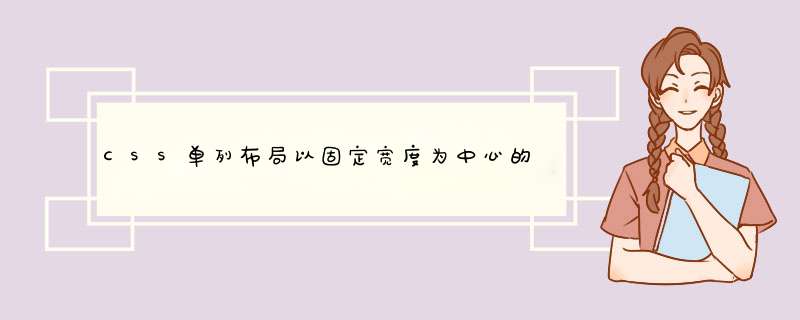
更新资料
针对现代浏览器(2015)的简单方法,使用
display:flex:
html,body {height:100%; padding:0; margin:0; width:100%;}body {display:flex; flex-direction:column;}#main {flex-grow:1;}header {min-height:50px; background:green;}#main {background:red;}footer {min-height:50px; background:blue;}<header>header</header><div id="main" role="main">content</div><footer>footer</footer>上面的代码既可以使用固定高度的页眉和页脚(只需在样式中添加一个高度),也可以使用可变高度(如当前所示-可以根据页眉和页脚的内容而变化),内容将占用其余空间。
如果内容比文档长,则页脚将被下推。
旧帖子:
有几种使用纯CSS做到这一点的方法。基本上,您需要从这样的html结构开始:
<div id="wrapper"> <div ></div> <div > <div > </div> </div> <div ></div></div>
版本1 使用边界框,因此将与较旧的浏览器不兼容(并且您可能需要添加moz,webkit和ms前缀才能使其在所有浏览器中都能正常工作):
html,body { height: 100%; margin: 0; padding: 0; }#wrapper { padding: 100px 0 75px 0; height: 100%; box-sizing: border-box; }.middle { min-height: 100%; position: relative; }.top { margin-top: -100px; height: 100px; }.bottom { margin-bottom: -75px; height: 75px; }.container { padding: 10px; }版本2 使用绝对定位,并且对跨浏览器更友好:
html, body {min-height:100%; padding:0; margin:0;}#wrapper {padding:50px 0; position:absolute; top:0; bottom:0; left:0; right:0;}.middle {min-height:100%;}.top {margin-top:-50px; height:50px;}.bottom {margin-bottom:-50px; height:50px;}.container {padding:10px;}版本3 略微更改了html,但如果您具有可变的高度页眉和页脚,则更健壮:
<div id="wrapper"> <div > <div ><div ></div></div> <div ><div ></div></div> <div ><div ></div></div> </div></div>
CSS
html, body {min-height:100%; padding:0; margin:0;}#wrapper {position:absolute; top:0; bottom:0; left:0; right:0;}.table {display:table; width:100%; height:100%;}.row {display:table-row;}.cell {display:table-cell;}.middle {height:100%;}.container {padding:10px;}欢迎分享,转载请注明来源:内存溢出

 微信扫一扫
微信扫一扫
 支付宝扫一扫
支付宝扫一扫
评论列表(0条)