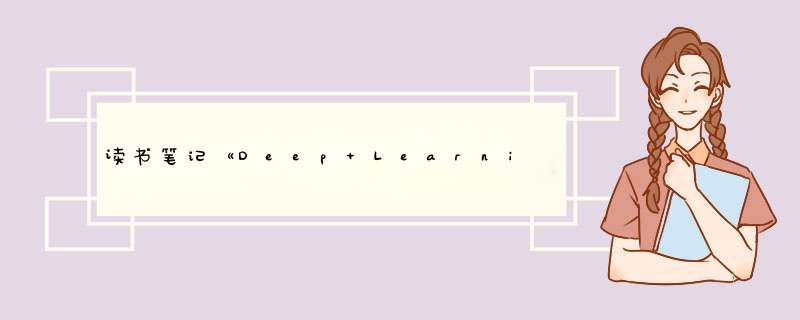
第一卷 第二十一章 案例:使用CNN破解验证码下载地址
链接:https://pan.baidu.com/s/1hqtBQf6jRJINx4AgB8S2Tw
提取码:zxkt
Breaking captchas with deep learning, Keras, and TensorFlow - PyImageSearchhttps://www.pyimagesearch.com/2021/07/14/breaking-captchas-with-deep-learning-keras-and-tensorflow/
鉴于作者获取验证码的网站国内访问不了/或者停止了服务,所以弄不到文章对应的数据集,仅参考实现思路。
在本章中,我将展示一个完整的深度学习案例研究,为您提供以下示例:
1.下载一组图像。
2.标记和注释用于训练的图像。
3.在您的自定义数据集上训练CNN。
4.评估和测试经过训练的CNN。
1、获取数据作者是从下面网站获取的验证码,写了一个脚本,刷新了500次,获得500张图片。
https://www.e-zpassny.com/vector/jcaptcha.do
获取验证码脚本:
# import the necessary packages
import argparse
import requests
import time
import os
# construct the argument parse and parse the arguments
ap = argparse.ArgumentParser()
ap.add_argument("-o", "--output", required=True,
help="path to output directory of images")
ap.add_argument("-n", "--num-images", type=int,
default=500, help="# of images to download")
args = vars(ap.parse_args())
# initialize the URL that contains the captcha images that we will
# be downloading along with the total number of images downloaded
# thus far
url = "https://www.e-zpassny.com/vector/jcaptcha.do"
total = 0
# loop over the number of images to download
for i in range(0, args["num_images"]):
try:
# try to grab a new captcha image
r = requests.get(url, timeout=60)
# save the image to disk
p = os.path.sep.join([args["output"], "{}.jpg".format(
str(total).zfill(5))])
f = open(p, "wb")
f.write(r.content)
f.close()
# update the counter
print("[INFO] downloaded: {}".format(p))
total += 1
# handle if any exceptions are thrown during the download process
except:
print("[INFO] error downloading image...")
# insert a small sleep to be courteous to the server
time.sleep(0.1)
2、处理/标注数据
现在有了图片,但是没有对应的标注数据,所以作者又写了一个脚本,进行图片处理。最终会形成dataset/0-9等10个文件夹,每个文件夹内是程序提取出来的图片。鉴于这个验证码比较简单,所以可以这么做,如果是其它异性的验证码,可能需要更大量的手动的工作才能标注好。
# import the necessary packages
from imutils import paths
import argparse
import imutils
import cv2
import os
# construct the argument parse and parse the arguments
ap = argparse.ArgumentParser()
ap.add_argument("-i", "--input", required=True,
help="path to input directory of images")
ap.add_argument("-a", "--annot", required=True,
help="path to output directory of annotations")
args = vars(ap.parse_args())
# grab the image paths then initialize the dictionary of character
# counts
imagePaths = list(paths.list_images(args["input"]))
counts = {}
# loop over the image paths
for (i, imagePath) in enumerate(imagePaths):
# display an update to the user
print("[INFO] processing image {}/{}".format(i + 1,
len(imagePaths)))
try:
# load the image and convert it to grayscale, then pad the
# image to ensure digits caught on the border of the image
# are retained
image = cv2.imread(imagePath)
gray = cv2.cvtColor(image, cv2.COLOR_BGR2GRAY)
gray = cv2.copyMakeBorder(gray, 8, 8, 8, 8,
cv2.BORDER_REPLICATE)
# threshold the image to reveal the digits
thresh = cv2.threshold(gray, 0, 255,
cv2.THRESH_BINARY_INV | cv2.THRESH_OTSU)[1]
# find contours in the image, keeping only the four largest
# ones
cnts = cv2.findContours(thresh.copy(), cv2.RETR_EXTERNAL,
cv2.CHAIN_APPROX_SIMPLE)
cnts = cnts[0] if imutils.is_cv2() else cnts[1]
cnts = sorted(cnts, key=cv2.contourArea, reverse=True)[:4]
# loop over the contours
for c in cnts:
# compute the bounding box for the contour then extract
# the digit
(x, y, w, h) = cv2.boundingRect(c)
roi = gray[y - 5:y + h + 5, x - 5:x + w + 5]
# display the character, making it large enough for us
# to see, then wait for a keypress
cv2.imshow("ROI", imutils.resize(roi, width=28))
key = cv2.waitKey(0)
# if the '`' key is pressed, then ignore the character
if key == ord("`"):
print("[INFO] ignoring character")
continue
# grab the key that was pressed and construct the path
# the output directory
key = chr(key).upper()
dirPath = os.path.sep.join([args["annot"], key])
# if the output directory does not exist, create it
if not os.path.exists(dirPath):
os.makedirs(dirPath)
# write the labeled character to file
count = counts.get(key, 1)
p = os.path.sep.join([dirPath, "{}.png".format(
str(count).zfill(6))])
cv2.imwrite(p, roi)
# increment the count for the current key
counts[key] = count + 1
# we are trying to control-c out of the script, so break from the
# loop (you still need to press a key for the active window to
# trigger this)
except KeyboardInterrupt:
print("[INFO] manually leaving script")
break
# an unknown error has occurred for this particular image
except:
print("[INFO] skipping image...")
填充和调整我们的输入图像到固定大小而不扭曲它们的纵横比。
# import the necessary packages import imutils import cv2 def preprocess(image, width, height): # grab the dimensions of the image, then initialize # the padding values (h, w) = image.shape[:2] # if the width is greater than the height then resize along # the width if w > h: image = imutils.resize(image, width=width) # otherwise, the height is greater than the width so resize # along the height else: image = imutils.resize(image, height=height) # determine the padding values for the width and height to # obtain the target dimensions padW = int((width - image.shape[1]) / 2.0) padH = int((height - image.shape[0]) / 2.0) # pad the image then apply one more resizing to handle any # rounding issues image = cv2.copyMakeBorder(image, padH, padH, padW, padW, cv2.BORDER_REPLICATE) image = cv2.resize(image, (width, height)) # return the pre-processed image return image3、训练模型
在图像验证码数据集上训练 LeNet。 打开 train_model.py 文件并插入以下代码:
# import the necessary packages
from sklearn.preprocessing import LabelBinarizer
from sklearn.model_selection import train_test_split
from sklearn.metrics import classification_report
from tensorflow.keras.preprocessing.image import img_to_array
from tensorflow.keras.optimizers import SGD
from pyimagesearch.nn.conv import LeNet
from pyimagesearch.utils.captchahelper import preprocess
from imutils import paths
import matplotlib.pyplot as plt
import numpy as np
import argparse
import cv2
import os
# construct the argument parse and parse the arguments
ap = argparse.ArgumentParser()
ap.add_argument("-d", "--dataset", required=True,
help="path to input dataset")
ap.add_argument("-m", "--model", required=True,
help="path to output model")
args = vars(ap.parse_args())
# initialize the data and labels
data = []
labels = []
# loop over the input images
for imagePath in paths.list_images(args["dataset"]):
# load the image, pre-process it, and store it in the data list
image = cv2.imread(imagePath)
image = cv2.cvtColor(image, cv2.COLOR_BGR2GRAY)
image = preprocess(image, 28, 28)
image = img_to_array(image)
data.append(image)
# extract the class label from the image path and update the
# labels list
label = imagePath.split(os.path.sep)[-2]
labels.append(label)
# scale the raw pixel intensities to the range [0, 1]
data = np.array(data, dtype="float") / 255.0
labels = np.array(labels)
# partition the data into training and testing splits using 75% of
# the data for training and the remaining 25% for testing
(trainX, testX, trainY, testY) = train_test_split(data,
labels, test_size=0.25, random_state=42)
# convert the labels from integers to vectors
lb = LabelBinarizer().fit(trainY)
trainY = lb.transform(trainY)
testY = lb.transform(testY)
# initialize the model
print("[INFO] compiling model...")
model = LeNet.build(width=28, height=28, depth=1, classes=9)
opt = SGD(lr=0.01)
model.compile(loss="categorical_crossentropy", optimizer=opt,
metrics=["accuracy"])
# train the network
print("[INFO] training network...")
H = model.fit(trainX, trainY, validation_data=(testX, testY),
batch_size=32, epochs=15, verbose=1)
# evaluate the network
print("[INFO] evaluating network...")
predictions = model.predict(testX, batch_size=32)
print(classification_report(testY.argmax(axis=1),
predictions.argmax(axis=1), target_names=lb.classes_))
# save the model to disk
print("[INFO] serializing network...")
model.save(args["model"])
# plot the training + testing loss and accuracy
plt.style.use("ggplot")
plt.figure()
plt.plot(np.arange(0, 15), H.history["loss"], label="train_loss")
plt.plot(np.arange(0, 15), H.history["val_loss"], label="val_loss")
plt.plot(np.arange(0, 15), H.history["accuracy"], label="acc")
plt.plot(np.arange(0, 15), H.history["val_accuracy"], label="val_acc")
plt.title("Training Loss and Accuracy")
plt.xlabel("Epoch #")
plt.ylabel("Loss/Accuracy")
plt.legend()
plt.show()
输入如下命令开始训练,并可以看到结果如下:
python train_model.py --dataset dataset --model output/lenet.hdf5
[INFO] compiling model...
[INFO] training network...
Train on 1509 samples, validate on 503 samples
Epoch 1/15
0s - loss: 2.1606 - acc: 0.1895 - val_loss: 2.1553 - val_acc: 0.2266
Epoch 2/15
0s - loss: 2.0877 - acc: 0.3565 - val_loss: 2.0874 - val_acc: 0.1769
Epoch 3/15
0s - loss: 1.9540 - acc: 0.5003 - val_loss: 1.8878 - val_acc: 0.3917
...
Epoch 15/15
0s - loss: 0.0152 - acc: 0.9993 - val_loss: 0.0261 - val_acc: 0.9980
[INFO] evaluating network...
precision recall f1-score support
1 1.00 1.00 1.00 45
2 1.00 1.00 1.00 55
3 1.00 1.00 1.00 63
4 1.00 0.98 0.99 52
5 0.98 1.00 0.99 51
6 1.00 1.00 1.00 70
7 1.00 1.00 1.00 50
8 1.00 1.00 1.00 54
9 1.00 1.00 1.00 63
avg / total 1.00 1.00 1.00 503
[INFO] serializing network...
测试代码如下:
# import the necessary packages
from tensorflow.keras.preprocessing.image import img_to_array
from tensorflow.keras.models import load_model
from pyimagesearch.utils.captchahelper import preprocess
from imutils import contours
from imutils import paths
import numpy as np
import argparse
import imutils
import cv2
# construct the argument parse and parse the arguments
ap = argparse.ArgumentParser()
ap.add_argument("-i", "--input", required=True,
help="path to input directory of images")
ap.add_argument("-m", "--model", required=True,
help="path to input model")
args = vars(ap.parse_args())
# load the pre-trained network
print("[INFO] loading pre-trained network...")
model = load_model(args["model"])
# randomly sample a few of the input images
imagePaths = list(paths.list_images(args["input"]))
imagePaths = np.random.choice(imagePaths, size=(10,),
replace=False)
# loop over the image paths
for imagePath in imagePaths:
# load the image and convert it to grayscale, then pad the image
# to ensure digits caught near the border of the image are
# retained
image = cv2.imread(imagePath)
gray = cv2.cvtColor(image, cv2.COLOR_BGR2GRAY)
gray = cv2.copyMakeBorder(gray, 20, 20, 20, 20,
cv2.BORDER_REPLICATE)
# threshold the image to reveal the digits
thresh = cv2.threshold(gray, 0, 255,
cv2.THRESH_BINARY_INV | cv2.THRESH_OTSU)[1]
# find contours in the image, keeping only the four largest ones,
# then sort them from left-to-right
cnts = cv2.findContours(thresh.copy(), cv2.RETR_EXTERNAL,
cv2.CHAIN_APPROX_SIMPLE)
cnts = cnts[0] if imutils.is_cv2() else cnts[1]
cnts = sorted(cnts, key=cv2.contourArea, reverse=True)[:4]
cnts = contours.sort_contours(cnts)[0]
# initialize the output image as a "grayscale" image with 3
# channels along with the output predictions
output = cv2.merge([gray] * 3)
predictions = []
# loop over the contours
for c in cnts:
# compute the bounding box for the contour then extract the
# digit
(x, y, w, h) = cv2.boundingRect(c)
roi = gray[y - 5:y + h + 5, x - 5:x + w + 5]
# pre-process the ROI and then classify it
roi = preprocess(roi, 28, 28)
roi = np.expand_dims(img_to_array(roi), axis=0) / 255.0
pred = model.predict(roi).argmax(axis=1)[0] + 1
predictions.append(str(pred))
# draw the prediction on the output image
cv2.rectangle(output, (x - 2, y - 2),
(x + w + 4, y + h + 4), (0, 255, 0), 1)
cv2.putText(output, str(pred), (x - 5, y - 5),
cv2.FONT_HERSHEY_SIMPLEX, 0.55, (0, 255, 0), 2)
# show the output image
print("[INFO] captcha: {}".format("".join(predictions)))
cv2.imshow("Output", output)
cv2.waitKey()
运行代码:
$ python test_model.py --input downloads --model output/lenet.hdf5 Using TensorFlow backend. [INFO] loading pre-trained network... [INFO] captcha: 2696 [INFO] captcha: 2337 [INFO] captcha: 2571 [INFO] captcha: 8648
在本章中,我们学习了如何:
1. 收集原始图像数据集。
2. 标记和注释我们的训练图像。
3. 在我们标记的数据集上训练一个自定义的卷积神经网络。
4. 在示例图像上测试和评估我们的模型。
本章(以及下一章使用深度学习进行微笑检测)利用计算机视觉和 OpenCV 库来促进构建完整的应用程序。 如果您打算成为一名认真的深度学习从业者,我强烈建议您学习图像处理和 OpenCV 库的基础知识——即使对这些概念有基本的了解,也将使您能够:
1. 在更高层次上欣赏深度学习。
2. 开发更强大的应用程序,使用深度学习进行图像分类
3. 利用图像处理技术更快地实现您的目标。
欢迎分享,转载请注明来源:内存溢出

 微信扫一扫
微信扫一扫
 支付宝扫一扫
支付宝扫一扫
评论列表(0条)