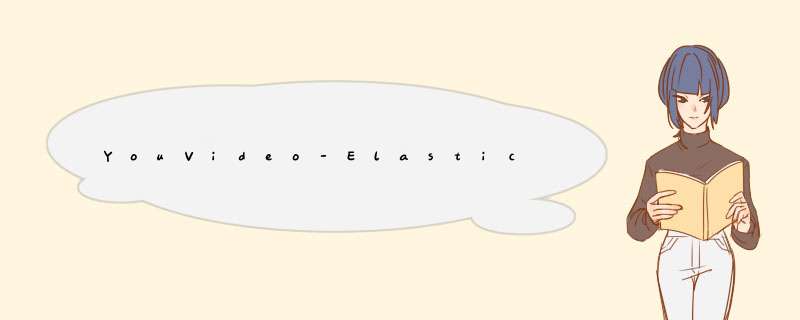
进入门户主站后,点击视频列表,列表为空
视频信息需要从ElasticSearch中获取,打开es
同时打开logstash,用来采集对应的MySQL video_pub中的数据到es的yv_video索引中
打开header插件,可视化es数据
npm run start > [email protected] start D:elasticsearch-head > grunt server Running "connect:server" (connect) task Waiting forever... Started connect web server on http://localhost:9100
成功写入es!
此时Vue从es拿到数据,这里设置每页两个,
data(){
return {
videolist: {},
first_category:{},
second_category:{},
mt:'',
st:'',
grade:'',
keyword:'',
imgUrl:config.imgUrl,
total:0,//总记录数
page:1,//页码
page_size:2//每页显示个数
}
},
模糊搜索
Vue中搜索框对应的代码
methods:{
search() {
if (this.keyword === '') {
this.$router.push(`/video/search`)
} else {
let keyword = encodeURIComponent(this.keyword)
this.$router.push(`/video/search?keyword=`+keyword)
}
},
高亮
搜索Python会有红色高亮显示
服务端代码修改service的搜索方法,添加高亮设置:
VideoPub videoPub = new VideoPub();
//源文档
Map sourceAsMap = hit.getSourceAsMap();
//取出id
String id = (String)sourceAsMap.get("id");
videoPub.setId(id);
//取出name
String name = (String) sourceAsMap.get("name");
//取出高亮字段name
Map highlightFields = hit.getHighlightFields();
if(highlightFields!=null){
HighlightField highlightFieldName = highlightFields.get("name");
if(highlightFieldName!=null){
Text[] fragments = highlightFieldName.fragments();
StringBuffer stringBuffer = new StringBuffer();
for(Text text:fragments){
stringBuffer.append(text);
}
name = stringBuffer.toString();
}
}
欢迎分享,转载请注明来源:内存溢出

 微信扫一扫
微信扫一扫
 支付宝扫一扫
支付宝扫一扫
评论列表(0条)