1. 下载chrome rpm 包 - google-chrome-stable_current_x86_64.rpm
wget https://dl.google.com/linux/direct/google-chrome-stable_current_x86_64.rpm
2. 安装依赖 liberation-fonts, libvulkan
[root@localhost ~]# rpm -ivh google-chrome-stable_current_x86_64.rpm
警告:google-chrome-stable_current_x86_64.rpm: 头V4 DSA/SHA1 Signature, 密钥 ID 7fac5991: NOKEY
错误:依赖检测失败:
liberation-fonts 被 google-chrome-stable-96.0.4664.45-1.x86_64 需要
libvulkan.so.1()(64bit) 被 google-chrome-stable-96.0.4664.45-1.x86_64 需要
yum install liberation-fonts
yum install vulkan
3. 安装chrome
[root@localhost ~]# rpm -ivh google-chrome-stable_current_x86_64.rpm 警告:google-chrome-stable_current_x86_64.rpm: 头V4 DSA/SHA1 Signature, 密钥 ID 7fac5991: NOKEY 准备中... ################################# [100%] 正在升级/安装... 1:google-chrome-stable-96.0.4664.45################################# [100%]
欢迎分享,转载请注明来源:内存溢出

 微信扫一扫
微信扫一扫
 支付宝扫一扫
支付宝扫一扫
评论列表(0条)