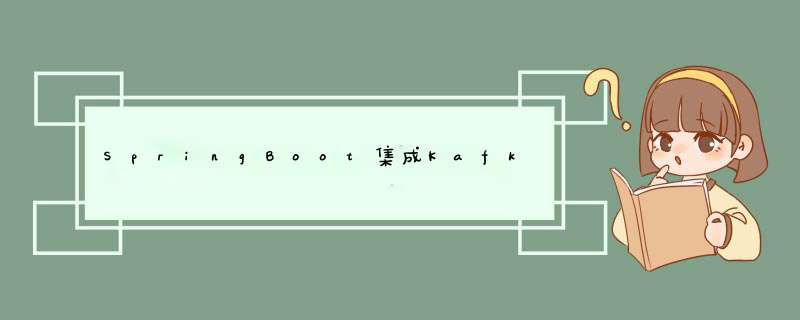
第二步,服务器上启动kafkaorg.springframework.kafka spring-kafka
如果不知道怎么安装,启动请查看博主的文章
https://blog.csdn.net/csdnerM/article/details/121851493
配置文件连接kafka
spring.kafka.bootstrap-servers=ip:端口 spring.kafka.consumer.group-id=consumer-group点对点消费
编写生产类
import org.springframework.beans.factory.annotation.Autowired;
import org.springframework.kafka.core.KafkaTemplate;
import org.springframework.web.bind.annotation.GetMapping;
import org.springframework.web.bind.annotation.PathVariable;
import org.springframework.web.bind.annotation.RestController;
@RestController
public class KafkaProducer {
@Autowired
private KafkaTemplate kafkaTemplate;
@GetMapping("/kafka/normal/{topic}/{message}")
public void sendMessage1(@PathVariable("topic") String topic, @PathVariable("message") String normalMessage) {
kafkaTemplate.send(topic, normalMessage);
}
}
编写消费者
import org.apache.kafka.clients.consumer.ConsumerRecord;
import org.springframework.kafka.annotation.KafkaListener;
import org.springframework.stereotype.Service;
@Service
public class KafkaConsumer {
@KafkaListener(topics = {"topictest1"})
public void message1(ConsumerRecord record){
// 消费的哪个topic、partition的消息,打印出消息内容
System.out.println("点对点消费1:"+record.topic()+"-"+record.partition()+"-"+record.value());
}
}
测试
如果有两个方法
@KafkaListener(topics = {"topictest1"})
public void message1(ConsumerRecord record){
// 消费的哪个topic、partition的消息,打印出消息内容
System.out.println("点对点消费1:"+record.topic()+"-"+record.partition()+"-"+record.value());
}
@KafkaListener(topics = {"topictest1"})
public void message(ConsumerRecord record){
// 消费的哪个topic、partition的消息,打印出消息内容
System.out.println("点对点消费2:"+record.topic()+"-"+record.partition()+"-"+record.value());
}
则只会消费一个
生产者是同一个,消费者如下
@KafkaListener(topics = {"topictest2"},groupId = "1")
public void message2(ConsumerRecord record){
// 消费的哪个topic、partition的消息,打印出消息内容
System.out.println("发布订阅模式1:"+record.topic()+"-"+record.partition()+"-"+record.value());
}
@KafkaListener(topics = {"topictest2"},groupId = "2")
public void message3(ConsumerRecord record){
// 消费的哪个topic、partition的消息,打印出消息内容
System.out.println("发布订阅模式2:"+record.topic()+"-"+record.partition()+"-"+record.value());
}
测试
生产者
@GetMapping("/kafka/callbackOne/{message}")
public void sendMessage2(@PathVariable("message") String callbackMessage) {
kafkaTemplate.send("topictest3", callbackMessage).addCallback(success -> {
// 消息发送到的topic
String topic = success.getRecordmetadata().topic();
// 消息发送到的分区
int partition = success.getRecordmetadata().partition();
// 消息在分区内的offset
long offset = success.getRecordmetadata().offset();
System.out.println("发送消息成功:" + topic + "-" + partition + "-" + offset);
}, failure -> {
System.out.println("发送消息失败:" + failure.getMessage());
});
}
@GetMapping("/kafka/callbackTwo/{message}")
public void sendMessage3(@PathVariable("message") String callbackMessage) {
kafkaTemplate.send("topictest3", callbackMessage).addCallback(new ListenableFutureCallback>() {
@Override
public void onFailure(Throwable ex) {
System.out.println("发送消息失败:"+ex.getMessage());
}
@Override
public void onSuccess(SendResult result) {
System.out.println("发送消息成功:" + result.getRecordmetadata().topic() + "-"
+ result.getRecordmetadata().partition() + "-" + result.getRecordmetadata().offset());
}
});
}
消费者
@KafkaListener(topics = {"topictest3"})
public void message4(ConsumerRecord record){
// 消费的哪个topic、partition的消息,打印出消息内容
System.out.println("回调方法:"+record.topic()+"-"+record.partition()+"-"+record.value());
}
测试
@GetMapping("/kafka/transaction1")
public void sendMessage4(){
// 声明事务:后面报错消息不会发出去
kafkaTemplate.executeInTransaction(operations -> {
operations.send("topictest4","test executeInTransaction");
throw new RuntimeException("fail");
});
}
接收者
@KafkaListener(topics = {"topictest4"})
public void message5(ConsumerRecord record){
// 消费的哪个topic、partition的消息,打印出消息内容
System.out.println("回调方法:"+record.topic()+"-"+record.partition()+"-"+record.value());
}
测试
没有发送
@GetMapping("/kafka/transaction2")
public void sendMessage5(){
// 不声明事务:后面报错但前面消息已经发送成功了
kafkaTemplate.send("topictest4","test executeInTransaction");
System.out.println("发送消息");
throw new RuntimeException("fail");
}
测试
已发送
好了,就是这么的简单,完整代码请移至SpringBoot+Kafka 查看
欢迎分享,转载请注明来源:内存溢出

 微信扫一扫
微信扫一扫
 支付宝扫一扫
支付宝扫一扫
评论列表(0条)