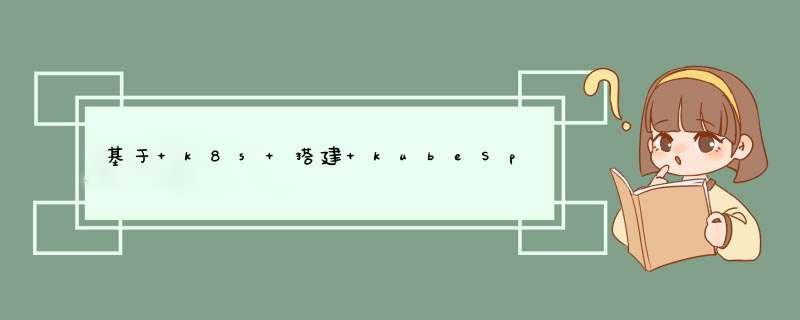
- 一、部署 K8S
- 1. 环境准备
- 2. 安装 docker
- 3. 配置阿里云 K8S repo 源(三个节点)
- 4. 安装 kubeadm,kubelet,kubectl(三个节点)
- 5. 部署 kubernetes Master 节点(master 节点上执行)
- 6. k8s-node 节点加入 master 节点(两个 node 执行)
- 7. 安装 Pod 网络插件(CNI 插件,master 节点)
- 二、部署 KubeSphere
- 1. kubesphere 简介
- 2. 环境需求
- 3. 安装 helm 和 tiller
- 3.1 安装helm
- 3.2 创建 rbac 权限文件
- 3.3 安装 tiller
- 3.4 检查
- 4. 安装 OpenEBS
- 4.1 去除 master上污点
- 4.2 安装 OpenEBS
- 5. 部署 KubeSphere
- 5.1 执行以下命令以开始安装
- 5.2 检查安装日志
- 5.3 查看运行状态
- 5.4 浏览器访问
- 5.5 查看集群管理界面
- 5.6 重新给 master 打上污点
- 6. 可插拔安裝插件
一、部署 K8S 1. 环境准备
三台服务器
192.168.8.12 master
192.168.8.13 node01
192.168.8.14 node02
#关闭防火墙,selinux,swap systemctl stop firewalld && systemctl disable firewalld setenforce 0 swapoff -a #修改主机名,并写入三台服务器的 host 中 hostnamectl set-hostname master && su hostnamectl set-hostname node01 && su hostnamectl set-hostname node02 && su cat >> /etc/hosts << EOF 192.168.8.12 master 192.168.8.13 node01 192.168.8.14 node02 EOF #将桥接的 IPV4 流量传递到 iptables 链 cat > /etc/sysctl.d/k8s.conf << EOF net.bridge.bridge-nf-call-ip6tables = 1 net.bridge.bridge-nf-call-iptables = 1 EOF sysctl --system #时间同步 yum -y install ntpdate ntpdate time.windows.com2. 安装 docker
三台服务器上 *** 作
wget https://mirrors.aliyun.com/docker-ce/linux/centos/docker-ce.repo -O /etc/yum.repos.d/docker-ce.repo yum install -y yum-utils device-mapper-persistent-data lvm2 yum install -y docker-ce docker-ce-cli containerd.io yum -y install epel-release && yum clean all && yum makecache #如果无法安装docker再执行 systemctl start docker && systemctl enable docker cat > /etc/docker/daemon.json << EOF { "registry-mirrors": ["https://b9pmyelo.mirror.aliyuncs.com"] } EOF systemctl restart docker3. 配置阿里云 K8S repo 源(三个节点)
cat > /etc/yum.repos.d/kubernetes.repo << EOF [kubernetes] name=Kubernetes baseurl=https://mirrors.aliyun.com/kubernetes/yum/repos/kubernetes-el7-x86_64 enabled=1 gpgcheck=0 repo_gpgcheck=0 gpgkey=https://mirrors.aliyun.com/kubernetes/yum/doc/yum-key.gpg https://mirrors.aliyun.com/kubernetes/yum/doc/rpm-package-key.gpg EOF yum clean all && yum makecache4. 安装 kubeadm,kubelet,kubectl(三个节点)
yum install -y kubelet-1.17.3 kubeadm-1.17.3 kubectl-1.17.3 --nogpgcheck systemctl enable kubelet && systemctl start kubelet5. 部署 kubernetes Master 节点(master 节点上执行)
初始化 kubeadm
kubeadm init --apiserver-advertise-address=192.168.8.12 --image-repository registry.aliyuncs.com/google_containers --kubernetes-version v1.17.3 --service-cidr=10.96.0.0/12 --pod-network-cidr=10.244.0.0/16
参数说明
kubeadm init --apiserver-advertise-address=10.0.0.116 #指定master监听的地址,修改为自己的master地址 --image-repository registry.aliyuncs.com/google_containers #指定为aliyun的下载源,最好用国内的 --kubernetes-version v1.17.3 --service-cidr=10.96.0.0/12 #设置集群内部的网络 --pod-network-cidr=10.244.0.0/16 #设置pod的网络 # service-cidr 和 pod-network-cidr 最好就用这个,不然需要修改后面的 kube-flannel.yaml 文件
出现 Your Kubernetes control-plane has initialized successfully! 为初始化成功,初始化失败先排查原因
#如果忘了token,可以执行下面的命令进行查看 openssl x509 -pubkey -in /etc/kubernetes/pki/ca.crt | openssl rsa -pubin -outform der 2>/dev/null | openssl dgst -sha256 -hex | sed 's/^.* //'
node 节点加入集群需要生成的 token,token 有效期为 24 小时,过期需要重新创建,创建命令为 kubeadm token create --print-join-command
执行以下命令可使用 kubectl 管理工具
mkdir -p $HOME/.kube sudo cp -i /etc/kubernetes/admin.conf $HOME/.kube/config sudo chown $(id -u):$(id -g) $HOME/.kube/config
[root@master ~]#kubectl get nodes NAME STATUS ROLES AGE VERSION master NotReady master 4m18s v1.17.3 [root@master ~]#docker images REPOSITORY TAG IMAGE ID CREATED SIZE registry.aliyuncs.com/google_containers/kube-proxy v1.17.3 ae853e93800d 22 months ago 116MB registry.aliyuncs.com/google_containers/kube-controller-manager v1.17.3 b0f1517c1f4b 22 months ago 161MB registry.aliyuncs.com/google_containers/kube-apiserver v1.17.3 90d27391b780 22 months ago 171MB registry.aliyuncs.com/google_containers/kube-scheduler v1.17.3 d109c0821a2b 22 months ago 94.4MB registry.aliyuncs.com/google_containers/coredns 1.6.5 70f311871ae1 2 years ago 41.6MB registry.aliyuncs.com/google_containers/etcd 3.4.3-0 303ce5db0e90 2 years ago 288MB registry.aliyuncs.com/google_containers/pause 3.1 da86e6ba6ca1 4 years ago 742kB6. k8s-node 节点加入 master 节点(两个 node 执行)
node01
[root@node01 ~]# kubeadm join 192.168.8.12:6443 --token l4kasn.nsm4gmn7yyvfzj1s
--discovery-token-ca-cert-hash sha256:59e3b2efafd295b638844633e8e18ab294bb853fca0712e6795cd8f6a5f3f635
node02
[root@node02 ~]# kubeadm join 192.168.8.12:6443 --token l4kasn.nsm4gmn7yyvfzj1s
--discovery-token-ca-cert-hash sha256:59e3b2efafd295b638844633e8e18ab294bb853fca0712e6795cd8f6a5f3f635
master 查看
[root@master ~]#kubectl get nodes NAME STATUS ROLES AGE VERSION master NotReady master 10m v1.17.3 node01 NotReady48s v1.17.3 node02 NotReady 27s v1.17.3
可以看到节点显示 NotReady 状态,需要安装网络插件
7. 安装 Pod 网络插件(CNI 插件,master 节点)下载插件 yaml 文件
#国外网站 wget https://raw.githubusercontent.com/coreos/flannel/master/documentation/kube-flannel.yml #国内网站 wget http://120.78.77.38/file/kube-flannel.yaml
执行安装
#需要时间安装 kubectl apply -f kube-flannel.yaml
执行 kubectl get pods -n kube-system 查看出错是因为 quay.io 网站目前国内无法访问,资源下载不成功,解决方案参考:https://blog.csdn.net/K_520_W/article/details/116566733
这里提供一个方便的解决方法
#修改 flannel 插件文件 sed -i -r "s#quay.io/coreos/flannel:.*-amd64#lizhenliang/flannel:v0.12.0-amd64#g" kube-flannel.yaml kubectl apply -f kube-flannel.yaml kubectl get pods -n kube-system kubectl get node #部署好网络插件,node 准备就绪
查看
[root@master ~]#kubectl get pods -n kube-system NAME READY STATUS RESTARTS AGE coredns-7ff77c879f-j52kj 0/1 Pending 0 6m40s coredns-7ff77c879f-sm7t4 0/1 Pending 0 6m40s etcd-master 1/1 Running 0 6m50s kube-apiserver-master 1/1 Running 0 6m50s kube-controller-manager-master 1/1 Running 0 6m50s kube-flannel-ds-amd64-2z7sl 0/1 Init:0/1 0 16s kube-flannel-ds-amd64-65n5x 0/1 Init:0/1 0 16s kube-flannel-ds-amd64-s5kf5 0/1 Init:0/1 0 16s kube-proxy-dvkff 1/1 Running 0 3m20s kube-proxy-jl84d 1/1 Running 0 4m22s kube-proxy-kvktr 1/1 Running 0 6m40s kube-scheduler-master 1/1 Running 0 6m50s [root@master ~]#kubectl get node NAME STATUS ROLES AGE VERSION master Ready master 8m21s v1.18.0 node01 Ready5m44s v1.18.0 node02 Ready 4m42s v1.18.0
测试 k8s 集群,在集群中创建一个 pod,验证是否能正常运行
[root@master ~]# kubectl get pod #默认命名空间现在是没有 pod 的 No resources found in default namespace. [root@master ~]# kubectl create deployment nginx --image=nginx deployment.apps/nginx created [root@master ~]# kubectl expose deployment nginx --port=80 --type=NodePort #暴露端口供外网访问 service/nginx exposed [root@master ~]#kubectl get pod,svc NAME READY STATUS RESTARTS AGE pod/nginx-f89759699-g76rt 1/1 Running 0 6m8s NAME TYPE CLUSTER-IP EXTERNAL-IP PORT(S) AGE service/kubernetes ClusterIP 10.96.0.1二、部署 KubeSphere 1. kubesphere 简介443/TCP 15m service/nginx NodePort 10.104.42.45 80:30547/TCP 6m # nginx 暴露了 32141 端口,http://nodeIP:port 访问,任意节点 IP 都可以 [root@master ~]# curl 192.168.8.12:30547
KubeSphere 是一款面向云原生设计的开源项目,在目前主流容器调度平台 Kubernetes 之上构建的分布式多租户容器管理平台,提供简单易用的 *** 作界面以及向导式 *** 作方式,在降低用户使用容器调度平台学习成本的同时,极大降低开发、测试、运维的日常工作的复杂度。
官网地址
3.0 版本安装文档 和 2.1 版本安装文档
2. 环境需求 3. 安装 helm 和 tillerHelm 是 Kubernetes 的包管理器。包管理器类似于我们在 Ubuntu 中使用的 apt、Centos中使用的 yum 或者 Python 中的 pip 一样,能快速查找、下载和安装软件包。
Helm 由客 户端组件 helm 和服务端组件 Tiller 组成,能够将一组 K8S 资源打包统一管理,是查找、共享和使用为 Kubernetes 构建的软件的最佳方式
#上传安装包到目录下
[root@master ~]#ll helm-v2.17.0-linux-amd64.tar.gz
-rw-r--r-- 1 root root 25097357 12月 31 10:39 helm-v2.17.0-linux-amd64.tar.gz
[root@master ~]#tar zxvf helm-v2.17.0-linux-amd64.tar.gz
[root@master ~]#ls
helm-v2.17.0-linux-amd64.tar.gz kube-flannel.yaml linux-amd64
[root@master ~]#cp linux-amd64/helm /usr/local/bin/
[root@master ~]#cp linux-amd64/tiller /usr/local/bin/
[root@master ~]#helm version
Client: &version.Version{SemVer:"v2.17.0", GitCommit:"a690bad98af45b015bd3da1a41f6218b1a451dbe", GitTreeState:"clean"}
Error: could not find tiller
3.2 创建 rbac 权限文件
cat > helm-rbac.yaml << EOF
apiVersion: v1
kind: ServiceAccount
metadata:
name: tiller
namespace: kube-system
---
apiVersion: rbac.authorization.k8s.io/v1beta1
kind: ClusterRoleBinding
metadata:
name: tiller
roleRef:
apiGroup: rbac.authorization.k8s.io
kind: ClusterRole
name: cluster-admin
subjects:
- kind: ServiceAccount
name: tiller
namespace: kube-system
EOF
[root@master ~]#kubectl apply -f helm-rbac.yaml serviceaccount/tiller created clusterrolebinding.rbac.authorization.k8s.io/tiller created3.3 安装 tiller
helm init --service-account tiller --upgrade -i registry.cn-hangzhou.aliyuncs.com/google_containers/tiller:v2.17.0 --stable-repo-url https://kubernetes.oss-cn-hangzhou.aliyuncs.com/charts
[root@master ~]#kubectl get pods --all-namespaces NAMESPACE NAME READY STATUS RESTARTS AGE default nginx-86c57db685-gxnmf 1/1 Running 0 87m kube-system coredns-9d85f5447-s8f77 1/1 Running 0 109m kube-system coredns-9d85f5447-t6fd4 1/1 Running 0 109m kube-system etcd-master 1/1 Running 0 109m kube-system kube-apiserver-master 1/1 Running 0 109m kube-system kube-controller-manager-master 1/1 Running 0 109m kube-system kube-flannel-ds-amd64-c9mst 1/1 Running 0 89m kube-system kube-flannel-ds-amd64-hfmgw 1/1 Running 0 97m kube-system kube-flannel-ds-amd64-nsnc7 1/1 Running 0 97m kube-system kube-proxy-kcpcj 1/1 Running 0 99m kube-system kube-proxy-kjsg8 1/1 Running 0 99m kube-system kube-proxy-ms6rg 1/1 Running 0 109m kube-system kube-scheduler-master 1/1 Running 0 109m kube-system tiller-deploy-59665c97b6-h9bd8 1/1 Running 0 2m53s3.4 检查
[root@master ~]#tiller [main] 2021/12/31 21:57:16 Starting Tiller v2.17.0 (tls=false) [main] 2021/12/31 21:57:16 GRPC listening on :44134 [main] 2021/12/31 21:57:16 Probes listening on :44135 [main] 2021/12/31 21:57:16 Storage driver is ConfigMap [main] 2021/12/31 21:57:16 Max history per release is 0
[root@master ~]#helm version
Client: &version.Version{SemVer:"v2.17.0", GitCommit:"a690bad98af45b015bd3da1a41f6218b1a451dbe", GitTreeState:"clean"}
Server: &version.Version{SemVer:"v2.17.0", GitCommit:"a690bad98af45b015bd3da1a41f6218b1a451dbe", GitTreeState:"clean"}
4. 安装 OpenEBS
官方文档供参考
4.1 去除 master上污点[root@master ~]#kubectl get node -o wide NAME STATUS ROLES AGE VERSION INTERNAL-IP EXTERNAL-IP OS-IMAGE KERNEL-VERSION CONTAINER-RUNTIME master Ready master 114m v1.17.3 192.168.8.124.2 安装 OpenEBSCentOS Linux 7 (Core) 3.10.0-693.el7.x86_64 docker://20.10.12 node01 Ready 103m v1.17.3 192.168.8.13 CentOS Linux 7 (Core) 3.10.0-693.el7.x86_64 docker://20.10.12 node02 Ready 103m v1.17.3 192.168.8.14 CentOS Linux 7 (Core) 3.10.0-693.el7.x86_64 docker://20.10.12 [root@master ~]#kubectl describe node master | grep Taint Taints: node-role.kubernetes.io/master:NoSchedule [root@master ~]#kubectl taint nodes master node-role.kubernetes.io/master:NoSchedule- node/master untainted [root@master ~]#kubectl describe node master | grep Taint Taints:
使用阿里的源会导致在后续安装openebs时,资源库没有1.5的镜像资源,错误如下
[root@k8s-node1 ~]# helm install --namespace openebs --name openebs stable/openebs --version 1.5.0 Error: failed to download "stable/openebs" (hint: running `helm repo update` may help)
解决方法如下:
- 先下载要用到的docker镜像如下
docker pull openebs/m-apiserver:1.5.0 docker pull openebs/openebs-k8s-provisioner:1.5.0 docker pull openebs/snapshot-controller:1.5.0 docker pull openebs/snapshot-provisioner:1.5.0 docker pull openebs/node-disk-manager-amd64:v0.4.5 docker pull openebs/node-disk-operator-amd64:v0.4.5 docker pull openebs/admission-server:1.5.0 docker pull openebs/provisioner-localpv:1.5.0
- 下载修改后的 yaml 文件如下
# This manifest deploys the OpenEBS control plane components, with associated CRs & RBAC rules
# NOTE: On GKE, deploy the openebs-operator.yaml in admin context
# Create the OpenEBS namespace
apiVersion: v1
kind: Namespace
metadata:
name: openebs
---
# Create Maya Service Account
apiVersion: v1
kind: ServiceAccount
metadata:
name: openebs-maya-operator
namespace: openebs
---
# Define Role that allows operations on K8s pods/deployments
kind: ClusterRole
apiVersion: rbac.authorization.k8s.io/v1beta1
metadata:
name: openebs-maya-operator
rules:
- apiGroups: ["*"]
resources: ["nodes", "nodes/proxy"]
verbs: ["*"]
- apiGroups: ["*"]
resources: ["namespaces", "services", "pods", "pods/exec", "deployments", "deployments/finalizers", "replicationcontrollers", "replicasets", "events", "endpoints", "configmaps", "secrets", "jobs", "cronjobs"]
verbs: ["*"]
- apiGroups: ["*"]
resources: ["statefulsets", "daemonsets"]
verbs: ["*"]
- apiGroups: ["*"]
resources: ["resourcequotas", "limitranges"]
verbs: ["list", "watch"]
- apiGroups: ["*"]
resources: ["ingresses", "horizontalpodautoscalers", "verticalpodautoscalers", "poddisruptionbudgets", "certificatesigningrequests"]
verbs: ["list", "watch"]
- apiGroups: ["*"]
resources: ["storageclasses", "persistentvolumeclaims", "persistentvolumes"]
verbs: ["*"]
- apiGroups: ["volumesnapshot.external-storage.k8s.io"]
resources: ["volumesnapshots", "volumesnapshotdatas"]
verbs: ["get", "list", "watch", "create", "update", "patch", "delete"]
- apiGroups: ["apiextensions.k8s.io"]
resources: ["customresourcedefinitions"]
verbs: [ "get", "list", "create", "update", "delete", "patch"]
- apiGroups: ["*"]
resources: [ "disks", "blockdevices", "blockdeviceclaims"]
verbs: ["*" ]
- apiGroups: ["*"]
resources: [ "cstorpoolclusters", "storagepoolclaims", "storagepoolclaims/finalizers", "cstorpoolclusters/finalizers", "storagepools"]
verbs: ["*" ]
- apiGroups: ["*"]
resources: [ "castemplates", "runtasks"]
verbs: ["*" ]
- apiGroups: ["*"]
resources: [ "cstorpools", "cstorpools/finalizers", "cstorvolumereplicas", "cstorvolumes", "cstorvolumeclaims"]
verbs: ["*" ]
- apiGroups: ["*"]
resources: [ "cstorpoolinstances", "cstorpoolinstances/finalizers"]
verbs: ["*" ]
- apiGroups: ["*"]
resources: [ "cstorbackups", "cstorrestores", "cstorcompletedbackups"]
verbs: ["*" ]
- apiGroups: ["coordination.k8s.io"]
resources: ["leases"]
verbs: ["get", "watch", "list", "delete", "update", "create"]
- apiGroups: ["admissionregistration.k8s.io"]
resources: ["validatingwebhookconfigurations", "mutatingwebhookconfigurations"]
verbs: ["get", "create", "list", "delete", "update", "patch"]
- nonResourceURLs: ["/metrics"]
verbs: ["get"]
- apiGroups: ["*"]
resources: [ "upgradetasks"]
verbs: ["*" ]
---
# Bind the Service Account with the Role Privileges.
# TODO: Check if default account also needs to be there
kind: ClusterRoleBinding
apiVersion: rbac.authorization.k8s.io/v1beta1
metadata:
name: openebs-maya-operator
subjects:
- kind: ServiceAccount
name: openebs-maya-operator
namespace: openebs
roleRef:
kind: ClusterRole
name: openebs-maya-operator
apiGroup: rbac.authorization.k8s.io
---
apiVersion: apps/v1
kind: Deployment
metadata:
name: maya-apiserver
namespace: openebs
labels:
name: maya-apiserver
openebs.io/component-name: maya-apiserver
openebs.io/version: 1.5.0
spec:
selector:
matchLabels:
name: maya-apiserver
openebs.io/component-name: maya-apiserver
replicas: 1
strategy:
type: Recreate
rollingUpdate: null
template:
metadata:
labels:
name: maya-apiserver
openebs.io/component-name: maya-apiserver
openebs.io/version: 1.5.0
spec:
serviceAccountName: openebs-maya-operator
containers:
- name: maya-apiserver
imagePullPolicy: IfNotPresent
image: openebs/m-apiserver:1.5.0
ports:
- containerPort: 5656
env:
# OPENEBS_IO_KUBE_ConFIG enables maya api service to connect to K8s
# based on this config. This is ignored if empty.
# This is supported for maya api server version 0.5.2 onwards
#- name: OPENEBS_IO_KUBE_ConFIG
# value: "/home/ubuntu/.kube/config"
# OPENEBS_IO_K8S_MASTER enables maya api service to connect to K8s
# based on this address. This is ignored if empty.
# This is supported for maya api server version 0.5.2 onwards
#- name: OPENEBS_IO_K8S_MASTER
# value: "http://172.28.128.3:8080"
# OPENEBS_NAMESPACE provides the namespace of this deployment as an
# environment variable
- name: OPENEBS_NAMESPACE
valueFrom:
fieldRef:
fieldPath: metadata.namespace
# OPENEBS_SERVICE_ACCOUNT provides the service account of this pod as
# environment variable
- name: OPENEBS_SERVICE_ACCOUNT
valueFrom:
fieldRef:
fieldPath: spec.serviceAccountName
# OPENEBS_MAYA_POD_NAME provides the name of this pod as
# environment variable
- name: OPENEBS_MAYA_POD_NAME
valueFrom:
fieldRef:
fieldPath: metadata.name
# If OPENEBS_IO_CREATE_DEFAULT_STORAGE_ConFIG is false then OpenEBS default
# storageclass and storagepool will not be created.
- name: OPENEBS_IO_CREATE_DEFAULT_STORAGE_ConFIG
value: "true"
# OPENEBS_IO_INSTALL_DEFAULT_CSTOR_SPARSE_POOL decides whether default cstor sparse pool should be
# configured as a part of openebs installation.
# If "true" a default cstor sparse pool will be configured, if "false" it will not be configured.
# This value takes effect only if OPENEBS_IO_CREATE_DEFAULT_STORAGE_CONFIG
# is set to true
- name: OPENEBS_IO_INSTALL_DEFAULT_CSTOR_SPARSE_POOL
value: "false"
# OPENEBS_IO_CSTOR_TARGET_DIR can be used to specify the hostpath
# to be used for saving the shared content between the side cars
# of cstor volume pod.
# The default path used is /var/openebs/sparse
#- name: OPENEBS_IO_CSTOR_TARGET_DIR
# value: "/var/openebs/sparse"
# OPENEBS_IO_CSTOR_POOL_SPARSE_DIR can be used to specify the hostpath
# to be used for saving the shared content between the side cars
# of cstor pool pod. This ENV is also used to indicate the location
# of the sparse devices.
# The default path used is /var/openebs/sparse
#- name: OPENEBS_IO_CSTOR_POOL_SPARSE_DIR
# value: "/var/openebs/sparse"
# OPENEBS_IO_JIVA_POOL_DIR can be used to specify the hostpath
# to be used for default Jiva StoragePool loaded by OpenEBS
# The default path used is /var/openebs
# This value takes effect only if OPENEBS_IO_CREATE_DEFAULT_STORAGE_CONFIG
# is set to true
#- name: OPENEBS_IO_JIVA_POOL_DIR
# value: "/var/openebs"
# OPENEBS_IO_LOCALPV_HOSTPATH_DIR can be used to specify the hostpath
# to be used for default openebs-hostpath storageclass loaded by OpenEBS
# The default path used is /var/openebs/local
# This value takes effect only if OPENEBS_IO_CREATE_DEFAULT_STORAGE_CONFIG
# is set to true
#- name: OPENEBS_IO_LOCALPV_HOSTPATH_DIR
# value: "/var/openebs/local"
- name: OPENEBS_IO_JIVA_CONTROLLER_IMAGE
value: "openebs/jiva:1.5.0"
- name: OPENEBS_IO_JIVA_REPLICA_IMAGE
value: "openebs/jiva:1.5.0"
- name: OPENEBS_IO_JIVA_REPLICA_COUNT
value: "3"
- name: OPENEBS_IO_CSTOR_TARGET_IMAGE
value: "openebs/cstor-istgt:1.5.0"
- name: OPENEBS_IO_CSTOR_POOL_IMAGE
value: "openebs/cstor-pool:1.5.0"
- name: OPENEBS_IO_CSTOR_POOL_MGMT_IMAGE
value: "openebs/cstor-pool-mgmt:1.5.0"
- name: OPENEBS_IO_CSTOR_VOLUME_MGMT_IMAGE
value: "openebs/cstor-volume-mgmt:1.5.0"
- name: OPENEBS_IO_VOLUME_MONITOR_IMAGE
value: "openebs/m-exporter:1.5.0"
- name: OPENEBS_IO_CSTOR_POOL_EXPORTER_IMAGE
###################################################################################################################
value: "openebs/m-exporter:1.5.0"
- name: OPENEBS_IO_HELPER_IMAGE
value: "openebs/linux-utils:1.5.0"
# OPENEBS_IO_ENABLE_ANALYTICS if set to true sends anonymous usage
# events to Google Analytics
- name: OPENEBS_IO_ENABLE_ANALYTICS
value: "true"
- name: OPENEBS_IO_INSTALLER_TYPE
value: "openebs-operator"
# OPENEBS_IO_ANALYTICS_PING_INTERVAL can be used to specify the duration (in hours)
# for periodic ping events sent to Google Analytics.
# Default is 24h.
# Minimum is 1h. You can convert this to weekly by setting 168h
#- name: OPENEBS_IO_ANALYTICS_PING_INTERVAL
# value: "24h"
livenessProbe:
exec:
command:
- /usr/local/bin/mayactl
- version
initialDelaySeconds: 30
periodSeconds: 60
readinessProbe:
exec:
command:
- /usr/local/bin/mayactl
- version
initialDelaySeconds: 30
periodSeconds: 60
---
apiVersion: v1
kind: Service
metadata:
name: maya-apiserver-service
namespace: openebs
labels:
openebs.io/component-name: maya-apiserver-svc
spec:
ports:
- name: api
port: 5656
protocol: TCP
targetPort: 5656
selector:
name: maya-apiserver
sessionAffinity: None
---
apiVersion: apps/v1
kind: Deployment
metadata:
name: openebs-provisioner
namespace: openebs
labels:
name: openebs-provisioner
openebs.io/component-name: openebs-provisioner
openebs.io/version: 1.5.0
spec:
selector:
matchLabels:
name: openebs-provisioner
openebs.io/component-name: openebs-provisioner
replicas: 1
strategy:
type: Recreate
rollingUpdate: null
template:
metadata:
labels:
name: openebs-provisioner
openebs.io/component-name: openebs-provisioner
openebs.io/version: 1.5.0
spec:
serviceAccountName: openebs-maya-operator
containers:
- name: openebs-provisioner
imagePullPolicy: IfNotPresent
image: openebs/openebs-k8s-provisioner:1.5.0
env:
# OPENEBS_IO_K8S_MASTER enables openebs provisioner to connect to K8s
# based on this address. This is ignored if empty.
# This is supported for openebs provisioner version 0.5.2 onwards
#- name: OPENEBS_IO_K8S_MASTER
# value: "http://10.128.0.12:8080"
# OPENEBS_IO_KUBE_ConFIG enables openebs provisioner to connect to K8s
# based on this config. This is ignored if empty.
# This is supported for openebs provisioner version 0.5.2 onwards
#- name: OPENEBS_IO_KUBE_ConFIG
# value: "/home/ubuntu/.kube/config"
- name: NODE_NAME
valueFrom:
fieldRef:
fieldPath: spec.nodeName
- name: OPENEBS_NAMESPACE
valueFrom:
fieldRef:
fieldPath: metadata.namespace
# OPENEBS_MAYA_SERVICE_NAME provides the maya-apiserver K8s service name,
# that provisioner should forward the volume create/delete requests.
# If not present, "maya-apiserver-service" will be used for lookup.
# This is supported for openebs provisioner version 0.5.3-RC1 onwards
#- name: OPENEBS_MAYA_SERVICE_NAME
# value: "maya-apiserver-apiservice"
livenessProbe:
exec:
command:
- pgrep
- ".*openebs"
initialDelaySeconds: 30
periodSeconds: 60
---
apiVersion: apps/v1
kind: Deployment
metadata:
name: openebs-snapshot-operator
namespace: openebs
labels:
name: openebs-snapshot-operator
openebs.io/component-name: openebs-snapshot-operator
openebs.io/version: 1.5.0
spec:
selector:
matchLabels:
name: openebs-snapshot-operator
openebs.io/component-name: openebs-snapshot-operator
replicas: 1
strategy:
type: Recreate
template:
metadata:
labels:
name: openebs-snapshot-operator
openebs.io/component-name: openebs-snapshot-operator
openebs.io/version: 1.5.0
spec:
serviceAccountName: openebs-maya-operator
containers:
- name: snapshot-controller
image: openebs/snapshot-controller:1.5.0
imagePullPolicy: IfNotPresent
env:
- name: OPENEBS_NAMESPACE
valueFrom:
fieldRef:
fieldPath: metadata.namespace
livenessProbe:
exec:
command:
- pgrep
- ".*controller"
initialDelaySeconds: 30
periodSeconds: 60
# OPENEBS_MAYA_SERVICE_NAME provides the maya-apiserver K8s service name,
# that snapshot controller should forward the snapshot create/delete requests.
# If not present, "maya-apiserver-service" will be used for lookup.
# This is supported for openebs provisioner version 0.5.3-RC1 onwards
#- name: OPENEBS_MAYA_SERVICE_NAME
# value: "maya-apiserver-apiservice"
- name: snapshot-provisioner
image: openebs/snapshot-provisioner:1.5.0
imagePullPolicy: IfNotPresent
env:
- name: OPENEBS_NAMESPACE
valueFrom:
fieldRef:
fieldPath: metadata.namespace
# OPENEBS_MAYA_SERVICE_NAME provides the maya-apiserver K8s service name,
# that snapshot provisioner should forward the clone create/delete requests.
# If not present, "maya-apiserver-service" will be used for lookup.
# This is supported for openebs provisioner version 0.5.3-RC1 onwards
#- name: OPENEBS_MAYA_SERVICE_NAME
# value: "maya-apiserver-apiservice"
livenessProbe:
exec:
command:
- pgrep
- ".*provisioner"
initialDelaySeconds: 30
periodSeconds: 60
---
# This is the node-disk-manager related config.
# It can be used to customize the disks probes and filters
apiVersion: v1
kind: ConfigMap
metadata:
name: openebs-ndm-config
namespace: openebs
labels:
openebs.io/component-name: ndm-config
data:
# udev-probe is default or primary probe which should be enabled to run ndm
# filterconfigs contails configs of filters - in their form fo include
# and exclude comma separated strings
node-disk-manager.config: |
probeconfigs:
- key: udev-probe
name: udev probe
state: true
- key: seachest-probe
name: seachest probe
state: false
- key: smart-probe
name: smart probe
state: true
filterconfigs:
- key: os-disk-exclude-filter
name: os disk exclude filter
state: true
exclude: "/,/etc/hosts,/boot"
- key: vendor-filter
name: vendor filter
state: true
include: ""
exclude: "CLOUDBYT,OpenEBS"
- key: path-filter
name: path filter
state: true
include: ""
exclude: "loop,/dev/fd0,/dev/sr0,/dev/ram,/dev/dm-,/dev/md"
---
apiVersion: apps/v1
kind: DaemonSet
metadata:
name: openebs-ndm
namespace: openebs
labels:
name: openebs-ndm
openebs.io/component-name: ndm
openebs.io/version: 1.5.0
spec:
selector:
matchLabels:
name: openebs-ndm
openebs.io/component-name: ndm
updateStrategy:
type: RollingUpdate
template:
metadata:
labels:
name: openebs-ndm
openebs.io/component-name: ndm
openebs.io/version: 1.5.0
spec:
# By default the node-disk-manager will be run on all kubernetes nodes
# If you would like to limit this to only some nodes, say the nodes
# that have storage attached, you could label those node and use
# nodeSelector.
#
# e.g. label the storage nodes with - "openebs.io/nodegroup"="storage-node"
# kubectl label node "openebs.io/nodegroup"="storage-node"
#nodeSelector:
# "openebs.io/nodegroup": "storage-node"
serviceAccountName: openebs-maya-operator
hostNetwork: true
containers:
- name: node-disk-manager
image: openebs/node-disk-manager-amd64:v0.4.5
imagePullPolicy: Always
securityContext:
privileged: true
volumeMounts:
- name: config
mountPath: /host/node-disk-manager.config
subPath: node-disk-manager.config
readOnly: true
- name: udev
mountPath: /run/udev
- name: procmount
mountPath: /host/proc
readOnly: true
- name: sparsepath
mountPath: /var/openebs/sparse
env:
# namespace in which NDM is installed will be passed to NDM Daemonset
# as environment variable
- name: NAMESPACE
valueFrom:
fieldRef:
fieldPath: metadata.namespace
# pass hostname as env variable using downward API to the NDM container
- name: NODE_NAME
valueFrom:
fieldRef:
fieldPath: spec.nodeName
# specify the directory where the sparse files need to be created.
# if not specified, then sparse files will not be created.
- name: SPARSE_FILE_DIR
value: "/var/openebs/sparse"
# Size(bytes) of the sparse file to be created.
- name: SPARSE_FILE_SIZE
value: "10737418240"
# Specify the number of sparse files to be created
- name: SPARSE_FILE_COUNT
value: "0"
livenessProbe:
exec:
command:
- pgrep
- ".*ndm"
initialDelaySeconds: 30
periodSeconds: 60
volumes:
- name: config
configMap:
name: openebs-ndm-config
- name: udev
hostPath:
path: /run/udev
type: Directory
# mount /proc (to access mount file of process 1 of host) inside container
# to read mount-point of disks and partitions
- name: procmount
hostPath:
path: /proc
type: Directory
- name: sparsepath
hostPath:
path: /var/openebs/sparse
---
apiVersion: apps/v1
kind: Deployment
metadata:
name: openebs-ndm-operator
namespace: openebs
labels:
name: openebs-ndm-operator
openebs.io/component-name: ndm-operator
openebs.io/version: 1.5.0
spec:
selector:
matchLabels:
name: openebs-ndm-operator
openebs.io/component-name: ndm-operator
replicas: 1
strategy:
type: Recreate
template:
metadata:
labels:
name: openebs-ndm-operator
openebs.io/component-name: ndm-operator
openebs.io/version: 1.5.0
spec:
serviceAccountName: openebs-maya-operator
containers:
- name: node-disk-operator
image: openebs/node-disk-operator-amd64:v0.4.5
imagePullPolicy: Always
readinessProbe:
exec:
command:
- stat
- /tmp/operator-sdk-ready
initialDelaySeconds: 4
periodSeconds: 10
failureThreshold: 1
env:
- name: WATCH_NAMESPACE
valueFrom:
fieldRef:
fieldPath: metadata.namespace
- name: POD_NAME
valueFrom:
fieldRef:
fieldPath: metadata.name
# the service account of the ndm-operator pod
- name: SERVICE_ACCOUNT
valueFrom:
fieldRef:
fieldPath: spec.serviceAccountName
- name: OPERATOR_NAME
value: "node-disk-operator"
- name: CLEANUP_JOB_IMAGE
value: "openebs/linux-utils:1.5.0"
---
apiVersion: apps/v1
kind: Deployment
metadata:
name: openebs-admission-server
namespace: openebs
labels:
app: admission-webhook
openebs.io/component-name: admission-webhook
openebs.io/version: 1.5.0
spec:
replicas: 1
strategy:
type: Recreate
rollingUpdate: null
selector:
matchLabels:
app: admission-webhook
template:
metadata:
labels:
app: admission-webhook
openebs.io/component-name: admission-webhook
openebs.io/version: 1.5.0
spec:
serviceAccountName: openebs-maya-operator
containers:
- name: admission-webhook
image: openebs/admission-server:1.5.0
imagePullPolicy: IfNotPresent
args:
- -alsologtostderr
- -v=2
- 2>&1
env:
- name: OPENEBS_NAMESPACE
valueFrom:
fieldRef:
fieldPath: metadata.namespace
- name: ADMISSION_WEBHOOK_NAME
value: "openebs-admission-server"
---
apiVersion: apps/v1
kind: Deployment
metadata:
name: openebs-localpv-provisioner
namespace: openebs
labels:
name: openebs-localpv-provisioner
openebs.io/component-name: openebs-localpv-provisioner
openebs.io/version: 1.5.0
spec:
selector:
matchLabels:
name: openebs-localpv-provisioner
openebs.io/component-name: openebs-localpv-provisioner
replicas: 1
strategy:
type: Recreate
template:
metadata:
labels:
name: openebs-localpv-provisioner
openebs.io/component-name: openebs-localpv-provisioner
openebs.io/version: 1.5.0
spec:
serviceAccountName: openebs-maya-operator
containers:
- name: openebs-provisioner-hostpath
imagePullPolicy: Always
image: openebs/provisioner-localpv:1.5.0
env:
# OPENEBS_IO_K8S_MASTER enables openebs provisioner to connect to K8s
# based on this address. This is ignored if empty.
# This is supported for openebs provisioner version 0.5.2 onwards
#- name: OPENEBS_IO_K8S_MASTER
# value: "http://10.128.0.12:8080"
# OPENEBS_IO_KUBE_ConFIG enables openebs provisioner to connect to K8s
# based on this config. This is ignored if empty.
# This is supported for openebs provisioner version 0.5.2 onwards
#- name: OPENEBS_IO_KUBE_ConFIG
# value: "/home/ubuntu/.kube/config"
- name: NODE_NAME
valueFrom:
fieldRef:
fieldPath: spec.nodeName
- name: OPENEBS_NAMESPACE
valueFrom:
fieldRef:
fieldPath: metadata.namespace
# OPENEBS_SERVICE_ACCOUNT provides the service account of this pod as
# environment variable
- name: OPENEBS_SERVICE_ACCOUNT
valueFrom:
fieldRef:
fieldPath: spec.serviceAccountName
- name: OPENEBS_IO_ENABLE_ANALYTICS
value: "true"
- name: OPENEBS_IO_INSTALLER_TYPE
value: "openebs-operator"
- name: OPENEBS_IO_HELPER_IMAGE
value: "openebs/linux-utils:1.5.0"
livenessProbe:
exec:
command:
- pgrep
- ".*localpv"
initialDelaySeconds: 30
periodSeconds: 60
---
- 最后执行安装这个yaml
kubectl apply -f openebs_demo.yaml
- 查看创建的 StorageClass
[root@master ~]#kubectl get sc NAME PROVISIonER RECLAIMPOLICY VOLUMEBINDINGMODE ALLOWVOLUMEEXPANSION AGE openebs-device openebs.io/local Delete WaitForFirstConsumer false 16m openebs-hostpath openebs.io/local Delete WaitForFirstConsumer false 16m openebs-jiva-default openebs.io/provisioner-iscsi Delete Immediate false 16m openebs-snapshot-promoter volumesnapshot.external-storage.k8s.io/snapshot-promoter Delete Immediate false 16m
- 设置默认storageclass
[root@master ~]#kubectl patch storageclass openebs-hostpath -p '{"metadata": {"annotations":{"storageclass.kubernetes.io/is-default-class":"true"}}}'
[root@master ~]#kubectl get pod -n openebs NAME READY STATUS RESTARTS AGE maya-apiserver-85c5fdcd96-gqsg5 1/1 Running 0 15m openebs-admission-server-84fbd958f7-b2frv 1/1 Running 0 15m openebs-localpv-provisioner-bf57b7fb8-c9h2c 1/1 Running 0 15m openebs-ndm-4xhkp 1/1 Running 0 15m openebs-ndm-9g7cv 1/1 Running 0 15m openebs-ndm-operator-6bc7d8f85b-dm7hg 1/1 Running 0 15m openebs-ndm-rgbv5 1/1 Running 0 15m openebs-provisioner-776bd55fdf-snmkf 1/1 Running 0 15m openebs-snapshot-operator-6f57874cf7-ntg7b 2/2 Running 0 15m
[root@master ~]#kubectl get sc NAME PROVISIonER RECLAIMPOLICY VOLUMEBINDINGMODE ALLOWVOLUMEEXPANSION AGE openebs-device openebs.io/local Delete WaitForFirstConsumer false 33m openebs-hostpath (default) openebs.io/local Delete WaitForFirstConsumer false 33m openebs-jiva-default openebs.io/provisioner-iscsi Delete Immediate false 33m openebs-snapshot-promoter volumesnapshot.external-storage.k8s.io/snapshot-promoter Delete Immediate false 33m
注意:此时不要给master加上污点,否者导致后面的pods安装不上(openldap,redis),待kubesphere安装完成后加上污点
5. 部署 KubeSphere官方文档
5.1 执行以下命令以开始安装kubectl apply -f https://github.com/kubesphere/ks-installer/releases/download/v3.2.1/kubesphere-installer.yaml kubectl apply -f https://github.com/kubesphere/ks-installer/releases/download/v3.2.1/cluster-configuration.yaml5.2 检查安装日志
kubectl logs -n kubesphere-system $(kubectl get pod -n kubesphere-system -l app=ks-install -o jsonpath='{.items[0].metadata.name}') -f
5.3 查看运行状态
使用 kubectl get pod --all-namespaces 查看所有 Pod 在 KubeSphere 相关的命名空间是否正常运行。如果是正常运行,请通过以下命令来检查控制台的端口(默认为 30880)
[root@master ~]#kubectl get pod --all-namespaces NAMESPACE NAME READY STATUS RESTARTS AGE default nginx-86c57db685-gxnmf 1/1 Running 0 3h11m kube-system coredns-9d85f5447-s8f77 1/1 Running 0 3h33m kube-system coredns-9d85f5447-t6fd4 1/1 Running 0 3h33m kube-system etcd-master 1/1 Running 0 3h33m kube-system kube-apiserver-master 1/1 Running 0 3h33m kube-system kube-controller-manager-master 1/1 Running 0 3h33m kube-system kube-flannel-ds-amd64-c9mst 1/1 Running 0 3h13m kube-system kube-flannel-ds-amd64-hfmgw 1/1 Running 0 3h21m kube-system kube-flannel-ds-amd64-nsnc7 1/1 Running 0 3h21m kube-system kube-proxy-kcpcj 1/1 Running 0 3h23m kube-system kube-proxy-kjsg8 1/1 Running 0 3h23m kube-system kube-proxy-ms6rg 1/1 Running 0 3h33m kube-system kube-scheduler-master 1/1 Running 0 3h33m kube-system snapshot-controller-0 1/1 Running 0 4m58s kube-system tiller-deploy-59665c97b6-h9bd8 1/1 Running 0 106m kubesphere-controls-system default-http-backend-5d464dd566-r495w 1/1 Running 0 4m43s kubesphere-controls-system kubectl-admin-6c9bd5b454-zjns4 1/1 Running 0 87s kubesphere-monitoring-system alertmanager-main-0 2/2 Running 0 3m47s kubesphere-monitoring-system alertmanager-main-1 2/2 Running 0 3m47s kubesphere-monitoring-system alertmanager-main-2 2/2 Running 0 3m47s kubesphere-monitoring-system kube-state-metrics-5c466fc7b6-jw9dn 3/3 Running 0 4m8s kubesphere-monitoring-system node-exporter-7tgmg 2/2 Running 0 4m9s kubesphere-monitoring-system node-exporter-9vfgz 2/2 Running 0 4m9s kubesphere-monitoring-system node-exporter-nblhm 2/2 Running 0 4m9s kubesphere-monitoring-system notification-manager-deployment-7ff95b7544-nggdq 1/1 Running 0 2m4s kubesphere-monitoring-system notification-manager-deployment-7ff95b7544-x4n9h 1/1 Running 0 2m4s kubesphere-monitoring-system notification-manager-operator-5cbb58b756-hfhpc 2/2 Running 0 4m kubesphere-monitoring-system prometheus-k8s-0 3/3 Running 1 3m37s kubesphere-monitoring-system prometheus-k8s-1 3/3 Running 1 3m37s kubesphere-monitoring-system prometheus-operator-78c5cdbc8f-jmv6p 2/2 Running 0 4m10s kubesphere-system ks-apiserver-56d87c5f65-4h694 1/1 Running 0 3m45s kubesphere-system ks-console-fb4c655cf-7f6r5 1/1 Running 0 4m36s kubesphere-system ks-controller-manager-7547c5df5d-dm4dz 1/1 Running 0 3m44s kubesphere-system ks-installer-85854b8c8-jp5xg 1/1 Running 0 7m9s kubesphere-system openldap-0 1/1 Running 0 4m51s kubesphere-system redis-6fd6c6d6f9-mjc7b 1/1 Running 0 4m54s openebs maya-apiserver-85c5fdcd96-gqsg5 1/1 Running 0 28m openebs openebs-admission-server-84fbd958f7-b2frv 1/1 Running 0 28m openebs openebs-localpv-provisioner-bf57b7fb8-c9h2c 1/1 Running 0 28m openebs openebs-ndm-4xhkp 1/1 Running 0 28m openebs openebs-ndm-9g7cv 1/1 Running 0 28m openebs openebs-ndm-operator-6bc7d8f85b-dm7hg 1/1 Running 0 28m openebs openebs-ndm-rgbv5 1/1 Running 0 28m openebs openebs-provisioner-776bd55fdf-snmkf 1/1 Running 0 28m openebs openebs-snapshot-operator-6f57874cf7-ntg7b 2/2 Running 0 28m
[root@master ~]#kubectl get svc/ks-console -n kubesphere-system NAME TYPE CLUSTER-IP EXTERNAL-IP PORT(S) AGE ks-console NodePort 10.101.95.2225.4 浏览器访问80:30880/TCP 5m29s
访问 http://192.168.8.12:30880
- 修改密码:
[root@master ~]#kubectl taint nodes master node-role.kubernetes.io/master=:NoSchedule node/master tainted [root@master ~]#kubectl describe node master | grep Taint Taints: node-role.kubernetes.io/master:NoSchedule6. 可插拔安裝插件
官方文档
可以在 KubeSphere 安装之前或之后启用可插拔组件。
请参考示例文件 cluster-configuration.yaml 获取更多详细信息。
请确保集群中有足够的 CPU 和内存。
强烈建议安装这些可插拔组件,以体验 KubeSphere 提供的全栈功能。
欢迎分享,转载请注明来源:内存溢出

 微信扫一扫
微信扫一扫
 支付宝扫一扫
支付宝扫一扫
评论列表(0条)