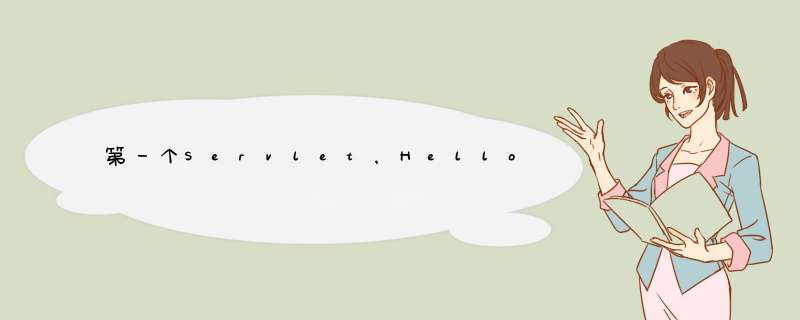
6.1: Servlet简介
Servlet就是sun公司开发动态web的一门技术Sun在这些API中提供一个接口叫做: Servlet,如果你想开发一个Servlet程序,只需要完 成两个小步骤:。【重点】
- 1:编写一个类,实现Servlet接口
- 2:把开发好的Java类部署到web服务器中。
把实现了Servlet接口的Java程序叫做,Servlet
6.2:HelloServlet
1:构建一个Maven项目:删除里面的src 目录,学习练习就在这个里面建造Moudel, 这个空的工程就是父工程;
2:关于Maven父工程的理解:
夫工程会有:
servlet-01 servlet-02 response
这里面就是你编写子工程目录,父工程管理的子工程。
3:子项目会有:继承父工程
javaweb-02-study com.kuang 1.0-SNAPSHOT
父项目中的子项目就可以使用了:
6.3:Servlet原理
Servlet是由Web服务器调用,web服务器在收到请求之后,会:
6.4:实现一个HelloServlet
1编写一个类,实现Servlet接口;
重写方法
public class HelloServlet extends HttpServlet {
@Override
protected void doGet(HttpServletRequest req, HttpServletResponse resp) throws ServletException, IOException {
System.out.println("进入了DoGet方法");
PrintWriter writer = resp.getWriter();
writer.print("Hello,Servlet");
}
@Override
protected void doPost(HttpServletRequest req, HttpServletResponse resp) throws ServletException, IOException {
doGet(req, resp);
}
}
:把开发好的Java类部署到web服务器中。
在web.xml中配置Servlet
hello com.kuang.servlet.HelloServlet hello /hello
配置TomCat
测试运行
这说明你的Servlet启动成功,TomCat成功
在注册Servler时,请求路径是hello,输入hello后,就会响应给你自己写的实体类的对象信息!
6.5:Mapping问题
1:一个Servlet可以指定一个映射路径;
hello com.kuang.servlet.HelloServlet hello /hello
2:一个Servlet可以指定多个映射路径;
hello com.kuang.servlet.HelloServlet hello /hello1 hello /hello2
这里请求hello1和hello2, 都可以被映射到,,从而实现一个Servlet可以指定多个映射路径;
3:一个Servlet可以指定通用映射路径;
hello /hello/*
这里就随便编写了, 表示通配符*
4:一个Servlet可以自定义请求映射路径;
hello *.hanshuo
5:默认请求路径(直接进入的是Servlet,尽量不要这么写)
hello /*
6:优先级的问题
指定了固有的映射路径优先级最高,如果找不到就会走默认的处理请求:当我们的配置有明确的表示应该是由谁映射,或者是谁去访问的话,就是谁去访问。
欢迎分享,转载请注明来源:内存溢出

 微信扫一扫
微信扫一扫
 支付宝扫一扫
支付宝扫一扫
评论列表(0条)