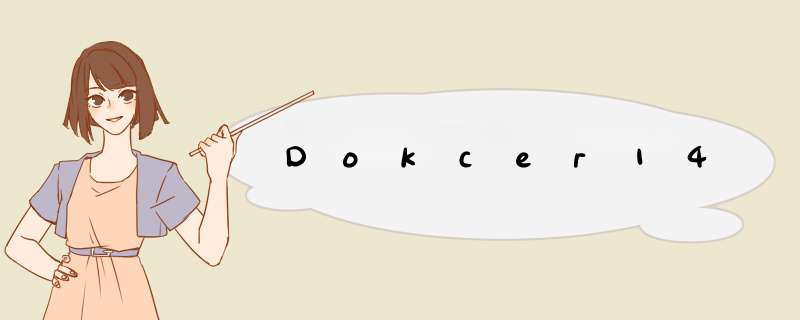
搭建步骤HelloControllerpom.xmlapplication.ymlDockerfiledocker-compose.yml运行输出
搭建步骤- 编写微服务项目dockerfile构建镜像docker-compose.yml编排项目放到服务器执行docker-compose up
package com.example.helloworld.controller;
import org.springframework.beans.factory.annotation.Autowired;
import org.springframework.data.redis.core.StringRedisTemplate;
import org.springframework.web.bind.annotation.RequestMapping;
import org.springframework.web.bind.annotation.RestController;
@RestController
public class HelloController {
@Autowired
StringRedisTemplate redisTemplate;
@RequestMapping("/hello")
public String hello(){
Long views = redisTemplate.opsForValue().increment("views");
return "hello ==== "+views;
}
}
pom.xml
application.yml4.0.0 org.springframework.boot spring-boot-starter-parent2.6.3 com.example HelloWorld0.0.1-SNAPSHOT HelloWorld Demo project for Spring Boot 1.8 org.springframework.boot spring-boot-starterorg.springframework.boot spring-boot-starter-testtest org.springframework.boot spring-boot-starter-webRELEASE compile org.springframework.boot spring-boot-starter-data-redisorg.springframework.boot spring-boot-starter-webRELEASE compile org.springframework.boot spring-boot-maven-plugin
spring:
redis:
host: redis
Dockerfile
# 指定基础镜像,代码依托于jdk8来运行 FROM java:8 # 当前目录下的所有jar拷贝到app.jar COPY *.jar /app.jar CMD ["--server.port=8080"] # 对外暴露端口8080 EXPOSE 8080 # 执行java -jar对当前目录下的app.jar文件 ENTRYPOINT ["java","-jar","/app.jar"]docker-compose.yml
# compose版本,向下兼容的,选择最高版本
version: '3.9'
# 定义服务
services:
hellow_orld:
build: .
image: hellow_orld
depends_on:
- redis
ports:
- "8080:8080"
redis:
image: "library/redis:alpine"
运行输出
[root@VM-0-3-centos helloworlddemo]# docker-compose up -d Building hellow_orld Sending build context to Docker daemon 27.56MB Step 1/5 : FROM java:8 ---> d23bdf5b1b1b Step 2/5 : COPY *.jar /app.jar ---> bea79f8886a0 Step 3/5 : CMD ["--server.port=8080"] ---> Running in b72cbd5cb918 Removing intermediate container b72cbd5cb918 ---> 30dcb328c62d Step 4/5 : EXPOSE 8080 ---> Running in 9124a1fde72e Removing intermediate container 9124a1fde72e ---> 8d07b17afbac Step 5/5 : ENTRYPOINT ["java","-jar","/app.jar"] ---> Running in 112e6cb7bb1d Removing intermediate container 112e6cb7bb1d ---> 8302836dba05 Successfully built 8302836dba05 Successfully tagged hellow_orld:latest WARNING: Image for service hellow_orld was built because it did not already exist. To rebuild this image you must use `docker-compose build` or `docker-compose up --build`. Creating helloworlddemo_redis_1 ... done Creating helloworlddemo_hellow_orld_1 ... done [root@VM-0-3-centos helloworlddemo]# docker ps ConTAINER ID IMAGE COMMAND CREATED STATUS PORTS NAMES 5b33999b74c1 hellow_orld "java -jar /app.jar …" 9 seconds ago Up 8 seconds 0.0.0.0:8080->8080/tcp, :::8080->8080/tcp helloworlddemo_hellow_orld_1 384f8a5968e3 redis:alpine "docker-entrypoint.s…" 10 seconds ago Up 8 seconds 6379/tcp helloworlddemo_redis_1 6d25dfce59f5 wordpress:latest "docker-entrypoint.s…" 2 days ago Up 2 days 0.0.0.0:8000->80/tcp, :::8000->80/tcp wordpress_wordpress_1 6f3764e26dd0 mysql:5.7 "docker-entrypoint.s…" 2 days ago Up 2 days 3306/tcp, 33060/tcp wordpress_db_1 ec5e06e95677 redis:alpine "docker-entrypoint.s…" 3 days ago Up 3 days 6379/tcp test_redis_1 c863e9cd5098 helloapp:0.1 "java -jar /app.jar …" 5 days ago Up 5 days 0.0.0.0:49158->8080/tcp, :::49158->8080/tcp helloapp01 [root@VM-0-3-centos helloworlddemo]# curl localhost:8080/hello hello ==== 1[root@VM-0-3-centos helloworlddemo]#
欢迎分享,转载请注明来源:内存溢出

 微信扫一扫
微信扫一扫
 支付宝扫一扫
支付宝扫一扫
评论列表(0条)