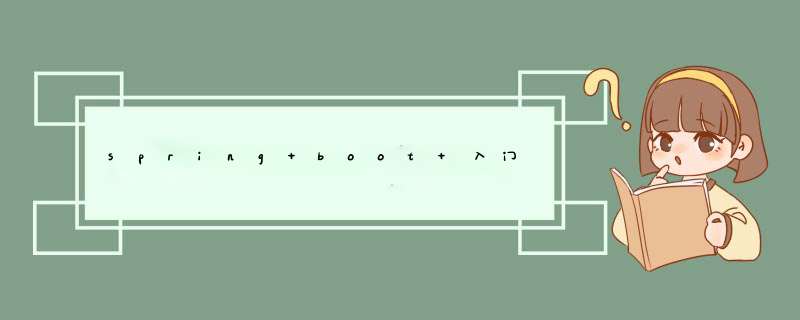
IDE:idea、DB:mysql
新建一个Spring Initializr项目
创建项目的文件结构以及jdk的版本选择项目所需要的依赖 修改项目名,finish完成
完成后的目录结构(
DemoApplication:启动入口函数;application.properties系统配置;pox.xml系统依赖)来看下建好后的pom
pom.xml中的mysql 驱动版本需要与你的MySQL数据版本一致。<不然会报数据库连接错误>修改配置文件(修改application.properties为application.yaml,并配置)4.0.0 org.springframework.boot spring-boot-starter-parent2.6.3 com.example demo0.0.1-SNAPSHOT demo Demo project for Spring Boot 11 org.springframework.boot spring-boot-starter-jdbcorg.springframework.boot spring-boot-starter-thymeleaforg.springframework.boot spring-boot-starter-weborg.mybatis.spring.boot mybatis-spring-boot-starter2.2.1 mysql mysql-connector-javaruntime org.springframework.boot spring-boot-starter-testtest org.springframework.boot spring-boot-maven-plugin
配置application.yaml
然后开始创建实体类实现业务流程
创建包controller、entity、mapper、service。resources下创建mapping文件夹,用于写sql语句,也可以用注解的方式直接写在mapper文件里。
然后浏览器中出现以下:http://localhost:8080/test/index
表示spring boot 基本配置成功。可以开始业务的编写了。
数据库表结构
CREATE TABLE `usertable` (
`id` int NOT NULL AUTO_INCREMENT COMMENT 'id',
`userName` varchar(32) NOT NULL COMMENT '姓名',
`passWord` varchar(100) NOT NULL COMMENT '密码',
`realName` varchar(100) DEFAULT NULL,
PRIMARY KEY (`id`)
) ENGINE=InnoDB AUTO_INCREMENT=9 DEFAULT CHARSET=utf8mb3
建好表,插入2条数据。
项目的目录结构:
User.java
package com.example1.demo.entity;
import java.io.Serializable;
public class User implements Serializable {
private Integer id;
private String userName;
private String passWord;
private String realName;
public User() {
}
public User(Integer id, String userName, String passWord, String realName) {
this.id = id;
this.userName = userName;
this.passWord = passWord;
this.realName = realName;
}
public Integer getId() {
return id;
}
public void setId(Integer id) {
this.id = id;
}
public String getUserName() {
return userName;
}
public void setUserName(String userName) {
this.userName = userName;
}
public String getPassWord() {
return passWord;
}
public void setPassWord(String passWord) {
this.passWord = passWord;
}
public String getRealName() {
return realName;
}
public void setRealName(String realName) {
this.realName = realName;
}
@Override
public String toString() {
return "User{" +
"id=" + id +
", userName='" + userName + ''' +
", passWord='" + passWord + ''' +
", realName='" + realName + ''' +
'}';
}
}
UserMapper.java
package com.example1.demo.mapper;
import com.example1.demo.entity.User;
import org.springframework.stereotype.Repository;
import java.util.List;
@Repository
public interface UserMapper {
User Sel(int id);
int Update(int id);
int Insert(String realName);
int Delete(int id);
List getAll();
}
UserMapper.xml
UserService.java
import com.example1.demo.entity.User;
import com.example1.demo.mapper.UserMapper;
import org.springframework.beans.factory.annotation.Autowired;
import org.springframework.stereotype.Service;
import java.util.List;
@Service
public class UserService {
@Autowired
private UserMapper userMapper;
public User Sel(int id){
return userMapper.Sel(id);
}
public int Update(int id){
return userMapper.Update(id);
}
public int Insert(String realName){
return userMapper.Insert(realName);
}
public int Delete(int id){
return userMapper.Delete(id);
}
public List getAll(){
return userMapper.getAll();
}
}
UserController.java
package com.example1.demo.controller;
import com.example1.demo.entity.User;
import com.example1.demo.service.UserService;
import org.springframework.beans.factory.annotation.Autowired;
import org.springframework.web.bind.annotation.PathVariable;
import org.springframework.web.bind.annotation.RequestMapping;
import org.springframework.web.bind.annotation.RestController;
import java.util.List;
@RestController
@RequestMapping("/testBoot")
public class UserController {
@Autowired
private UserService userService;
@RequestMapping("/getUser/{id}")
public String GetUser(@PathVariable int id){
return userService.Sel(id).toString();
}
@RequestMapping("/update/{id}")
public int Update(@PathVariable int id){
return userService.Update(id);
}
@RequestMapping("/insert/{realName}")
public int Insert(@PathVariable String realName){
return userService.Insert(realName);
}
@RequestMapping("/delete/{id}")
public int Delete(@PathVariable int id){
return userService.Delete(id);
}
@RequestMapping("/getAll")
public List getAll(){
return userService.getAll();
}
}
最终框架结构
完成以上,下面在启动类里加上注解用于给出需要扫描的mapper文件路径
最后启动,浏览器输入地址看看吧:http://localhost:8080/testBoot/getUser/1测试成功,就这样基本框架就搭建成功了。
欢迎分享,转载请注明来源:内存溢出

 微信扫一扫
微信扫一扫
 支付宝扫一扫
支付宝扫一扫
评论列表(0条)