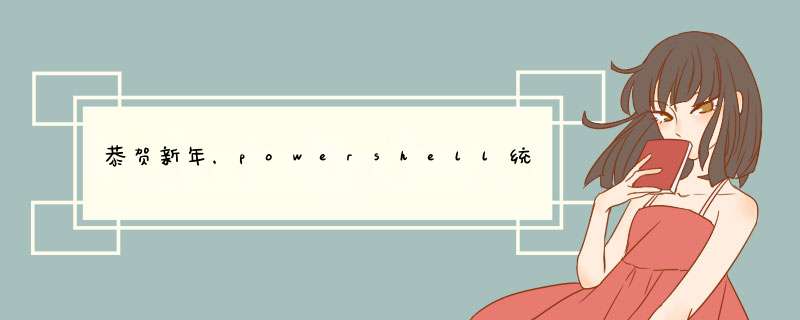
简单说,自动修改桌面背景图显示硬件信息,并可添加水印图片,祝大家虎年大吉,马到成功!
cls
Add-Type -AssemblyName System.Windows.Forms
Add-Type -AssemblyName System.Drawing
Add-Type -AssemblyName System.IO
Add-Type -AssemblyName Microsoft.VisualBasic
$SPI_SETDESKWALLPAPER = 20
$API = Add-Type -memberDefinition @"
[Dllimport("user32.dll")]public static extern Int32 SystemParametersInfo(Int32 uAction, Int32 uParam, string lpvparam, Int32 fuwinIni);
"@ -passthru -name WindowAPI ###引用系统API
$Currentpath=Split-Path -parent $MyInvocation.MyCommand.Definition #获取脚本目录
function Mypcinfo
{
param([string]$savepath)
cls
$system = Get-WmiObject -Class Win32_ComputerSystem
#获取计算机域名、型号
$domainname = $system.Domain
$model = $system.Model
$user=$system.UserName
#获取计算机IP地址,取IP不为空的网卡IP地址
$ips = gwmi Win32_NetworkAdapterConfiguration |?{ $_.IPAddress -ne $null}
$ipdata=$null
foreach ($ip in $ips )
{
#查找对应网速
$ok=Get-WmiObject -Class Win32_NetworkAdapter -Filter "Description='$($ip.Description)'"|Select-Object Description,speed,MACAddress
$ipdata+="网卡名称:$($ip.Description) IP地址:$($ip.IPAddress[0])`r`n 速率:$($ok.speed/1000/1000)M MAC地址:$($ok.MACAddress)`n`r"
}
$ipdata=$ipdata.Substring(0,$ipdata.Length-2)
#获取 *** 作系统版本
$os = Get-WmiObject -Class Win32_OperatingSystem
#获取 *** 作系统版本
$os_caption = $os.Caption
If ($os_caption.Contains("Server 2008 R2 Enterprise"))
{$os_caption_s = "Win2008"}
ElseIf ($os_caption.Contains("Server 2003 Enterprise"))
{$os_caption_s = "Win2003"}
Else {$os_caption_s = $os.Caption}
$osversion = $os_caption_s + " " + $os.OSArchitecture.Substring(0,2) + "bit"
#获取CPU名称、单颗CPU核心数量*CPU个数
$cpus = Get-WmiObject -Class win32_processor
$cpunamecore=$null
Foreach ($cpu in $cpus)
{
$cpunamecore += "$($cpu.name) $($cpu.NumberOfCores)核 $($cpu.NumberOfLogicalProcessors)线程`n`r"
}
$cpunamecore = $cpunamecore.Substring(0, $cpunamecore.Length-2)
#获取内存大小
$memorys = Get-WmiObject -Class Win32_PhysicalMemory
$memorylist = $null
$memorysize_sum = $null
$memorysize_sum_n=0
Foreach ($memory in $memorys)
{
#$memory|Select-Object * |fc
$memorylist +="品牌:$($memory.Manufacturer.Trim()),"+"主频:$($memory.Speed)MZ,容量:" +($memory.capacity/1024/1024/1024).tostring("F1")+"GB`n`r"
}
$memorylist=$memorylist.Substring(0,$memorylist.Length-2)
#获取磁盘信息
$disks = Get-WmiObject -Class Win32_Diskdrive
$disklist = $null
#$disksize_sum = $null
Foreach ($disk in $disks)
{
$disklist += ($disk.deviceid.replace("\.PHYSICALDRIVE","Disk") +":型号,$($disk.model) 容量," + [int]($disk.size/1024/1024/1024)+"GB`n`r")
#$disksize_sum+=$disk.size
}
$disklist= $disklist.Substring(0, $disklist.Length-2)
#获取计算机序列号、制造商
$bios = Get-WmiObject -Class Win32_BIOS
$sn = $bios.SerialNumber
If ($sn.Substring(0,6) -eq "VMware")
{$sn = "VMware"}
If ($bios.Manufacturer.contains("Dell"))
{$manufacturer = "Dell"}
Elseif ($bios.Manufacturer.contains("HP"))
{$manufacturer = "HP"}
Elseif ($bios.Manufacturer.contains("Microsoft"))
{
$manufacturer = "Microsoft"
$sn = ""
}
Else {$manufacturer = $bios.Manufacturer}
$type = $manufacturer + " " + $model
if ($type.contains("Microsoft Virtual Machine"))
{$type = "Hyper-V"}
#获取声卡信息
$sound=Get-WmiObject -Class Win32_SoundDevice
$soundnew=$null
foreach ($i in $sound)
{
$soundnew+="$($i.name)`n`r"
}
$soundnew=$soundnew.Substring(0,$soundnew.Length-2)
$soundnew=($soundnew -split 'nr'|Sort-Object -Unique) -join "`n`r"
#获取显卡信息
$view=Get-WmiObject -Class Win32_VideoController
$viewnew=$null
foreach ($item in $view)
{
#判断是否小于1G,显示M
$xc=$item.AdapterRAM/1024/1024/1024
switch ($xc)
{
{$_ -lt 1} {$xcdata="$([math]::Ceiling($item.AdapterRAM/1024/1024))M"}
Default {$xcdata="$([math]::Ceiling($item.AdapterRAM/1024/1024/1024))G"}
}
$viewnew+= "名称:$($item.Caption),显存大小:$($xcdata)`n`r"
}
$viewnew=$viewnew.Substring(0,$viewnew.Length-2)
#获取主板信息
$basebord=Get-WmiObject -Class Win32_baseBoard -Property *
$basebordnew="$($basebord.Manufacturer) $($basebord.Product)"
#获取打印机信息
$aa=Get-WmiObject -Class win32_printer -Filter "PortName like '%USB%' and Local=True"|select @{N="printer";e={
if($_.WorkOffline -eq $true){return "$($_.DriverName)(离线)"} else{ return "$($_.DriverName)(在线)"}
}}
$pris=$aa.printer -join ','
#获取显示器信息
$Screen=Get-WmiObject -Class Win32_DesktopMonitor|Select-Object @{l="显示器";e={$($_.PNPDeviceID -split '\')[1]}}
$Scr=$Screen.显示器 -join ','
$Infors= [ordered]@{计算机名=$env:ComputerName;当前用户=$user;网络=$ipdata;系统版本= $osversion;工作组或域=$domainname;内存=$memorylist;
CPU=$cpunamecore;硬盘=$disklist;BIOS版本=$type;主板制造商=$basebordnew;声卡=$soundnew;显卡=$viewnew;显示器=$Scr;打印机=$pris}
$news=[pscustomobject]$Infors
#更新CSV
if(Test-Path $savepath){
$list=import-Csv $savepath -Encoding Default
if($list.计算机名.IndexOf($news.计算机名) -eq -1){
$news|Export-Csv -NoTypeInformation $savepath -Encoding Default -Append -Force
}
}else{
$news|Export-Csv -NoTypeInformation $savepath -Encoding Default -Force}
return ($news.psobject.Members|?{$_.MemberType -eq "NoteProperty"}|%{"$($_.Name):$($_.Value)"}) -join "`r`n"
#Write-Host "你的主机最大支持内存:$((Get-WmiObject -Class Win32_PhysicalMemoryarray).MaxCapacity/1024/1024)G" -ForegroundColor Red
}
$txt=mypcinfo -savepath C:统计.csv
$txt
function showmybackpic
{
param(
[string]$txt="恭迎寅虎乾坤啸,贺送金牛耕耘勤。新年飘下世纪雪,春风遍拂华夏人",
[validatescript({if([System.IO.File]::Exists($_)){return $true}else { throw "找不到背景文件$($_)"}})][string]$picpath,
[string]$fontkind="宋体",
[int]$fontsize=9,
[System.Drawing.Color]$color=[System.Drawing.Color]::White,
[string]$logo
)
$image=[System.Drawing.Image]::FromFile($picpath)
$pic=New-Object -TypeName System.Drawing.Bitmap($image)
#$pic=[System.Drawing.Bitmap]::new($image)
#$g=[System.Drawing.Graphics]::FromImage($pic)
$sourceWidth = $pic.Width
$sourceHeight=$pic.Height
$size=New-Object -TypeName System.Drawing.Size([System.Windows.Forms.Screen]::PrimaryScreen.WorkingArea.Width,[System.Windows.Forms.Screen]::PrimaryScreen.WorkingArea.Height)
#$size=[System.Drawing.Size]::new([System.Windows.Forms.Screen]::PrimaryScreen.WorkingArea.Width,[System.Windows.Forms.Screen]::PrimaryScreen.WorkingArea.Height)
#计算宽度的缩放比例
$nPercentW = ([float]$size.Width / [float]$sourceWidth);
#计算高度的缩放比例
$nPercentH = ([float]$size.Height / [float]$sourceHeight);
#期望的宽度
$destWidth = [int]($sourceWidth * $nPercentW);
#期望的高度
$destHeight=[int]($sourceHeight * $nPercentH);
$bitmap=New-Object -TypeName System.Drawing.Bitmap($destWidth, $destHeight)
#$bitmap = [System.Drawing.Bitmap]::new($destWidth, $destHeight);
$g = [System.Drawing.Graphics]::FromImage([System.Drawing.Image]$bitmap)
$g.InterpolationMode=[System.Drawing.Drawing2D.InterpolationMode]::HighQualityBicubic
#绘制图像
$g.DrawImage($pic, 0, 0, $destWidth, $destHeight)
#绘制文字
#$S=[System.Drawing.SolidBrush]::new([System.Drawing.Color]::Chocolate)
#$F=[System.Drawing.Font]::new("宋体",9,[System.Drawing.FontStyle]::Bold)
$S=New-Object -TypeName System.Drawing.SolidBrush($color)
$F=New-Object -TypeName System.Drawing.Font($fontkind,$fontsize,[System.Drawing.FontStyle]::Bold)
$XMaxSize= $g.MeasureString($txt, $F)
$Fwidth = [int]$XMaxSize.Width;
$Fheight = [int]$XMaxSize.Height;
$G.DrawString($txt,$F,$S,$destWidth-$Fwidth-50,20)
#绘制logo
if( ($PSBoundParameters.Keys -contains "logo") -and (Test-Path -Path $logo) ){
$logoimage=[System.Drawing.Image]::FromFile($logo)
#$logopic=[System.Drawing.Bitmap]::new($logoimage)
$logopic=New-Object -TypeName System.Drawing.Bitmap($logoimage)
$g.DrawImage($logoimage,$destWidth-$logopic.Width/2, $destHeight-$logopic.Height/2)
$logopic.Dispose()
}
$info=New-Object -TypeName System.IO.FileInfo($picpath)
$backpic=$info.Directory.FullName +'' + [System.IO.Path]::GetFileNameWithoutExtension($picpath) +'.bmp'
$bitmap.Save($backpic,[System.Drawing.Imaging.ImageFormat]::Bmp)
$g.Dispose()
$bitmap.Dispose()
#更换桌面背景
$API::SystemParametersInfo($SPI_SETDESKWALLPAPER,0,$backpic,1)
}
showmybackpic -txt $txt -fontsize 10 -color ([System.Drawing.Color]::Blue) -picpath "$($Currentpath)一马当先.png" -logo "$($Currentpath)logo.png"
链接:https://pan.baidu.com/s/1DgWwM0hxXkIWqfhKGxJUrQ
提取码:54gv
--来自百度网盘超级会员V3的分享
欢迎分享,转载请注明来源:内存溢出

 微信扫一扫
微信扫一扫
 支付宝扫一扫
支付宝扫一扫
评论列表(0条)