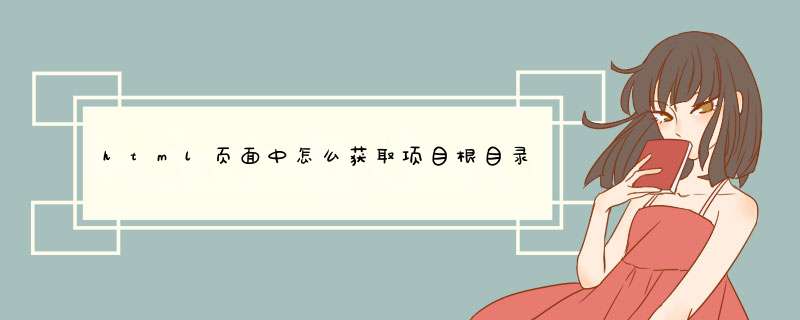
<script src="../../../../../scripts/***.js></script>
除了如上边那种用多个父路径外还有没有别的方法直接获取项目跟路径。获取项目根目录
在jsp里去<%=request.getContextPath()%>这就是项目的根路径了,是到项目这层的。
js的引入方法如下:
<script src="<%=request.getContextPath() %>/home/test.js"></script>
css的引入方法:
<link href="<%=request.getContextPath() %>/css/one.css" rel="stylesheet" type="text/css">。/js获取项目根路径,如: http://localhost:8080/ems
getRootPath:function () {
//获取当前网址,如: http://localhost:8080/ems/Pages/Basic/Person.jsp
var curWwwPath = window.document.location.href
//获取主机地址之后的目录,如: /ems/Pages/Basic/Person.jsp
var pathName = window.document.location.pathname
var pos = curWwwPath.indexOf(pathName)
//获取主机地址,如: http://localhost:8080
var localhostPath = curWwwPath.substring(0, pos)
//获取带"/"的项目名,如:/ems
var projectName = pathName.substring(0, pathName.substr(1).indexOf('/') + 1)
return(localhostPath + projectName)
页面中获取的话用js,在网上找了一个函数。
function getRootPath(){
//获取当前网址,如: http://localhost:8088/test/test.jsp
var curPath=window.document.location.href
//获取主机地址之后的目录,如: test/test.jsp
var pathName=window.document.location.pathname
var pos=curPath.indexOf(pathName)
//获取主机地址,如: http://localhost:8088
var localhostPaht=curPath.substring(0,pos)
//获取带"/"的项目名,如:/test
var projectName=pathName.substring(0,pathName.substr(1).indexOf('/')+1)
return(localhostPaht+projectName)
}
// 直接一个斜杠就可以了<script type = "" src="/*.js" />
// 不过获取根目录需要在服务端运行
// 不然假设你这个项目是放在 D盘的N层文件夹里面
// 无论你在哪一层打开文件 根目录都会直接是 D盘
欢迎分享,转载请注明来源:内存溢出

 微信扫一扫
微信扫一扫
 支付宝扫一扫
支付宝扫一扫
评论列表(0条)