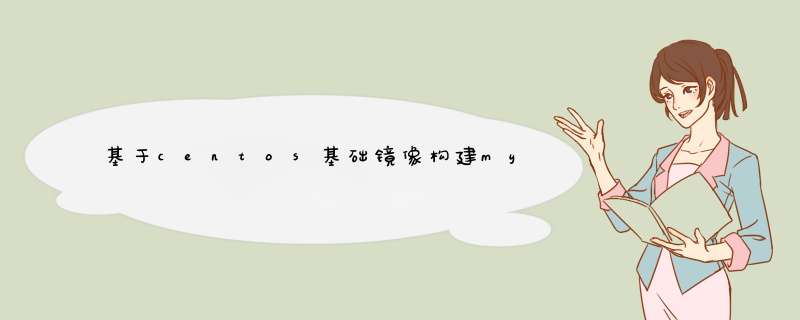
https://cdn.mysql.com//Downloads/MySQL-5.6/mysql-5.6.51.tar.gz
docker build -t 镜像名称:镜像版本 . -f Dockerfile文件
docker run -p 3306:3306 --name mysql -d 镜像名称:镜像版本
1 进入到myql虚拟机中:docker exec -it 容器id /bin/bash
2 进入mysql: mysql -u root -p (第一次进入mysql 是没有密码的)
3 授权 *** 作: grant all privileges on . to 'root'@'%' identified by '123456'
grant all privileges on . to 'root'@'localhost' identified by '123456'
4 刷新授权: flush privileges
linux安装mysql没有可用镜像可以这样 *** 作1、查看可用的MySQL版本
2、拉取MySQL镜像
3、查看本地镜像
4、运行容器
5、连接MySql,访问MySQL服务安装成功。
1、输入“python3 install pymysql",报错:
2、后来使用国内镜像源,还是报错,无法安装。
pip3 install 库名 -i 镜像源地址
例如:pip3 install pymysql -i https://pypi.tuna.tsinghua.edu.cn/simple
镜像源地址
清华: https://pypi.tuna.tsinghua.edu.cn/simple
豆瓣: http://pypi.douban.com/simple/
阿里: http://mirrors.aliyun.com/pypi/simple/
3、经网上查询,需使用”--trusted-host pypi.tuna.tsinghua.edu.cn ",可安装成功。
即:pip install 库名 -i 镜像源地址 --trusted-host pypi.tuna.tsinghua.edu.cn
例如:pip3 install pymysql -i https://pypi.tuna.tsinghua.edu.cn/simple --trusted-host pypi.tuna.tsinghua.edu.cn
4、验证pymysql是否安装成功。
>>>import pymysql 不报错就行。
欢迎分享,转载请注明来源:内存溢出

 微信扫一扫
微信扫一扫
 支付宝扫一扫
支付宝扫一扫
评论列表(0条)