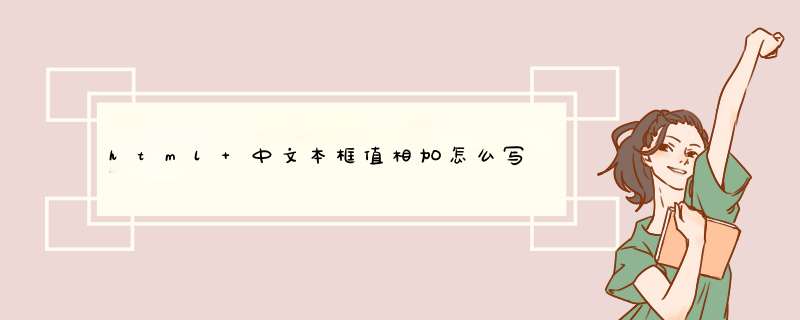
var field1 = document.getElementById('field1')
var field2 = document.getElementById('field2')
var result = document.getElementById('result')
result.innerHTML = '<div style="width:' + field1.value + 'pxheight:' + field2.value+ 'px"></div>'
我给你看下我自己写的一个计算器的代码吧!你要实现求和的话!必须要用javaScript,下面是代码内容:<html><head>
<title>计算器</title>
<style>*{ font-size:12px}
body{ background-color:buttonfaceborder-style:none}
.button{ width:50pxheight:30px}
.button1{ width:90pxheight:30px}
#result{ width:100%cursor:defaulttext-align:right}</style>
<script type="text/javascript">
window.onbeforeunload=function(){return("离开你会后悔的")void(0)<br> }function a(i){
switch(i){
case 11:i="/"break
case 12:i="*"break
case 13:i="-"break
case 14:i="+"break
case 15:i="."break
}
document.getElementById("result").value=document.getElementById("result").value+i
} function calc(){
try{
document.getElementById("result").value = eval(document.getElementById("result").value)
}catch(e){
document.getElementById("result").value = "错误的算式"
}
}</script></head><body style="overflow:auto">
<table border="" bgcolor="#00FF00">
<!--DWLayoutTable-->
<tr>
<td height="20" colspan="4" valign="top"><input name="Input" id="result" size="18"></td>
</tr>
<tr>
<td><input type="button" value=" 7 " id="7" onClick="a(7)" class="button"></td>
<td><input type="button" value=" 8 " id="8" onClick="a(8)" class="button"></td>
<td><input type="button" value=" 9 " id="9" onClick="a(9)" class="button"></td>
<td><input type="button" value=" / " id="/" onClick="a(11)" class="button"></td>
</tr>
<tr>
<td height="25"><input type="button" value=" 4 " id="4" onClick="a(4)" class="button"></td>
<td><input type="button" value=" 5 " id="5" onClick="a(5)" class="button"></td>
<td><input type="button" value=" 6 " id="6" onClick="a(6)" class="button"></td>
<td><input type="button" value=" * " id="*" onClick="a(12)" class="button"></td>
</tr>
<tr>
<td height="25"><input type="button" value=" 1 " id="1" onClick="a(1)" class="button"></td>
<td><input type="button" value=" 2 " id="2" onClick="a(2)" class="button"></td>
<td><input type="button" value=" 3 " id="3" onClick="a(3)" class="button"></td>
<td><input type="button" value=" - " id="" onClick="a(13)" class="button"></td>
</tr>
<tr>
<td height="25"><input type="button" value=" 0 " id="0" onClick="a(0)" class="button"></td>
<td><input type="button" value=" . " id="." onClick="a(15)" class="button"></td>
<td><input name="button" type="button" id="=" value=" = " onClick="calc()" class="button"></td>
<td><input type="button" value=" + " id="+" onClick="a(14)" class="button"></td>
</tr>
</table>
</body>
</html>
问题出在add函数内的document.write使用不当
Document.write() 方法将一个文本字符串写入一个由 document.open() 打开的文档流(document stream)。
注意: 因为 document.write 需要向文档流中写入内容,所以,若在一个已关闭(例如,已完成加载)的文档上调用 document.write,就会自动调用 document.open,这将清空该文档的内容。
建议将其改成console.log( sum ),于控制台可查看测试效果
也或者绑定另一个dom元素,并将结果值附加到该dom元素。
欢迎分享,转载请注明来源:内存溢出

 微信扫一扫
微信扫一扫
 支付宝扫一扫
支付宝扫一扫
评论列表(0条)