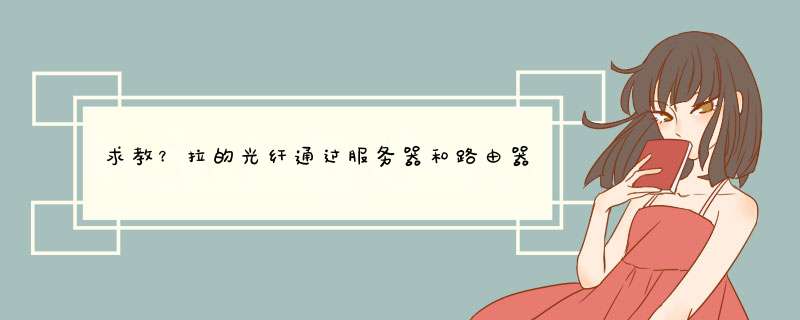
2、登录路由,先设置WAN口参数(你这应选“自动获取”),然后将路由IP改为与其他设备不同段的IP(如19216821)
3、重启路由,将外网线插入路由的WAN口。
4、这时若电脑不能上网也不能登录19216821,那是电脑的IP地址不对,这时可拔下电脑网线,一分钟后再插上,让其自动获取IP,若仍然不行,那就将电脑IP设为正确的固定IP,如:
IP 1921682218
子网掩码 2552552550
网关 19216821
DNS 19216821 (最好还是根据你当地情况设置)1 交换机支持的命令:
交换机基本状态: switch: ;ROM状态,
路由器是rommon>hostname> ;用户模式hostname# ;特权模式hostname(config)# ;全局配置模式hostname(config-if)# ;接口状态
交换机口令设置: switch>enable ;进入特权模式
switch#config terminal ;进入全局配置模式
switch(config)#hostname ;设置交换机的主机名
switch(config)#enable secret xxx ;设置特权加密口令
switch(config)#enable password xxa ;设置特权非密口令
switch(config)#line console 0 ;进入控制台口
switch(config-line)#line vty 0 4 ;进入虚拟终端
switch(config-line)#login ;允许登录
switch(config-line)#password xx ;设置登录口令
xxswitch#exit ;返回命令
交换机VLAN设置:
switch#vlan database ;进入VLAN设置
switch(vlan)#vlan 2 ;建VLAN 2
switch(vlan)#no vlan 2 ;删vlan 2
switch(config)#int f0/1 ;进入端口1
switch(config-if)#switchport access vlan 2 ;当前端口加入
vlan 2switch(config-if)#switchport mode trunk ;设置为干线
switch(config-if)#switchport trunk allowed vlan 1,2 ;设置允许的vlan
switch(config-if)#switchport trunk encap dot1q ;设置vlan 中继
switch(config)#vtp domain ;设置发vtp域名
switch(config)#vtp password ;设置发vtp密码
switch(config)#vtp mode server ;设置发vtp模式
switch(config)#vtp mode client ;设置发vtp模式
交换机设置IP地址:
switch(config)#interface vlan 1 ;进入vlan 1
switch(config-if)#ip address ;设置IP地址
switch(config)#ip default-gateway ;设置默认网关
switch#dir flash: ;查看闪存
交换机显示命令:
switch#write ;保存配置信息
switch#show vtp ;查看vtp配置信息
switch#show run ;查看当前配置信息
switch#show vlan ;查看vlan配置信息
switch#show interface ;查看端口信息
switch#show int f0/0 ;查看指定端口信息
2 路由器支持的命令:
路由器显示命令:
router#show run ;显示配置信息
router#show interface ;显示接口信息
router#show ip route ;显示路由信息
router#show cdp nei ;显示邻居信息
router#reload ;重新起动
路由器口令设置:
router>enable ;进入特权模式
router#config terminal ;进入全局配置模式
router(config)#hostname ;设置交换机的主机名
router(config)#enable secret xxx ;设置特权加密口令
router(config)#enable password xxb ;设置特权非密口令
router(config)#line console 0 ;进入控制台口
router(config-line)#line vty 0 4 ;进入虚拟终端
router(config-line)#login ;要求口令验证
router(config-line)#password xx ;设置登录口令xx
router(config)#(Ctrl+z) ; 返回特权模式
router#exit ;返回命令
路由器配置:
router(config)#int s0/0 ;进入Serail接口
router(config-if)#no shutdown ;激活当前接口
router(config-if)#clock rate 64000 ;设置同步时钟
router(config-if)#ip address ;设置IP地址
router(config-if)#ip address second ;设置第二个IP
router(config-if)#int f0/01 ;进入子接口
router(config-subif1)#ip address ;设置子接口IP
router(config-subif1)#encapsulation dot1q ;绑定vlan中继协议
router(config)#config-register 0x2142 ;跳过配置文件
router(config)#config-register 0x2102 ;正常使用配置文件
router#reload ;重新引导
路由器文件 *** 作:
router#copy running-config startup-config ;保存配置
router#copy running-config tftp ;保存配置到tftp
router#copy startup-config tftp ;开机配置存到tftp
router#copy tftp flash: ;下传文件到flash
router#copy tftp startup-config;下载配置文件ROM状态:
Ctrl+Break ;进入ROM监控状态
rommon>confreg 0x2142 ;跳过配置文件
rommon>confreg 0x2102 ;恢复配置文件
rommon>reset ;重新引导
rommon>copy xmodem: flash: ;从console传输文件
rommon>IP_ADDRESS=106512 ;设置路由器IP
rommon>IP_SUBNET_MASK=25525500 ;设置路由器掩码
rommon>TFTP_SERVER=106511 ;指定TFTP服务器IP
rommon>TFTP_FILE=c2600bin ;指定下载的文件
rommon>tftpdnld ;从tftp下载
rommon>dir flash: ;查看闪存内容
rommon>boot ;引导IOS
静态路由:
ip route ;命令格式router(config)#ip route 2000 255000 1112 ;
静态路由举例router(config)#ip route 0000 0000 1112 ;默认路由举例
动态路由:
router(config)#ip routing ;启动路由转发
router(config)#router rip ;启动RIP路由协议。
router(config-router)#network ;设置发布路由
router(config-router)#negihbor ;点对点帧中继用。
最好是去官方网站参考手册。
欢迎分享,转载请注明来源:内存溢出

 微信扫一扫
微信扫一扫
 支付宝扫一扫
支付宝扫一扫
评论列表(0条)