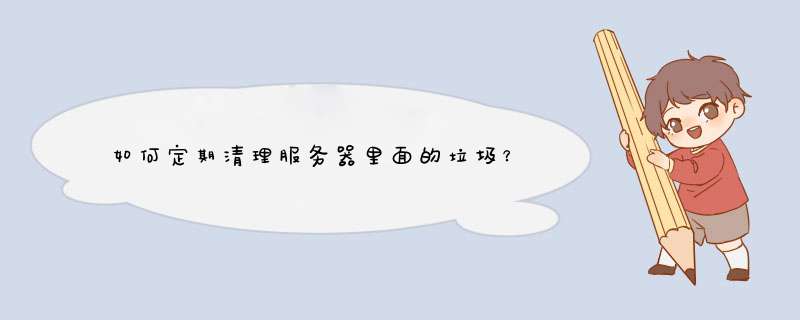
下面几个方法绝对让你服务器飞起来,不借助任何软件就可以达到一劳永逸的结果
1找清理程序
找一些清理和优化系统的批处理程序,这个网上很多,直接搜索就可以了,如果对dos命令
熟悉也可以自己写批处理程序,我这里有一份直接粘贴这里,把下面命令指令全部复制到自己新建的文本文档中,改文本文档的txt后缀为bat,这样我们就制作完成一个系统清理批处理程序了
@echo off
echo 服务优化正在处理,请稍等
echo 正在清除系统垃圾文件,请稍等
del /f /s /q %systemdrive%\tmp
del /f /s /q %systemdrive%\_mp
del /f /s /q %systemdrive%\log
del /f /s /q %systemdrive%\gid
del /f /s /q %systemdrive%\chk
del /f /s /q %systemdrive%\old
del /f /s /q %systemdrive%\recycled\
del /f /s /q %windir%\bak
del /f /s /q %windir%\prefetch\
rd /s /q %windir%\temp & md %windir%\temp
del /f /q %userprofile%\cookies\
del /f /q %userprofile%\recent\
del /f /s /q "%userprofile%\Local Settings\Temporary Internet Files\"
del /f /s /q "%userprofile%\Local Settings\Temp\"
del /f /s /q "%userprofile%\recent\"
echo 清除系统完成 开始优化系统!
sc config ALG start= DEMAND
sc config AppMgmt start= DEMAND
sc config AudioEndpointBuilder start= AUTO
sc config Audiosrv start= AUTO
sc config BFE start= AUTO
sc config BITS start= AUTO
sc config Browser start= AUTO
sc config CertPropSvc start= DEMAND
sc config clr_optimization_v2050727_32 start= DEMAND
sc config COMSysApp start= DEMAND
sc config CryptSvc start= AUTO
sc config DcomLaunch start= AUTO
sc config Dhcp start= AUTO
sc config Dnscache start= AUTO
sc config dot3svc start= DEMAND
sc config EapHost start= DEMAND
sc config EventSystem start= AUTO
sc config fdPHost start= DEMAND
sc config FDResPub start= DEMAND
sc config FontCache3000 start= DEMAND
sc config gpsvc start= AUTO
sc config hidserv start= DEMAND
sc config hkmsvc start= DEMAND
sc config idsvc start= DEMAND
sc config IKEEXT start= AUTO
sc config IPBusEnum start= DEMAND
sc config KeyIso start= DEMAND
sc config LanmanServer start= AUTO
sc config LanmanWorkstation start= AUTO
sc config lltdsvc start= DEMAND
sc config lmhosts start= AUTO
sc config MMCSS start= AUTO
sc config MpsSvc start= AUTO
sc config msiserver start= DEMAND
sc config napagent start= DEMAND
sc config Netlogon start= DEMAND
sc config Netman start= DEMAND
sc config netprofm start= AUTO
sc config NetTcpPortSharing start= DISABLED
sc config NlaSvc start= AUTO
sc config NOD32krn start= AUTO
sc config nsi start= AUTO
sc config PlugPlay start= AUTO
sc config ProfSvc start= AUTO
sc config RasAuto start= DEMAND
sc config RasMan start= DEMAND
sc config RemoteAccess start= DISABLED
sc config RpcLocator start= DEMAND
sc config RpcSs start= AUTO
sc config SamSs start= AUTO
sc config SCardSvr start= DEMAND
sc config SCPolicySvc start= DEMAND
sc config SENS start= AUTO
sc config SharedAccess start= DISABLED
sc config ShellHWDetection start= AUTO
sc config slsvc start= AUTO
sc config SLUINotify start= DEMAND
sc config SNMPTRAP start= DEMAND
sc config SSDPSRV start= DEMAND
sc config SstpSvc start= DEMAND
sc config SysMain start= AUTO
sc config TapiSrv start= DEMAND
sc config TBS start= AUTO
sc config Themes start= AUTO
sc config THREADORDER start= DEMAND
sc config TrustedInstaller start= DEMAND
sc config upnphost start= DEMAND
sc config UxSms start= AUTO
sc config vds start= DEMAND
sc config W32Time start= AUTO
sc config wcncsvc start= DEMAND
sc config WcsPlugInService start= DEMAND
sc config Win>一般三至五年更换一次。传统服务器更新周期大约每五年一次,但在过去的十年里由于新技术的发展,加速了服务器更新换代的速度。那么现在服务器更新周期是多少呢?答案可能不是很简单,但有很多重要的因素促使服务器进行更新。服务器和pc其实是两个不同的概念,首先来说下pc吧! pc就是个人电脑对吧! 那么个人的电脑的硬件配置是可以根据个人的不同来配置的,有好有坏。服务器呢,就是一个笼统的概念了,其实好的pc也是可以做为服务器来使用的,只要你们公司的访问量不大都是可以的。至于说是什么关机不关机的,那就是有关硬件的问题了,你这样想,在网吧里面的电脑工作的时间其实是很多的,这样的话就和没有关就没有区别了。希望我这样说能帮到你对存储在服务器上的数据进行更改时,就可以备份,同时,服务器级备份应该每24小时到48小时运行一次。如果用塔迈备份一体机的话,可以自己设置备份的时间、内容,到时间了就会自动备份。也可以差异备份,当数据发生变化时就会自动备份。服务器是专门设计的不用关机开半年都没事
但是服务器慢下来的时候
你就要重启一次就好!
这个你放心不会有事的!
不知道你的HP有多少个处理器
假如两个以上那就一直开着都会没事在服务器没有问题的情况下:
Windows
2003系统的内存管理已经改进的很大了 一般半个月~两个月重新启动一次就可以了
Linux
需要重新启动的时间间隔就可以比较长了一般3个月到5个月
这些都得根据你的实际使用情况来看,如果客户访问速度慢了,或者服务器出问题了就需要重新启动了
我发现好像长时间不重启,系统就会出现莫名其妙的情况
比如有时候mysql突然就不能远程连接了,在服务器上重启mysql服务还是不行,但是重启下服务器就好
或者有时候一些ASP程序打开特别的慢,重启IIS也没用,但重启一下服务器就好
欢迎分享,转载请注明来源:内存溢出

 微信扫一扫
微信扫一扫
 支付宝扫一扫
支付宝扫一扫
评论列表(0条)