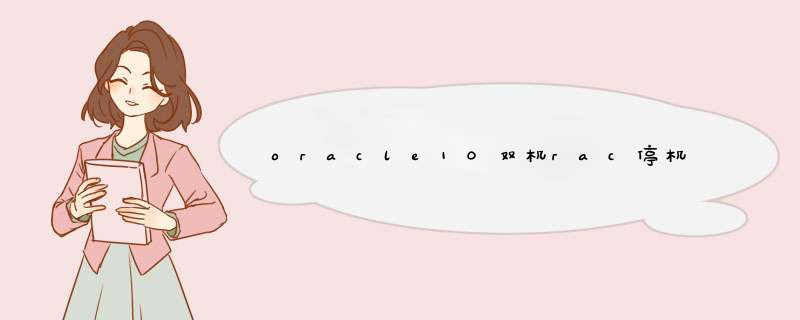
1 先停RAC数据库,然后关数据库服务器,最后关存储
2 先开存储,在开数据库服务器,开启数据库
一:关rac
1 Ensure that you are logged in as the oracle Linux/ UNIX user
su - oracle
$ emctl status dbconsole
2 Stop/ shut (stop) down all applications using the Oracle database
export ORACLE_UNQNAME=mxloan (export ORACLE_UNQNAME=GlobalUniqueName (database SID and not instance SID))
$ emctl stop dbconsole
3 Shut down (stop) all Oracle RAC instances on all nodes
$ORACLE_HOME/bin/srvctl stop database -d mxloan (-d 数据库名 this command is stoping all the instances)
4 Shut down (stop) all Oracle ASM instances on all nodes (If you are not using the ASM you must skip this step)
$ORACLE_HOME/bin/srvctl stop asm -n mxloan1 (-n 节点名)
$ORACLE_HOME/bin/srvctl stop asm -n mxloan2
5 Stop (shut down) the Oracle cluster stack
su - root
cd $CRS_HOME/bin
# /crsctl stop crs (must be run on each node)
/srvctl stop nodeapps -n node_name --> in 112 stops only ONS and eONS because of some dependencies
开机:
1
su - root
2
su - root
cd $CRS_HOME/bin
# /crsctl start crs (must be run on each node)
3
su - oracle
$ORACLE_HOME/bin/srvctl start asm -n mxloan1
$ORACLE_HOME/bin/srvctl start asm -n mxloan2
4
$ srvctl start database -d mxloan (srvctl from ORACLE_HOME) (this command is starting all the instances)
5
$ emctl start dbconsole
-------------------------------------------------
其他启停版本
总结
停止RAC: 先停库(实例),然后ASM ,最后apps
emctl stop dbconsole
srvctl stop instance -d rac -i rac1
srvctl stop instance -d rac -i rac2
srvctl stop asm -n rac1
srvctl stop asm -n rac2
srvctl stop nodeapps -n rac1
srvctl stop nodeapps -n rac2
启动RAC:
和上面的步骤正好相反即
srvctl start nodeapps -n rac1
srvctl start nodeapps -n rac2
srvctl start asm -n rac1
srvctl start asm -n rac2
srvctl start instance -d rac -i rac2
srvctl start instance -d rac -i rac1
emctl start dbconsole
milipp启停版本(10g)
$crs_stat stop/start z 启停资源
$/crs_stop -all --停止集群所有资源 或单个资源
$/crs_start -all --开启集群所有资源 或单个资源
本节点关闭crs服务 需要root用户身份
#/app/oracle/product/10021/crs/bin/crsctl stop crs
#/etc/initd/initcrs stop/start 启停资源
============================================
重启后服务
服务端
service tgtd start
service iscsid start
service iscsi start
tgtadm --lld iscsi --op bind --mode target --tid 1 -I ALL
iscsiadm -m discovery -t sendtargets -p 1921680253 -l
客户端
service iscsi start
iscsiadm -m discovery -t sendtargets -p 1921680253 -l
stu253 & stu15 :
fdisk -l
partprobe
start_udev
ll /dev/raw/
raw -qa
服务端重启ntp服务:
service ntpd status
重启 iscsi 和多路径服务
欢迎分享,转载请注明来源:内存溢出

 微信扫一扫
微信扫一扫
 支付宝扫一扫
支付宝扫一扫
评论列表(0条)