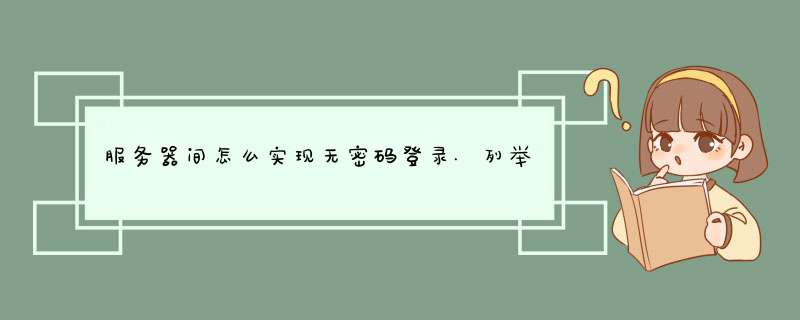
你好,下做法在solaris 10,redhat as 50上测试通过。
提示:如果没有。ssh目录可用ssh命令远程登录一下任意机器再退出即可,或者手工创建一个:mkdir ssh;chmod 755 ssh
注意,如果按下列步骤完成后,ssh依然需要输入密码,那么请设置。ssh目录权限为755,authorized_keys的权限为600
hosta和hostb都必须同步完成以下 *** 作,以hosta为例
================================================================
1、创建密钥对
[root@hosta /]# who am i
root pts/1 2008-04-30 12:08 (1721610220)
[root@hosta /]# cd ~/ssh
[root@hosta ssh]# ssh-keygen -t dsa
Generating public/private dsa key pair
Enter file in which to save the key (/root/ssh/id_dsa):
Enter passphrase (empty for no passphrase):
Enter same passphrase again:
Your identification has been saved in /root/ssh/id_dsa
Your public key has been saved in /root/ssh/id_dsapub
The key fingerprint is:
0a:13:25:19:a2:59:2c:b1:49:e6:62:90:57:07:e5:f7 root@hosta
passphrase(密钥保护) 保留为空,否则使用ssh时将要求输入passphrase(密钥保护)
2、发布公钥和获取公钥
[root@hosta ssh]# scp id_dsapub hostb:/root/ssh/hostakeypub
root@hostb's password:
id_dsapub 100% 600 06KB/s 00:00
[root@hosta ssh]# scp hostb:/root/ssh/id_dsapub /root/ssh/hostbkeypub
root@hostb's password:
id_dsapub 100% 600 06KB/s 00:00
3、对公钥授权
[root@hosta ssh]# cat id_dsapub 》authorized_keys2
[root@hosta ssh]# cat hostbkeypub 》authorized_keys2
如果是ssh v1版本,比如solaris 9,就使用authorized_keys文件
4、使用密钥对登录
[root@hosta ssh]# ssh hostb
Last login: Sun Apr 27 00:04:49 2008 from 1721610220
[root@hostb ~]# exit
logout
Connection to hostb closed
5、查看日志
[root@hosta ssh]# more /var/log/secure
Apr 27 10:26:47 hosta sshd[9309]: Accepted password for root from 1721610220 port 239
5 ssh2
Apr 27 10:26:47 hosta sshd[9309]: pam_unix(sshd:session): session opened for user root b
y (uid=0)
Apr 27 10:41:51 hosta sshd[12195]: Accepted password for root from 1721610220 port 24
08 ssh2
Apr 27 10:41:51 hosta sshd[12195]: pam_unix(sshd:session): session opened for user root
by (uid=0)
Apr 27 12:42:15 hosta sshd[3331]: pam_unix(sshd:session): session closed for user root
Apr 27 13:08:32 hosta sshd[26563]: Accepted password for root from 17216102 port 4324
7 ssh2
Apr 27 13:08:32 hosta sshd[26563]: pam_unix(sshd:session): session opened for user root
by (uid=0)
Apr 27 13:08:33 hosta sshd[26563]: pam_unix(sshd:session): session closed for user root
Apr 27 13:08:52 hosta sshd[26607]: Accepted password for root from 17216102 port 4324
8 ssh2
Apr 27 13:08:52 hosta sshd[26607]: pam_unix(sshd:session): session opened for user root
by (uid=0)
Apr 27 13:08:52 hosta sshd[26607]: pam_unix(sshd:session): session closed for user root
Apr 27 13:09:15 hosta sshd[26658]: Accepted password for root from 17216102 port 4324
9 ssh2
Apr 27 13:09:15 hosta sshd[26658]: pam_unix(sshd:session): session opened for user root
by (uid=0)
Apr 27 13:09:15 hosta sshd[26658]: pam_unix(sshd:session): session closed for user root
Apr 27 13:09:25 hosta sshd[26689]: Accepted password for root from 17216102 port 4325
0 ssh2
Apr 27 13:09:25 hosta sshd[26689]: pam_unix(sshd:session): session opened for user root
by (uid=0)
Apr 27 13:09:25 hosta sshd[26689]: pam_unix(sshd:session): session closed for user root
Apr 27 13:51:27 hosta sshd[29770]: Accepted password for root from 1721610220 port 4248 ssh2
Apr 27 13:51:27 hosta sshd[29770]: pam_unix(sshd:session): session opened for user root by (uid=0)
Apr 27 13:53:54 hosta sshd[29770]: pam_unix(sshd:session): session closed for user root
Apr 27 15:13:48 hosta sshd[9309]: pam_unix(sshd:session): session closed for user root
Apr 27 15:22:20 hosta sshd[12195]: pam_unix(sshd:session): session closed for user root
Apr 27 23:37:48 hosta sshd[7798]: Accepted password for root from 1721610220 port 4948 ssh2
Apr 27 23:37:48 hosta sshd[7798]: pam_unix(sshd:session): session opened for user root by (uid=0)
Apr 28 04:30:58 hosta sshd[7798]: pam_unix(sshd:session): session closed for user root
Apr 30 12:08:32 hosta sshd[15039]: Accepted password for root from 1721610220 port 1637 ssh2
Apr 30 12:08:32 hosta sshd[15039]: pam_unix(sshd:session): session opened for user root by (uid=0)
Apr 30 12:11:05 hosta useradd[15282]: new group: name=mysql, GID=503
Apr 30 12:11:05 hosta useradd[15282]: new user: name=mysql, UID=503, GID=503, home=/home/mysql, shell=/bin/bash
Apr 30 12:22:18 hosta sshd[16164]: Accepted password for root from 17216102 port 47224 ssh2
Apr 30 12:22:18 hosta sshd[16164]: pam_unix(sshd:session): session opened for user root by (uid=0)
Apr 30 12:22:18 hosta sshd[16164]: pam_unix(sshd:session): session closed for user root
6、查看ssh的详细 *** 作记录(ssh -v, scp -v or sftp -v …)
[root@hosta ssh]# scp -v /root/installlog hostb:/root
Executing: program /usr/bin/ssh host hostb, user (unspecified), command scp -v -t /root
OpenSSH_43p2, OpenSSL 098b 04 May 2006
debug1: Reading configuration data /etc/ssh/ssh_config
debug1: Applying options for
debug1: Connecting to hostb [17216102] port 22
debug1: Connection established
debug1: permanently_set_uid: 0/0
debug1: identity file /root/ssh/identity type -1
debug1: identity file /root/ssh/id_rsa type -1
debug1: identity file /root/ssh/id_dsa type 2
debug1: Remote protocol version 20, remote software version OpenSSH_43
debug1: match: OpenSSH_43 pat OpenSSH
debug1: Enabling compatibility mode for protocol 20
debug1: Local version string SSH-20-OpenSSH_43
debug1: SSH2_MSG_KEXINIT sent
debug1: SSH2_MSG_KEXINIT received
debug1: kex: server->client aes128-cbc hmac-md5 none
debug1: kex: client->server aes128-cbc hmac-md5 none
debug1: SSH2_MSG_KEX_DH_GEX_REQUEST(1024<1024<8192) sent
debug1: expecting SSH2_MSG_KEX_DH_GEX_GROUP
debug1: SSH2_MSG_KEX_DH_GEX_INIT sent
debug1: expecting SSH2_MSG_KEX_DH_GEX_REPLY
debug1: Host 'hostb' is known and matches the RSA host key
debug1: Found key in /root/ssh/known_hosts:2
debug1: ssh_rsa_verify: signature correct
debug1: SSH2_MSG_NEWKEYS sent
debug1: expecting SSH2_MSG_NEWKEYS
debug1: SSH2_MSG_NEWKEYS received
debug1: SSH2_MSG_SERVICE_REQUEST sent
debug1: SSH2_MSG_SERVICE_ACCEPT received
debug1: Authentications that can continue: publickey,gssapi-with-mic,password
debug1: Next authentication method: gssapi-with-mic
debug1: Unspecified GSS failure Minor code may provide more information
No credentials cache found
debug1: Unspecified GSS failure Minor code may provide more information
No credentials cache found
debug1: Unspecified GSS failure Minor code may provide more information
No credentials cache found
debug1: Next authentication method: publickey
debug1: Trying private key: /root/ssh/identity
debug1: Trying private key: /root/ssh/id_rsa
debug1: Offering public key: /root/ssh/id_dsa
debug1: Server accepts key: pkalg ssh-dss blen 433
debug1: read PEM private key done: type DSA
debug1: Authentication succeeded (publickey)。
debug1: channel 0: new [client-session]
debug1: Entering interactive session
debug1: Sending environment
debug1: Sending env LANG = zh_CNGB18030
debug1: Sending command: scp -v -t /root
Sending file modes: C0644 35582 installlog
Sink: C0644 35582 installlog
installlog 100% 35KB 348KB/s 00:00
debug1: client_input_channel_req: channel 0 rtype exit-status reply 0
debug1: channel 0: free: client-session, nchannels 1
debug1: fd 0 clearing O_NONBLOCK
debug1: fd 1 clearing O_NONBLOCK
debug1: Transferred: stdin 0, stdout 0, stderr 0 bytes in 02 seconds
debug1: Bytes per second: stdin 00, stdout 00, stderr 00
debug1: Exit status 0
欢迎分享,转载请注明来源:内存溢出

 微信扫一扫
微信扫一扫
 支付宝扫一扫
支付宝扫一扫
评论列表(0条)