1、更新系统
apt-get update
2、安装所需软件
apt-get install -y language-pack-en strongswan libstrongswan-standard-plugins strongswan-libcharon libcharon-standard-plugins libcharon-extra-plugins moreutils iptables-persistent
3、安装cerbot
1)
apt-get install certbot
2)
mkdir -p /etc/letsencrypt
echo 'rsa-key-size = 4096
pre-hook = /sbin/iptables -I INPUT -p tcp --dport 80 -j ACCEPT
post-hook = /sbin/iptables -D INPUT -p tcp --dport 80 -j ACCEPT
renew-hook = /usr/sbin/ipsec reload && /usr/sbin/ipsec secrets
' > /etc/letsencrypt/cliini
3)
certbot certonly --non-interactive --agree-tos --standalone --preferred-challenges >
欢迎分享,转载请注明来源:内存溢出

 微信扫一扫
微信扫一扫
 支付宝扫一扫
支付宝扫一扫
评论列表(0条)