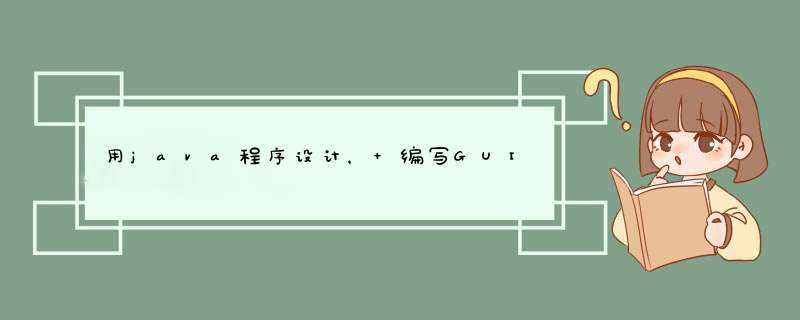
楼上的 搜来的代码 也要改改才能符合楼主的要求吧…… 我两个都写到一起了 import javaawt;import javaxswing;
import javaawtBorderLayout;
import javaawtRectangle;
import javaawteventMouseEvent;
import javaawteventMouseAdapter;
import javaawteventActionListener;
import javaawteventActionEvent;
import javaxswingeventDocumentListener;
import javaxswingeventDocumentEvent;public class FrameTest extends JFrame implements DocumentListener{
BorderLayout borderLayout1 = new BorderLayout();
JPanel jPanel1 = new JPanel();
JPasswordField jPasswordField1 = new JPasswordField();
JTextField jTextField1 = new JTextField();
JMenuBar jMenuBar1 = new JMenuBar();
JMenu jMenu1 = new JMenu();
JMenu jMenu2 = new JMenu();
JMenu jMenu3 = new JMenu();
JMenuItem jMenuItem1 = new JMenuItem();
JMenuItem jMenuItem2 = new JMenuItem();
JLabel jLabel1 = new JLabel();
JLabel jLabel2 = new JLabel(); public FrameTest() {
try {
jbInit();
} catch (Exception exception) {
exceptionprintStackTrace();
}
} private void jbInit() throws Exception {
jMenu1setText("文件");
jMenu2setText("编辑");
jMenu2addMouseListener(new MouseAdapter() {
public void mouseClicked(MouseEvent e) {
JOptionPaneshowMessageDialog(null, "菜单“编辑”被点击");
}
}); jMenu3setText("帮助");
jMenu3addMouseListener(new MouseAdapter() {
public void mouseClicked(MouseEvent e) {
JOptionPaneshowMessageDialog(null, "菜单“帮助”被点击");
}
}); jMenuItem1setText("打开");
jMenuItem1addActionListener(new ActionListener() {
public void actionPerformed(ActionEvent e) {
JOptionPaneshowMessageDialog(null, "菜单项“打开”被点击");
}
});
jMenuItem2setText("退出");
jMenuItem2addActionListener(new ActionListener() {
public void actionPerformed(ActionEvent e) {
JOptionPaneshowMessageDialog(null, "菜单项“退出”被点击,系统关闭");
Systemexit(0);
}
});
jLabel1setText("密码:");
jLabel1setBounds(new Rectangle(43, 75, 42, 15));
jLabel2setText("显示密码:");
jLabel2setBounds(new Rectangle(35, 128, 82, 15)); jPanel1add(jPasswordField1);
jPanel1add(jTextField1);
jPanel1add(jLabel1);
jPanel1add(jLabel2);
jMenuBar1add(jMenu1);
jMenuBar1add(jMenu2);
jMenuBar1add(jMenu3);
jMenu1add(jMenuItem1);
jMenu1add(jMenuItem2);
jTextField1setText("");
jTextField1setBounds(new Rectangle(156, 123, 135, 25));
jPasswordField1setText("");
jPasswordField1getDocument()addDocumentListener(this);
jPasswordField1setBounds(new Rectangle(156, 70, 135, 25));
jPanel1setLayout(null); thissetJMenuBar(jMenuBar1);
thisgetContentPane()add(jPanel1, javaawtBorderLayoutCENTER);
thissetSize(500, 300);
Dimension screenSize = ToolkitgetDefaultToolkit()getScreenSize();
Dimension frameSize = thisgetSize();
if (frameSizeheight > screenSizeheight) {
frameSizeheight = screenSizeheight;
}
if (frameSizewidth > screenSizewidth) {
frameSizewidth = screenSizewidth;
}
thissetLocation((screenSizewidth - frameSizewidth) / 2,
(screenSizeheight - frameSizeheight) / 2); thissetResizable(false);
thissetVisible(true);
thissetDefaultCloseOperation(EXIT_ON_CLOSE);
} public void changedUpdate(DocumentEvent e) {
jTextField1setText(StringvalueOf(jPasswordField1getPassword()));
} public void insertUpdate(DocumentEvent e) {
jTextField1setText(StringvalueOf(jPasswordField1getPassword()));
} public void removeUpdate(DocumentEvent e) {
jTextField1setText(StringvalueOf(jPasswordField1getPassword()));
}
public static void main(String[] args) {
new FrameTest();
}
}
步骤:
1、 引包
import javaawt; import javaxswing;
2、 继承JFrame
public class Demo3 extends JFrame {}
3、 定义需要的组件
//3定义组件
JButton jb1,jb2,jb3,jb4,jb5; int size=9;
JButton jbs[]=new JButton[size]; //先分配初始空间 4、 创建组件
//4创建组件 jb1=new JButton("中部"); //创建组件
for(int i=0;i<size;i++) {
jbs[i]=new JButton(StringvalueOf(i));
}
5、 设置布局管理器
//设置布局管理器,默认是的边界布局管理器 thissetLayout(new FlowLayout(FlowLayoutLEFT));//流式布局 thisadd(jb1,BorderLayoutCENTER); //边界布局 thissetLayout(new GridLayout(3,3,10,10)); //网格布局
thissetLayout(null); //取消布局管理器
6、 添加组件
//添加组件 thisadd(jb1);
thisadd(jb2);
7、 设置窗体属性
//设置窗体属性 thissetTitle("流式布局案例"); //设置窗体标题 thissetSize(300, 200); //设置窗体大小 thissetLocation(200, 400); //设置初始位置
thissetDefaultCloseOperation(JFrameEXIT_ON_CLOSE); //关闭窗体时关闭虚拟机
//禁止用户改变窗体大小
thissetResizable(false); //7显示窗体
thissetVisible(true);
8、 显示窗体
利用数组创建组件:
//定义组件 int size=9;
JButton jbs[]=new JButton[size]; //数组要先分配初始空间 //创建组件
for(int i=0;i<size;i++) { jbs[i]=new JButton(StringvalueOf(i));
}
//添加组件 for(int i=0;i<size;i++) { thisadd(jbs[i]);
首先,进程间通信和是否是控制台/GUI程序应当没有任何关系。实际上,很多 *** 作系统压根就没有控制台/GUI程序的区别。
然后,调用外部程序也不需要(通常意义上的)进程间通信。C标准库就提供了最简陋的函数,用于直接启动另一个外部进程。 *** 作系统通常会提供更完备的API,用于启动另一个程序。
关键代码
31 获取系统注销信息
方法:通过与MicrosoftWin32SessionEndingEventHandler建关关联获取系统注销信息
protected override void OnStart(string[] args)
{
//获取系统注销,关机
MicrosoftWin32SystemEventsSessionEnding += new MicrosoftWin32SessionEndingEventHandler(thisSystemEvents_SessionEnding);
}
protected override void OnStop()
{
// TODO: 在此处添加代码以执行停止服务所需的关闭 *** 作。
//切记在服务停止时,移除事件
MicrosoftWin32SystemEventsSessionEnding -= new MicrosoftWin32SessionEndingEventHandler(thisSystemEvents_SessionEnding);
}
32 检查并启动Windows服务
/// <summary>
/// 启动已暂停或停止的服务
/// </summary>
private void StartService()
{
try
{
foreach (string serviceName in rwCnfgGsServiceNames)
{
ServiceController myService = new ServiceController(serviceName);
ServiceControllerStatus status = myServiceStatus;
switch (status)
{
case ServiceControllerStatusContinuePending:
break;
case ServiceControllerStatusPausePending:
break;
case ServiceControllerStatusStartPending:
break;
case ServiceControllerStatusRunning:
break;
case ServiceControllerStatusPaused:
case ServiceControllerStatusStopped:
{
myServiceStart();
myServiceWaitForStatus(ServiceControllerStatusRunning, new TimeSpan(0, 2, 0));
CommonwLog("完成启动服务: " + myServiceServiceName + " " + SystemDateTimeNowToString());
}
break;
case ServiceControllerStatusStopPending:
break;
default:
break;
}
}
}
catch (Exception err)
{
CommonwLog(errToString());
}
}
32 检查并启动对应GUI程序
/// <summary>
/// 启动所有要启动的程序
/// </summary>
private void StartProgram()
{
try
{
foreach (string ProgramPath in rwCnfgGsProgramPaths)
{
string fileName = "";
//fileName = SystemIOPathGetFileName(ProgramPath); //文件名
//string ext = SystemIOPathGetExtension(ProgramPath); //扩展名
fileName = SystemIOPathGetFileNameWithoutExtension(ProgramPath);// fileNameReplace(ext, "");
if (!IsExistProcess(fileName))
{
ProcessStartInfo startInfo = new ProcessStartInfo(ProgramPath);
startInfoWindowStyle = ProcessWindowStyleNormal;
ProcessStart(startInfo);
CommonwLog("完成启动程序: " + fileName + ",完整路径:" + ProgramPath + " " + SystemDateTimeNowToString());
SystemThreadingThreadSleep(3 1000); //间隔3秒;
}
}
}
catch (Exception err)
{
CommonwLog(errToString());
}
}
/// <summary>
/// 检查该进程是否已启动
/// </summary>
/// <param name="processName"></param>
/// <returns></returns>
private bool IsExistProcess(string processName)
{
Process[] MyProcesses = ProcessGetProcesses();
foreach (Process MyProcess in MyProcesses)
{
if (MyProcessProcessNameCompareTo(processName) == 0)
{
return true;
}
}
return false;
}
33 为当前Windows服务设置可与桌面交互选项
为"serviceProcessInstaller1" 的 Committed 事件添加以下 *** 作:
(注意引入 SystemManagement 命名空间)
private void serviceProcessInstaller1_Committed(object sender, InstallEventArgs e)
{
try
{
ConnectionOptions myConOptions = new ConnectionOptions();
myConOptionsImpersonation = ImpersonationLevelImpersonate;
ManagementScope mgmtScope = new SystemManagementManagementScope(@"root\CIMV2", myConOptions);
mgmtScopeConnect();
ManagementObject wmiService = new ManagementObject("Win32_ServiceName='" + serviceInstaller1ServiceName + "'");
ManagementBaseObject InParam = wmiServiceGetMethodParameters("Change");
InParam["DesktopInteract"] = true;
ManagementBaseObject OutParam = wmiServiceInvokeMethod("Change", InParam, null);
}
catch (Exception err)
{
CommonwLog(errToString());
}
}
执行效果: (不再需要手动去设置)
以上就是关于用java程序设计, 编写GUI程序全部的内容,包括:用java程序设计, 编写GUI程序、如何开发JAVA的GUI程序、用户通过GUI如何启动程序等相关内容解答,如果想了解更多相关内容,可以关注我们,你们的支持是我们更新的动力!
欢迎分享,转载请注明来源:内存溢出

 微信扫一扫
微信扫一扫
 支付宝扫一扫
支付宝扫一扫
评论列表(0条)