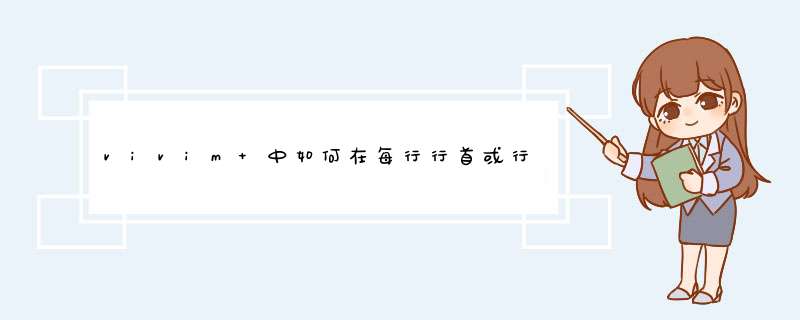
nc10@your-5554c55be4 ~
$ cat sheet
server 127.0.0.1 localhost connected yes 12-3-08
server 127.0.0.1 localhost connected no 12-3-08
server 127.0.0.1 localhost connected yes 14-9-09
server 127.0.0.1 localhost connected yes 15-9-09
server 127.0.0.1 localhost connected no 16-9-09
nc10@your-5554c55be4 ~
$ sed '/^server.*$/s//&test/g' sheet
server 127.0.0.1 localhost connected yes 12-3-08 test
server 127.0.0.1 localhost connected no 12-3-08 test
server 127.0.0.1 localhost connected yes 14-9-09 test
server 127.0.0.1 localhost connected yes 15-9-09 test
server 127.0.0.1 localhost connected no 16-9-09 test
nc10@your-5554c55be4 ~
$
希望没理解错你的意思,呵呵
如果文件这样也可的,因为 /^server/ 限定了 只是行头是
user@minix-nb:~$ cat sheet
remote 127.0.0.1 localhost connected yes 12-3-08
server 127.0.0.1 localhost connected no 12-3-08
remote 127.0.0.1 localhost connected yes 14-9-09
server 127.0.0.1 localhost connected yes 15-9-09
remote 127.0.0.1 localhost connected no 16-9-09
user@minix-nb:~$ sed '/^server.*$/s//&test/g' sheet
remote 127.0.0.1 localhost connected yes 12-3-08
server 127.0.0.1 localhost connected no 12-3-08 test
remote 127.0.0.1 localhost connected yes 14-9-09
server 127.0.0.1 localhost connected yes 15-9-09 test
remote 127.0.0.1 localhost connected no 16-9-09
user@minix-nb:~$
现在假设如是nc10@your-5554c55be4 ~
$ cat sheet
server 127.0.0.1 localhost connected yes 12-3-08
server 127.0.0.1 localhost connected no 12-3-08
server 127.0.0.1 localhost connected yes 14-9-09
server 127.0.0.1 localhost connected yes 15-9-09
server 127.0.0.1 localhost connected no 16-9-09
nc10@your-5554c55be4 ~
$ sed '/^server.*$/s//&test/g' sheet
server 127.0.0.1 localhost connected yes 12-3-08 test
server 127.0.0.1 localhost connected no 12-3-08 test
server 127.0.0.1 localhost connected yes 14-9-09 test
server 127.0.0.1 localhost connected yes 15-9-09 test
server 127.0.0.1 localhost connected no 16-9-09 test
nc10@your-5554c55be4 ~
$
希望没理解错你的意思,呵呵
如果文件这样也可的,因为 /^server/ 限定了 只是行头是
server 才在行尾插入字符
user@minix-nb:~$ cat sheet
remote 127.0.0.1 localhost connected yes 12-3-08
server 127.0.0.1 localhost connected no 12-3-08
remote 127.0.0.1 localhost connected yes 14-9-09
server 127.0.0.1 localhost connected yes 15-9-09
remote 127.0.0.1 localhost connected no 16-9-09
user@minix-nb:~$ sed '/^server.*$/s//&test/g' sheet
remote 127.0.0.1 localhost connected yes 12-3-08
server 127.0.0.1 localhost connected no 12-3-08 test
remote 127.0.0.1 localhost connected yes 14-9-09
server 127.0.0.1 localhost connected yes 15-9-09 test
remote 127.0.0.1 localhost connected no 16-9-09
user@minix-nb:~$
按键 *** 作1、进入vi/vim编辑器,按CTRL+V进入可视化模式(VISUAL
BLOCK)
2、移动光标上移或者下移,选中多行的开头,如下图所示
3、选择完毕后,按大写的的I键,此时下方会提示进入“insert”模式,输入你要插入的注释符,例如#,
4、最后按ESC键,你就会发现多行代码已经被注释了
5、删除多行注释的方法,同样
Ctrl+v
进入列选择模式,移到光标把注释符选中,按下d,注释就被删除了。
以上就是专题栏小编带来的vim教程,更多教程请看“http://www.zhuantilan.com/zt/vim/”
欢迎分享,转载请注明来源:内存溢出

 微信扫一扫
微信扫一扫
 支付宝扫一扫
支付宝扫一扫
评论列表(0条)