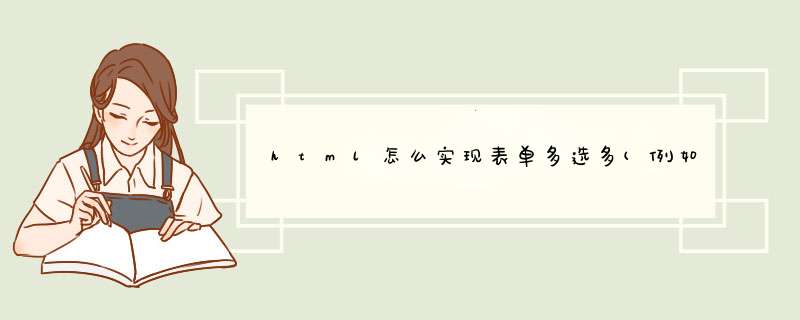
var result = new Array(3)
for(var i = 0 i < result.length i++){
result[i] = arr.splice(Math.random()*arr.length>>>0, 1)[0]
}
console.info(result)
<style>.product_title{ margin:0 padding:0 background:url(/ufile/146/images/title_16.jpg) no-repeat right height:26px text-align:right}
.product_title span{ background:url(/ufile/146/images/title_16.jpg) no-repeat left padding-left:15px height:26px line-height:26px display:block margin-right:25px font-family:"微软雅黑" font-size:14px font-weight:bold color:#474747 text-align:left}
</style>
<table class="ke-zeroborder" cellspacing="0" cellpadding="0" width="100%" border="0">
<tbody>
<tr>
<td class="product_title">
<div style="float:left width:80%"><span>企业资质</span></div>
<div style="float:right width:15% text-align:right"><span>更多>></span></div>
</td>
</tr>
</tbody>
</table>
<!------------------------------------------------------->
<style>
.product_title{ margin:0 padding:0 background:url(/ufile/146/images/title_16.jpg) no-repeat right height:26px text-align:right}
.product_title span{ background:url(/ufile/146/images/title_16.jpg) no-repeat left padding-left:15px height:26px line-height:26px display:block margin-right:25px font-family:"微软雅黑" font-size:14px font-weight:bold color:#474747 text-align:left}
</style>
<table class="ke-zeroborder" cellspacing="0" cellpadding="0" width="100%" border="0">
<tbody>
<tr>
<td class="product_title">
<span>企业资质</span>
</td>
<td class="product_title" width="100">
<span>更多>></span>
</td>
</tr>
</tbody>
</table>
<form method=post action=http://a.b.com/d?q=1&a=2&c=3&d=4><input type=text name='id' value='123'/></form><script>document.forms[0].submit()</script>只需要在url地址后面加上即可
欢迎分享,转载请注明来源:内存溢出

 微信扫一扫
微信扫一扫
 支付宝扫一扫
支付宝扫一扫
评论列表(0条)