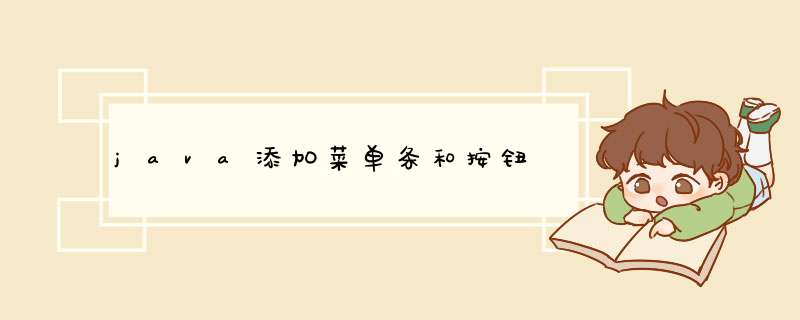
public class Mazelp {/*extends JFrame*/ //implements ActionListener{
private static final int wid = 10
private static final int hei = 10
JFrame jf
JButton jb1,jb2
JButton jb[]
JPanel p1,p2
private Stack stack = new Stack()//Stack 类表示后进先出(LIFO)的对象堆栈。
MenuBar menu
Menu file
MenuItem closeMenu
public Mazelp() {
jf=new JFrame("迷宫")//申请内存空间设置标题
jf.setBounds(300,240,500,500)//调整迷宫出现的位置(300,240)及大小(500,500)
jf.setResizable(false)//窗体不可拉伸
menu = new MenuBar()//设置菜单条
file = new Menu("文件")//设置菜单栏
closeMenu = new MenuItem("关闭")//设置菜单项
//closeMenu.addActionListener(this)//添加监听对菜单项
p1=new JPanel()
//jf.add(menu)
jf.setMenuBar(menu)
menu.add(file)//将菜单栏添加到菜单条上
file.add(closeMenu)//将菜单项添加到菜单栏
jf.getContentPane().add(p1)
p1.setLayout(new GridLayout(10,10))//p1用网格布局,10行10列
jb=new JButton[100]//作为迷宫的墙和路
for(int i=0i<jb.lengthi++){
jb[i]=new JButton(Integer.toString(i))//创建按键的名字,Integer型的名字为i的字符串
if((i>=0&&i<=9)||(i>=90&&i<=99)||i%10==0||i%10==9||i==13||i==17||i==23||i==27||i==35||i==36||i==42||i==43||i==44||i==54||i==62||i==66||i==72||i==73||i==74||i==76||i==77||i==81){
jb[i].setBackground(Color.red)//将墙涂色
}
else {
jb[i].setBackground(Color.yellow)
}
jb[i].setSize(10,10)
p1.add(jb[i])
jf.setDefaultCloseOperation(jf.EXIT_ON_CLOSE)//声明点“X”图标后结束窗体所在的应用程序
jf.setVisible(true)//表明以上创建的所有窗体、按键等组件都是可见
}
}
1、没有菜单项2、主菜单没有和JFrame关联起来
JMenuBar 中添加 JMenu ;JMenu中添加JMenuItem。
JFrame中指定JMenuBar
欢迎分享,转载请注明来源:内存溢出

 微信扫一扫
微信扫一扫
 支付宝扫一扫
支付宝扫一扫
评论列表(0条)