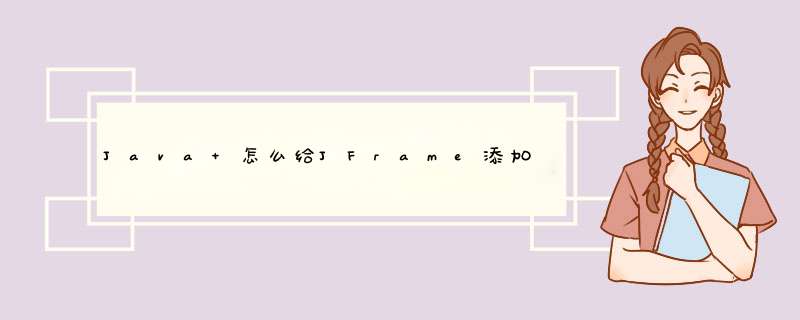
import java.awt.event.*
import javax.swing.*
import java.awt.*
public class BackgroundImage extends JFrame
{
JScrollPane scrollPane
ImageIcon icon
Image image
public BackgroundImage()
{
icon = new ImageIcon("bgpanel.jpg")
JPanel panel = new JPanel()
{
protected void paintComponent(Graphics g)
{
// Dispaly image at at full size
g.drawImage(icon.getImage(), 0, 0, null)
// Scale image to size of component
//Dimension d = getSize()
//g.drawImage(icon.getImage(), 0, 0, d.width, d.height, null)
// Fix the image position in the scroll pane
//Point p = scrollPane.getViewport().getViewPosition()
//g.drawImage(icon.getImage(), p.x, p.y, null)
super.paintComponent(g)
}
}
panel.setOpaque( false )
panel.setPreferredSize( new Dimension(400, 400) )
scrollPane = new JScrollPane( panel )
getContentPane().add( scrollPane )
JButton button = new JButton( "Hello" )
panel.add( button )
}
public static void main(String [] args)
{
BackgroundImage frame = new BackgroundImage()
frame.setDefaultCloseOperation(JFrame.EXIT_ON_CLOSE)
frame.setSize(300, 300)
frame.setLocationRelativeTo( null )
frame.setVisible(true)
}
}
JFrame j = new JFrame()JButton b = new JButton() // // 实例化按钮对象,并且设置按钮上显示图片
b.setIcon(new ImageIcon("f://1.jpg")) ////1.jpg是要添加的图片
j.add(b)
j.setSize(300, 200)
j.setVisible(true)
代码及说明参考上面代码及注释
public class GraphicFrame extends JFrame{
Image image
int x
int y
public GraphicFrame(Image i,int x,int y)//在这里将image对象,还有起始的坐标传进去
{
this.image = i
this.x = x
this.y = y
}
public void paintComponent(Graphics g)
{
super.paintComponent(g)
drawImage(image, x, y, null)
}
}
欢迎分享,转载请注明来源:内存溢出

 微信扫一扫
微信扫一扫
 支付宝扫一扫
支付宝扫一扫
评论列表(0条)