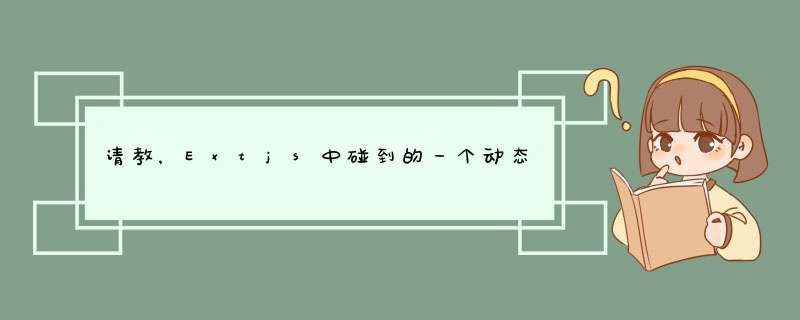
var one = new Ext.form.TextField({value : 'one',
name : 'one',
fieldLabel: 'one'
})
Ext.getCmp('fieldSet').items.add(one)
Ext.getCmp('fieldSet').render()
})
改成:
fieldSet.items.add(one)
fieldSet.render()
试试
var centerPanel = Ext.create('Ext.TabPanel', {region: 'center',
deferredRender: false,
activeTab: 0,
items: []
})
var ftab = Ext.create('Ext.Panel', {
tpl: new Ext.XTemplate('<iframe style="width: 100%height: 100%border: 0padding:4px 4px 4px 4px" src="{url}"></iframe>'),
load: function (b) { this.update(this.tpl.apply(b)) }, clear: function () { this.update("") },
title: '首页',
autoScroll: true
})
ftab.load({ url: '<%=Url.Action("Welcome",new{ controller="Home"}) %>' })
centerPanel.add(ftab)
function trsel(view, record, item, index, e) {
if (record.raw.leaf) {
var tab = centerPanel.getComponent("tab" + record.raw.id)//获取tab对象
if (!tab) {//如果tab不存在,就创建并添加到centerPanel中
tab = Ext.create('Ext.Panel', {
tpl: new Ext.XTemplate('<iframe style="width: 100%height: 100%border: 0padding:4px 4px 4px 4px" src="{url}"></iframe>'),
load: function (b) { this.update(this.tpl.apply(b)) }, clear: function () { this.update("") },
id: "tab" + record.raw.id,
title: record.raw.text,
closable: true,
autoScroll: true
})
tab.load({ url: '/' + record.raw.menu_area + '/' + record.raw.menu_controller + '/' + record.raw.menu_action })
centerPanel.add(tab)
}
centerPanel.setActiveTab(tab)//设置显示当前面板
}
}
函数是点击菜单树时调用的。你自己调整一下,点按钮时调这个函数就可以。不过网上说用iframe不好,我也想看看有没有其他的方法
欢迎分享,转载请注明来源:内存溢出

 微信扫一扫
微信扫一扫
 支付宝扫一扫
支付宝扫一扫
评论列表(0条)