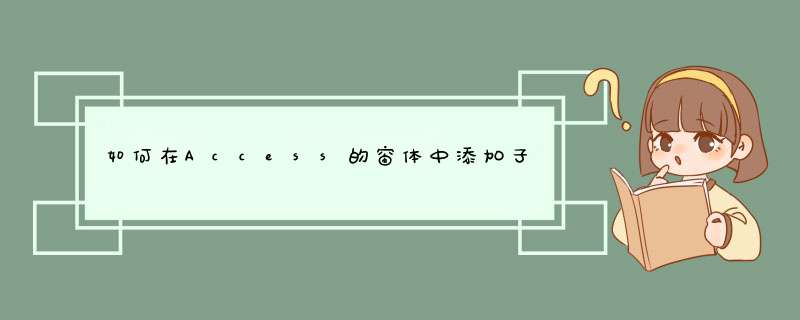
直接添加一个MID父窗体或在已有窗体的属性中找到IsMDIContainer属性,然后设置为True,然后创建第二个窗体 ,需要加载子窗体的时候:
Dim NewMDIChild As New Form2
NewMDIChild.MdiParent = Me
NewMDIChild.Show()
Public Shared Sub CheckMDIChildForm(ByVal MDIForm As Windows.Forms.Form, ByVal MDIChildForm As Windows.Forms.Form, ByVal MDIChildFormName As String)If MDIForm.MdiChildren.Length < 1 Then
'如果没有任何一个MDI子窗体,则创该MDI子窗体的窗体实例
Dim MDIChildFrm As Windows.Forms.Form = MDIChildForm ' 定义MDI子窗体
MDIChildFrm.MdiParent = MDIForm '指定父窗体
MDIChildFrm.Show() '打开窗体
Exit Sub
Else
Dim x As Integer
Dim frmyn As Boolean
For x = 0 To (MDIForm.MdiChildren.Length) - 1
Dim tempChild As Windows.Forms.Form = CType(MDIForm.MdiChildren(x), Windows.Forms.Form)
If tempChild.Name = MDIChildFormName Then
'检测到有该MDI子窗体,设为激活 并退出循环
frmyn = True
tempChild.BringToFront()
Exit For
Else
frmyn = False
End If
Next
If Not frmyn Then
'在打开的窗体中没检测到则新建
Dim MDIChildFrm As Windows.Forms.Form = MDIChildForm ' 定义MDI子窗体
MDIChildFrm.MdiParent = MDIForm '指定父窗体
MDIChildFrm.Show() '打开窗体
End If
End If
End Sub
欢迎分享,转载请注明来源:内存溢出

 微信扫一扫
微信扫一扫
 支付宝扫一扫
支付宝扫一扫
评论列表(0条)