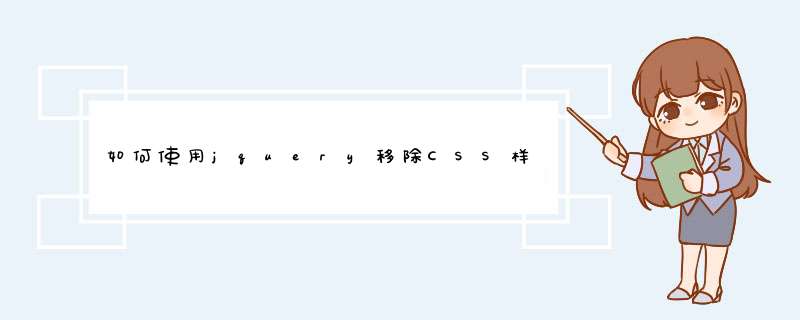
比如你想他最终的style为color:red的话
你直接写
$("#msg5 .syzx >span:first").attr("style",{"color":"red"})
如果完全不要就可以使用$("#msg5 .syzx >span:first").removeAttr("style")
或者写成$("#msg5 .syzx >span:first").attr("style",“”)
Jquery 使用addClass()与removeClass()来动态的添加或移出一个css 类,例如:1.$(“#para1”).addClass('highlight')添加一个“highlight”css 类给id为para1的元素。
2.$(‘#para1’).removeClass(‘'highlight')从id为para1的元素中移出一个‘highlight’css类。
具体实例代码如下:
<html>
<head>
<styletype="text/css">
.highlight {
background:green
}
</style>
<scripttype="text/javascript"src="jquery-1.3.2.min.js"></script>
</head>
<body>
<h1>jQuery add / remove css class example</h1>
<pid="para1">This is paragraph 1</p>
<p>This is paragraph 2</p>
<p>This is paragraph 3</p>
<p>This is paragraph 4</p>
<buttonid="addClass">Add highlight</button>
<buttonid="removeClass">Remove highlight</button>
<scripttype="text/javascript">
$("#addClass").click(function () {
$('#para1').addClass('highlight')
})
$("#removeClass").click(function () {
$('#para1').removeClass('highlight')
})
</script>
</body>
</html>
初始的效果:
点击 add highlight 后的效果图:
点击 remove highlight 后的效果图:
欢迎分享,转载请注明来源:内存溢出

 微信扫一扫
微信扫一扫
 支付宝扫一扫
支付宝扫一扫
评论列表(0条)