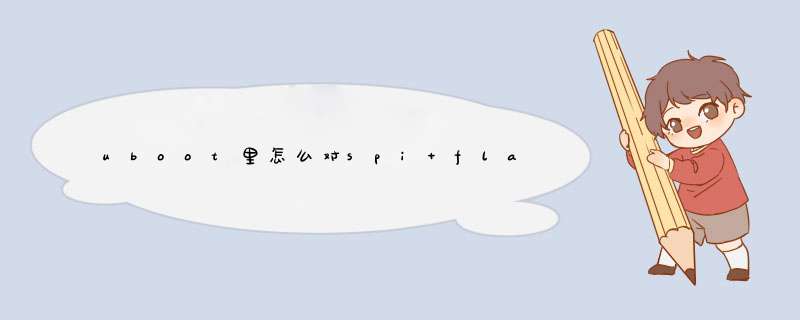
在ehci-ra.c的ehci_hcd_init中加入MT7620_ASIC_BOARD定义:
MT7620 # usb reset(Re)start USB...
USB: in usb_lowlevel_init
Mediatek/Ralink USB EHCI host init hccr b01c0000 and hcor b01c0010 hc_length 16
Register 1111 NbrPorts 1
USB EHCI 1.00
scanning bus for devices... 2 USB Device(s) found
scanning bus for storage devices... 1 Storage Device(s) found
MT7620 # usb info
1: Hub, USB Revision 0.2
- u-boot EHCI Host Controller
- Class: Hub
- PacketSize: 64 Configurations: 1
- Vendor: 0x0000 Product 0x0000 Version 0.1
Configuration: 1
- Interfaces: 1 Self Powered 0mA
Interface: 0
- Alternate Settings 0, Endpoints: 1
- Class Hub
- Endpoint 1 In Interrupt MaxPacket 8 Interval 0ms
2: Mass Storage, USB Revision 2.0
- HP USB 2.0 Flash 00CCCBB99999
- Class: (from Interface) Mass Storage
- PacketSize: 64 Configurations: 1
- Vendor: 0x0204 Product 0x6025 Version 1.0
Configuration: 1
- Interfaces: 1 Bus Powered 100mA
Interface: 0
- Alternate Settings 0, Endpoints: 2
- Class Mass Storage, Transp. SCSI, Bulk only
- Endpoint 1 Out Bulk MaxPacket 512
- Endpoint 1 In Bulk MaxPacket 512
欢迎分享,转载请注明来源:内存溢出

 微信扫一扫
微信扫一扫
 支付宝扫一扫
支付宝扫一扫
评论列表(0条)