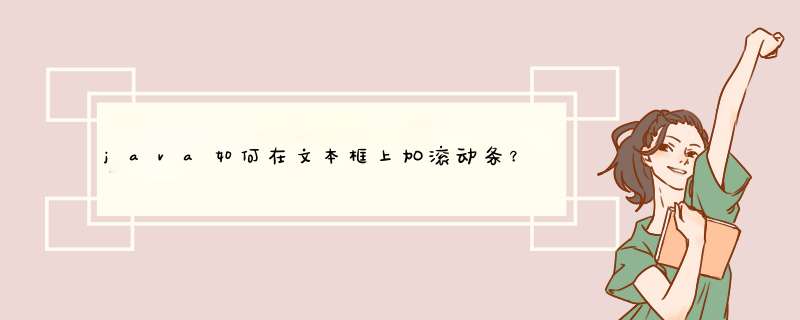
需要javax.swing里面的JScrollPane组件\x0d\x0a\x0d\x0a给你个例子吧\x0d\x0a\x0d\x0aimport javax.swing.*\x0d\x0a\x0d\x0apublic class TestScroll {\x0d\x0a public TestScroll(){\x0d\x0a JFrame jf=new JFrame("test")\x0d\x0a JPanel jp=new JPanel()\x0d\x0a JTextArea jta=new JTextArea(8,20)\x0d\x0a JScrollPane jsp=new JScrollPane(jta)//新建一个滚动条界面,将文本框传入\x0d\x0a jp.add(jsp)//注意:将滚动条界面
添加到组建中,而不是添加文本框了\x0d\x0a jf.add(jp)\x0d\x0a \x0d\x0a jf.pack()\x0d\x0a jf.setLocation(300,300)\x0d\x0a jf.setVisible(true)\x0d\x0a jf.setDefaultCloseOperation(JFrame.EXIT_ON_CLOSE)\x0d\x0a }\x0d\x0a public static void main(String[] args) {\x0d\x0a new TestScroll()\x0d\x0a }\x0d\x0a}在你的类继承了JFrame后,创建JTextArea和JScrollPane
对象,添加JTextArea对象到JScrollPane里,最后把JScrollPane对象添加到根容器,例:
//获取窗体根容器
Container
ct
=
this.getContentPane()
//创建文本域对象
JTextArea
showInfo
=
new
JTextArea()
//创建滚动板对象,并把文本域添加到滚动面板中
JScrollPane
scroll
=
new
JScrollPane(showInfo)
//添加组件到容器
ct.add(scroll)
//设置窗体尺寸和显示位置
this.setBounds(180,
100,
600,
500)
//设置窗体可见
this.setVisible(true)
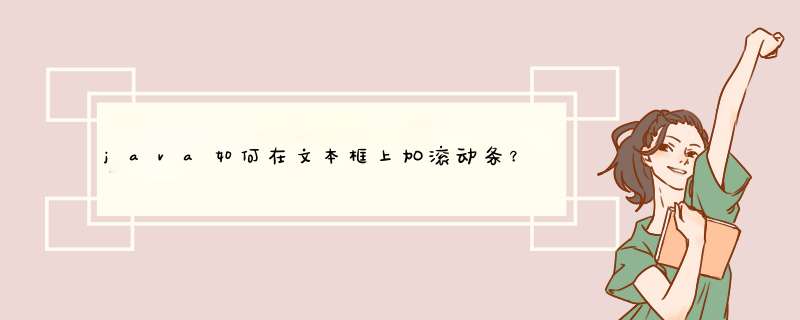

 微信扫一扫
微信扫一扫
 支付宝扫一扫
支付宝扫一扫
评论列表(0条)