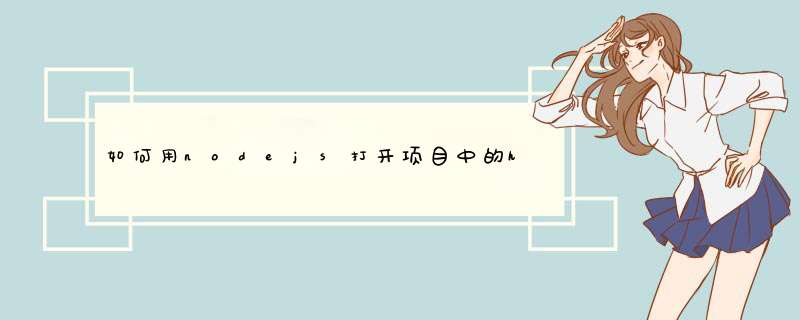
可以通过设置输出到浏览器的'Content-Type的值为text/html即文本类型的html即可实现将html代码发送到浏览器中解释,而如果设置的值为text/plain则值会显示为文本而不会被浏览器渲染。
代码实例如下:
const http = require('http')const hostname = '127.0.0.1'
const port = 3000
const server = http.createServer((req, res) => {
res.statusCode = 200
res.setHeader('Content-Type', 'text/html')
res.end("<p style='color:redfont-size:30px'>hello world</p>")
})
server.listen(port, hostname, () => {
console.log(`服务器运行在 http://${hostname}:${port}/`)
})
运行的结果如下:
欢迎分享,转载请注明来源:内存溢出

 微信扫一扫
微信扫一扫
 支付宝扫一扫
支付宝扫一扫
评论列表(0条)