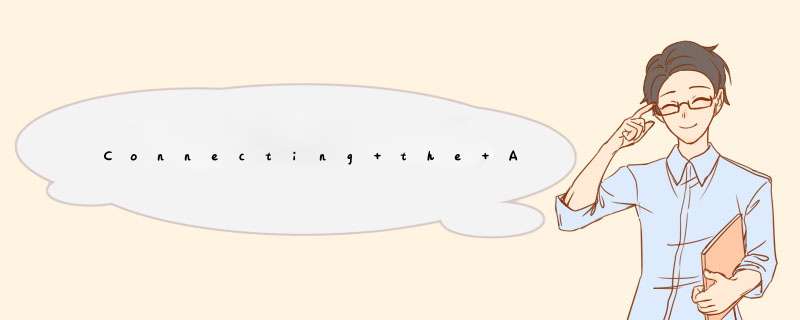
IntroducTIonThis applicaTIon note shows a how to connect the Dallas DS3150 or DS315x series of T3 LIUs to the Agere Supermappers™. The DS3150 and DS315x series of T3 LIUs perform all the functions necessary for interfacing at the physical layer to T3 lines. The DS3150 is a Hardware only, single port T3 LIU, while the DS3151, DS3152, DS3153, and DS3154 offer both Hardware and CPU Bus modes in 1, 2, 3, or 4 ports, respectively. This application note will illustrate connecting to the DS3150 with the connection to the DS315x series being similar.
The Agere Supermapper Device Family includes the following: Supermapper, SupermapperLite, and the Superframer. This application note will discuss applications that pertain only to the following Agere devices: SupermapperLite and Supermapper.
The following diagrams will illustrate Dallas T3 LIUs from the DS315x series or multiples of the DS3150. Depending on the line card/system design, the designer will need to choose which of the five Dallas LIUs to utilize.
Note: The Agere Supermapper Device Family does not contain E3 functionality, or DS3 Jitter Attenuation.
ApplicationsT3 Clear-Channel Application
In this application, three SupermapperLites are configured to terminate/transmit three T3 signals from/to T3 mapped STS-3/STM-1 signals.
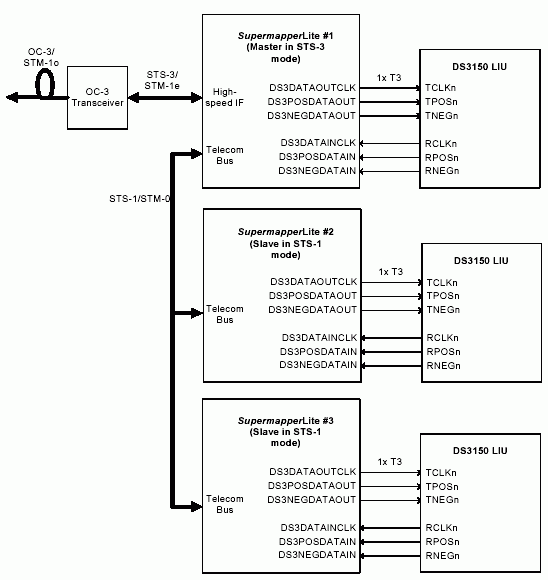
Figure 1. T3 Clear-channel application.
T3 TransMUX Application
In this application, three SupermapperLites are configured to transMUX between three M13 T3s and an STS-3/STM-1 with full VT-mapped T1s/E1s. Each of the three devices converts one M13 T3 into a single STS-1/AU-3 with VT-mapped DS1s/E1s. Similarly, each of the three devices converts one STS-1/AU-3 with VT-mapped DS1s/E1s into one M13 DS3.
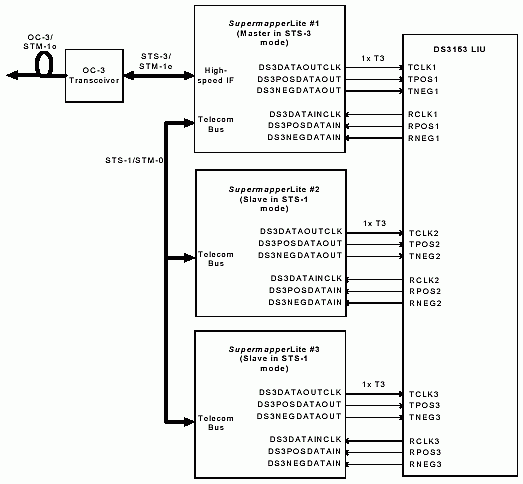
Figure 2. T3 TransMUX application.
T3 and T1/E1 Map/Demap Application
In this application, one Superframer is configured to map/demap between one channelized T3 signal and 28/21 T1/E1 signals.
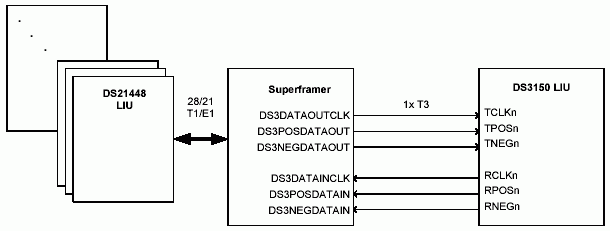
Figure 3. T3 and T1/E1 map/demap application.
T3 and DS0/E0 Map/Demap Application
In this application, one Superframer is configured to map/demap between one channelized T3 signal and up to 672/512 time slots of DS0/E0 signals.
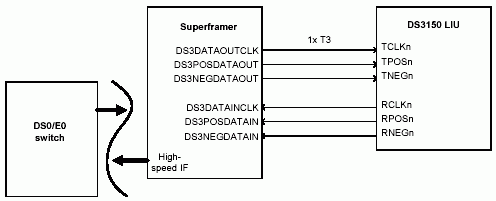
Figure 4. T3 and DS0/E0 map/demap application.
Dallas T3 Line Interface Unit Configuration
With the Agere Supermappers in M13 MUX/DeMUX applications, a free-running 44.736MHz T3 clock should be provided to pin DS3DA TAOUTCLK for M13 functionality. The Agere Supermappers T3 line interface is straightforward to connect to the Dallas T3 LIUs. As far as T3 connections are concerned, there are no differences between the master Supermapper and slave Supermapper.
The interface between a T3 analog line and a Line Interface Unit can be in either bipolar or unipolar mode. Table 1 lists the register settings of the Agere Supermappers™ for DS3 Bipolar/Unipolar control.
Table 1. Agere Supermapper DS3 Bipolar/Unipolar Control Bits
Conclusion
This application note has shown how to connect our T3 LIUs to the Agere Supermapper Device Family.
If you have further questions about connecting any of our T3 LIUs, then please contact the Telecommunication Applications support team via email telecom.support@dalsemi.com or call 972-371-6555.
Dallas T3 LIU Information
For more information about our T3 LIUs, please consult the data sheets available on our website at www.maxim-ic.com/telecom.
欢迎分享,转载请注明来源:内存溢出

 微信扫一扫
微信扫一扫
 支付宝扫一扫
支付宝扫一扫
评论列表(0条)